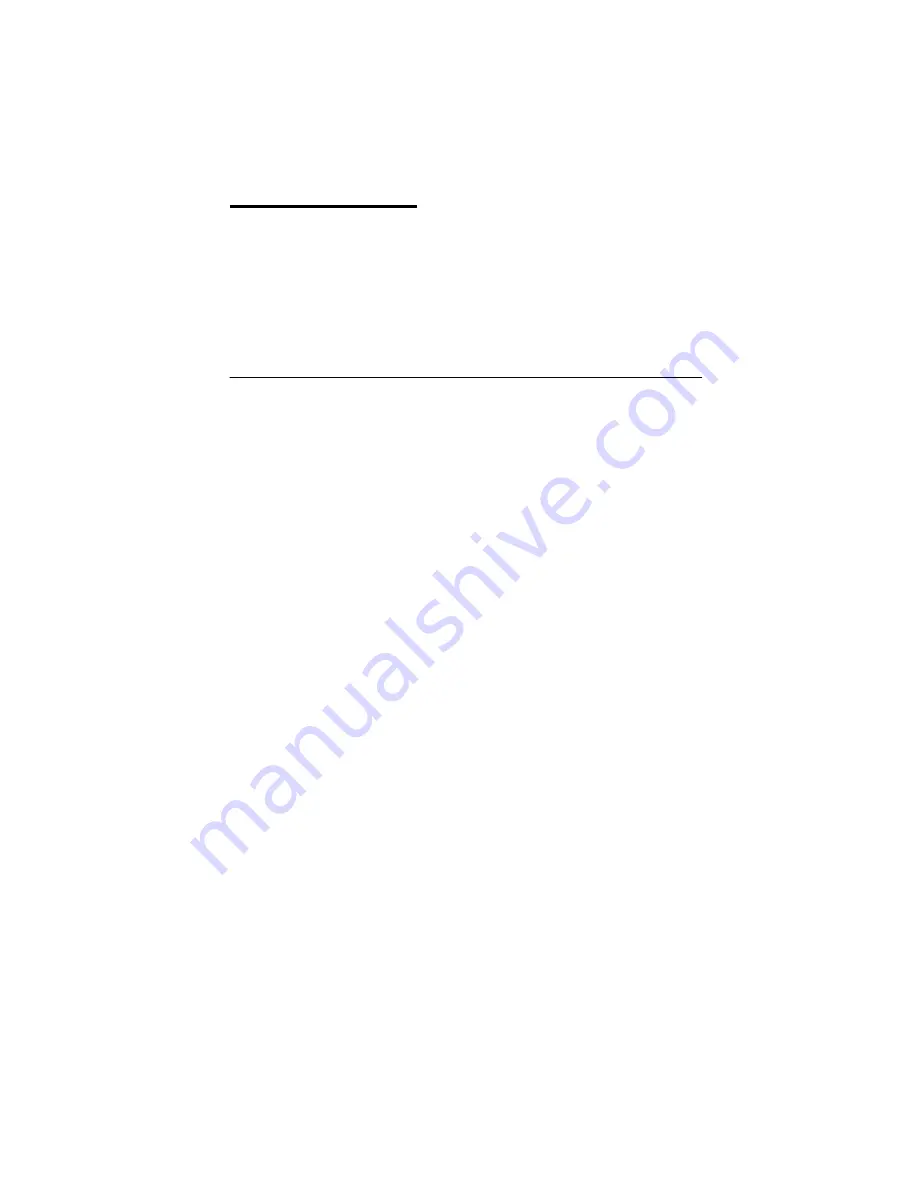
Diagnostic Aids
3-1
4069-XXX
3. Diagnostic Aids
This chapter explains the tests and procedures to identify printer
failures and verify repairs have corrected the problem.
To run the printer diagnostic tests described in this chapter, you
must put the printer in Diagnostic Mode.
Diagnostic Mode
To enter the Diagnostic Mode:
1. Turn the printer off.
2. Press and hold the Go and Return buttons.
3. Turn the printer on.
4. Release the buttons when "Performing Self Test" displays on
the operator panel.
The tests display on the operator panel in the order shown:
•
Print Registration
•
Print Tests
•
Hardware Tests
•
Duplex Tests (If installed)
•
Input Tray Tests
•
Output Bin Tests
•
Five Bin Mailbox Test
•
Base Sensor Test
•
Printer Setup
•
Error Log
•
EP Factory Defaults
Exiting the Diagnostics Mode
Select Exit Diagnostics to exit the Diagnostics Mode and return to
normal mode.
















































