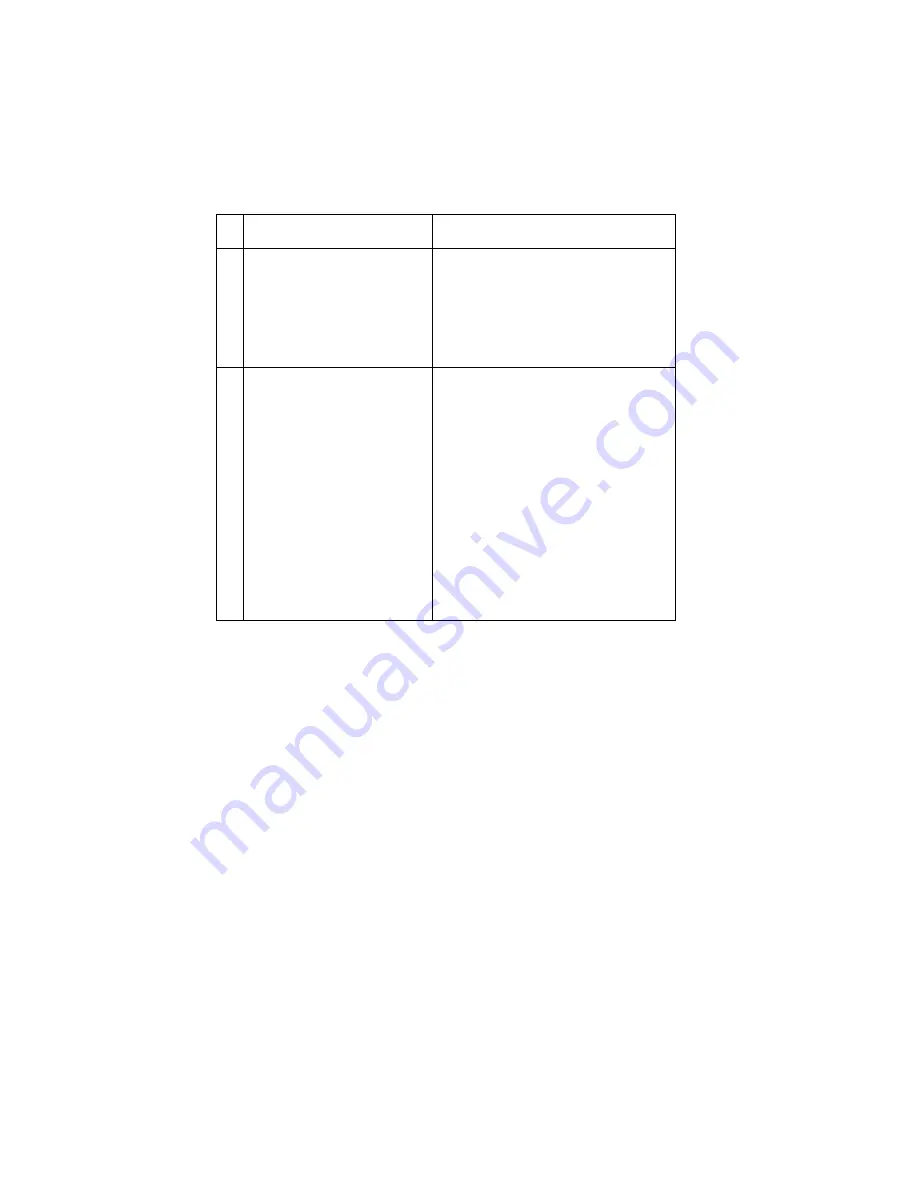
2-108
Service Manual
4069-XXX
Transfer Roll Service Check
Service Tip: The transfer roll is 51.02 mm (2.009 inch) diameter. Any
print quality problems such as lines that are spaced 15.2 mm apart
indicate you should check the transfer roll for damage, toner or
foreign material buildup.
Service Tip: The transfer roll assembly is part of the Maintenance Kit
and is replaced when a '80 Scheduled Maintenance” message
displays. Ask the customer if they have replaced the transfer roll
recently.
CAUTION: Make sure the printer is powered Off before making any
checks on the transfer roll or associated parts for personal safety
and to prevent damage to the printer.
Note: Error Code 917
A 917 transfer roll error code on all models at service level B may
display if an incorrect level HVPS is installed in a printer that has the
2
Front Harness Cable
Check the toner sensor portion of
the front harness cable to make sure
it is properly seated into the toner
sensor. If correct at both the sensor
and engine board (J10), check the
continuity of the cable. If incorrect,
replace the cable.
3
Toner Sensor
The toner sensor cable is part of the
front harness and part of connector
J10 on the engine board. Check the
voltage at J1-011. It reads
approxi5 V dc. If incorrect,
replace the engine board. If correct,
check the voltage at J10-12. It reads
approxi5 V dc with the
controller board removed from the
printer. If incorrect, replace the
engine board. If correct, replace the
toner sensor assembly. A bad
ground connection between J10-13
on the engine board and pin 3 on the
toner sensor results in a 929 service
error.
FRU
Action
















































