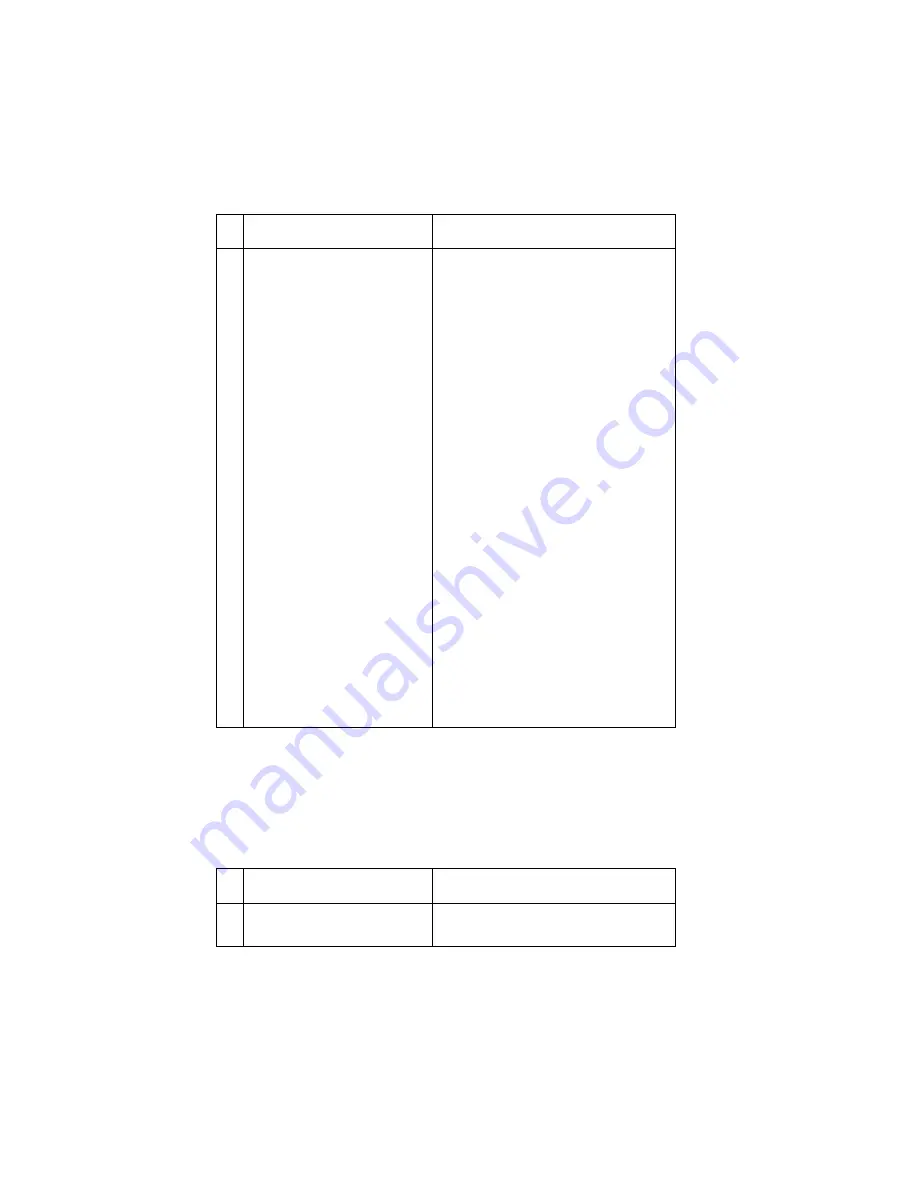
2-70
Service Manual
4069-XXX
Operator Panel Service Check
Operator Panel Buttons Service Check
Note: Before continuing with this service check do the
in the diagnostic aids chapter.
4
Motor does not turn, no
gear error code 936 or User
message 201 Paper Jam
displays.
Check the voltages at J12 on the
engine board.
Pin number and voltage:
J12-1 = +24 V dc
J12-4 = +5 V dc (static) 0 V dc
(when main drive motor running)
J12-5 = + 5 V dc (static) 0 V dc
(when main drive motor running)
J12-6 = +5 V dc (static) +2.5 V dc
(when main drive motor running)
J12-7 = +5 V dc (static) 0 V dc
(when main drive motor running)
J12-8 = +5 V dc (static) +5 V dc
(when main drive motor running)
J12-11 = + 5 V dc (static) 0 V dc
(when main drive motor running)
If the voltage is incorrect, replace the
FRUs in the following order:
main drive motor assembly
engine board
FRU
Action
1
Operator Panel Assembly
If any button fails the Button Test,
replace the operator panel assembly.
FRU
Action
















































