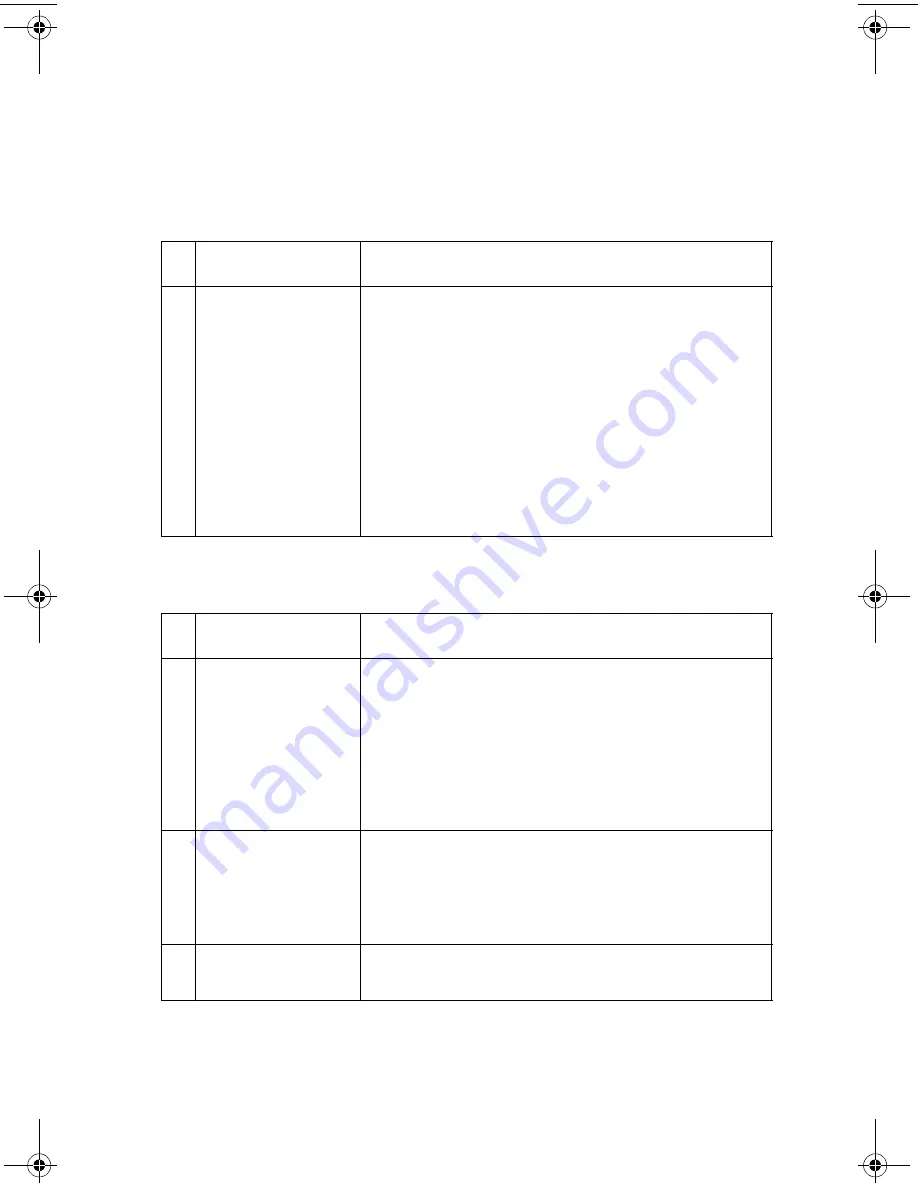
Diagnostic Information
2-11
4102-P01
CompactFlash/SmartMedia Service Check
If the printer prints from a PC, but does not print from a flash card, or
the printer prints from a flash card but does not print from a PC,
continue with this service check.
Power Service Check
Parts / FRUs
Action
1
System Board
Check all system board cable connections and the
connection on the LED/button assemblies. To test,
print a page. If the printer prints correctly, continue
with the service check. If the printer has a print
quality problem, go to
“Print Quality Service
Check” on page 2-12
.
Run the
“CompactFlash Test” on page 3-3
. If the
test fails, replace the system board.
Run the
“DRAM Test” on page 3-4
. If the test fails,
replace the system board.
Parts / FRUs
Action
1
Power Supply
Check voltage reading of +30 V dc with power
supply connected to the USB/DC jack board.
J601-9 to GND = +30 V dc
J601-10 to GND = +30 V dc
If incorrect voltage or no voltage, replace the
power supply.
2
Printhead Cable
USB Cable
Unplug the printer. Disconnect the printhead cable
and plug in the printer. Look for a symptom
change. Check the failing part for shorts and
replace as necessary. Repeat this procedure for
the USB cable.
3
System Board
If the symptom has not changed, replace the
system board.
Service.bk Page 11 Tuesday, February 13, 2001 2:40 PM
Summary of Contents for P122 Photo Jetprinter
Page 10: ...x Service Manual 4102 P01 ...
Page 16: ...1 6 Service Manual 4102 P01 ...
Page 32: ...2 16 Service Manual 4102 P01 ...
Page 54: ...5 2 Service Manual 4102 P01 ...
Page 58: ...6 2 Service Manual 4102 P01 ...
Page 60: ...7 2 Service Manual 4102 P01 Assembly 1 Covers ...
Page 62: ...7 4 Service Manual 4102 P01 Assembly 2 Carrier Assembly ...
Page 64: ...7 6 Service Manual 4102 P01 Assembly 3 Electronics ...
Page 66: ...7 8 Service Manual 4102 P01 Assembly 4 Frame Assembly ...
















































