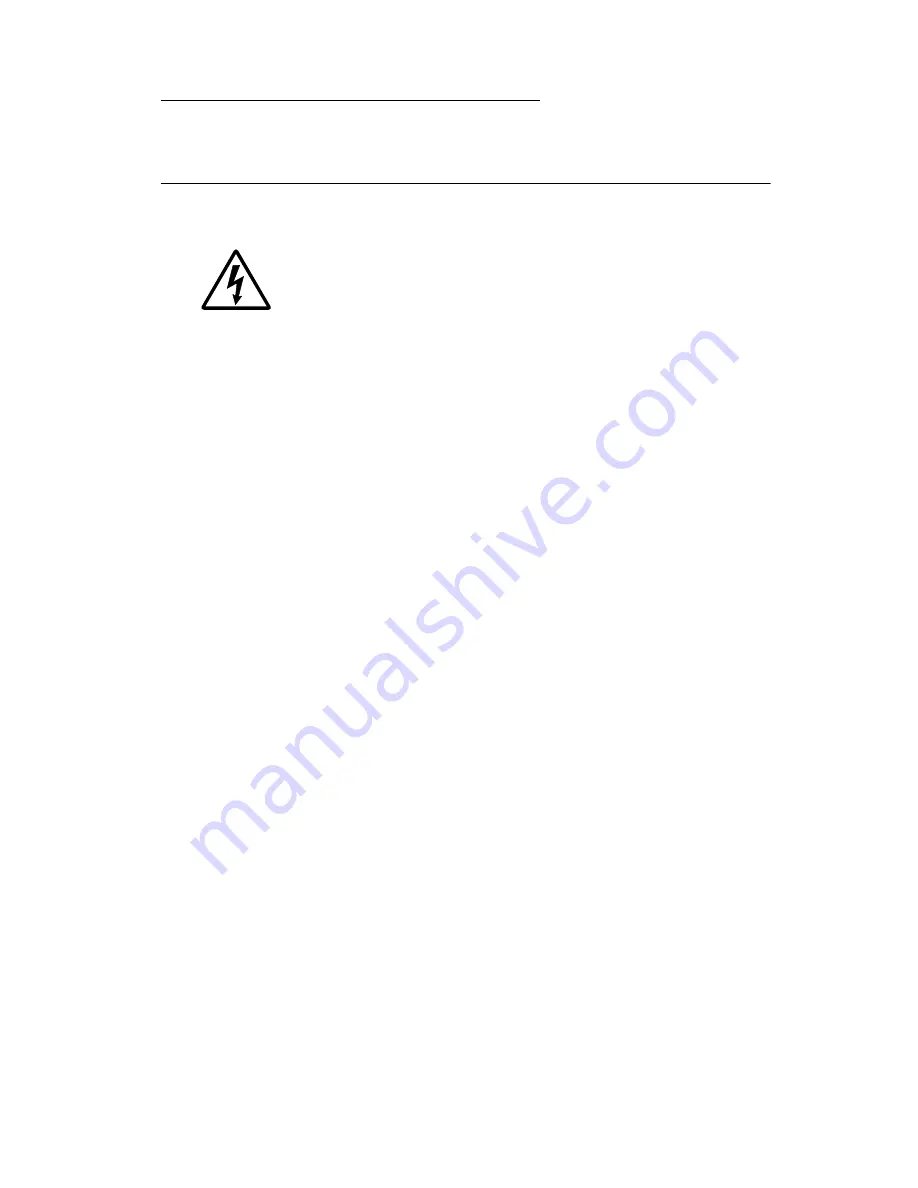
Diagnostic information
2-1
4048-1xx
2. Diagnostic information
Start
CAUTION: Unplug power from the printer before
connecting or disconnecting any cable, assembly, or
electronic card. This is a precaution for personal safety
and to prevent damage to the printer.
This chapter contains the codes and diagnostic tools to aid in
providing corrective action for a malfunctioning printer. To determine
the corrective action to repair a printer, look for the following
information:
•
Does the POR stop? Check the:
–
“Power–On Reset (POR) sequence” on page 2-2
–
“POST symptom table” on page 2-3
.
•
Do you have a symptom, rather than an error message? Check
the
“Symptom tables” on page 2-3
.
•
If you have an error message or user message, check the
following:
–
“Service error codes” on page 2-6
–
“User attendance messages” on page 2-11
.
•
Additional information:
–
“Service checks” on page 2-36
–
“Solving print quality problems” on page 2-56
.
Summary of Contents for T 430
Page 14: ...xiv Service Manual 4048 1xx Japanese Laser Notice Chinese Laser Notice ...
Page 15: ...Laser notices xv 4048 1xx Korean Laser Notice ...
Page 16: ...xvi Service Manual 4048 1xx ...
Page 21: ...Safety information xxi 4048 1xx ...
Page 34: ...1 12 Service Manual 4048 1xx ...
Page 122: ...3 28 Service Manual 4048 1xx ...
Page 143: ...Repair information 4 21 4048 1xx 8 Disconnect the cable from the operator panel card ...
Page 202: ...4 80 Service Manual 4048 1xx 8 Remove the bellcrank while holding the link guide ...
Page 205: ...Locations and connections 5 1 4048 1xx 5 Locations and connections Exterior locations ...
Page 216: ...6 4 Service Manual 4048 1xx ...
Page 218: ...7 2 Service Manual 4048 1xx Assembly 1 Covers ...
Page 220: ...7 4 Service Manual 4048 1xx Assembly 2 Paper feed ...
Page 222: ...7 6 Service Manual 4048 1xx Assembly 3 Frame ...
Page 226: ...7 10 Service Manual 4048 1xx Assembly 6 Charging ...
Page 228: ...7 12 Service Manual 4048 1xx Assembly 7 Electronics and cables 1 ...
Page 230: ...7 14 Service Manual 4048 1xx Assembly 8 Electronics and cables 2 ...
Page 232: ...7 16 Service Manual 4048 1xx Assembly 8 cont Electronics and cables II ...
Page 234: ...7 18 Service Manual 4048 1xx Assembly 9 Sensors ...
Page 236: ...7 20 Service Manual 4048 1xx Assembly 10 Options 1 2 3 4 ...
Page 249: ......
















































