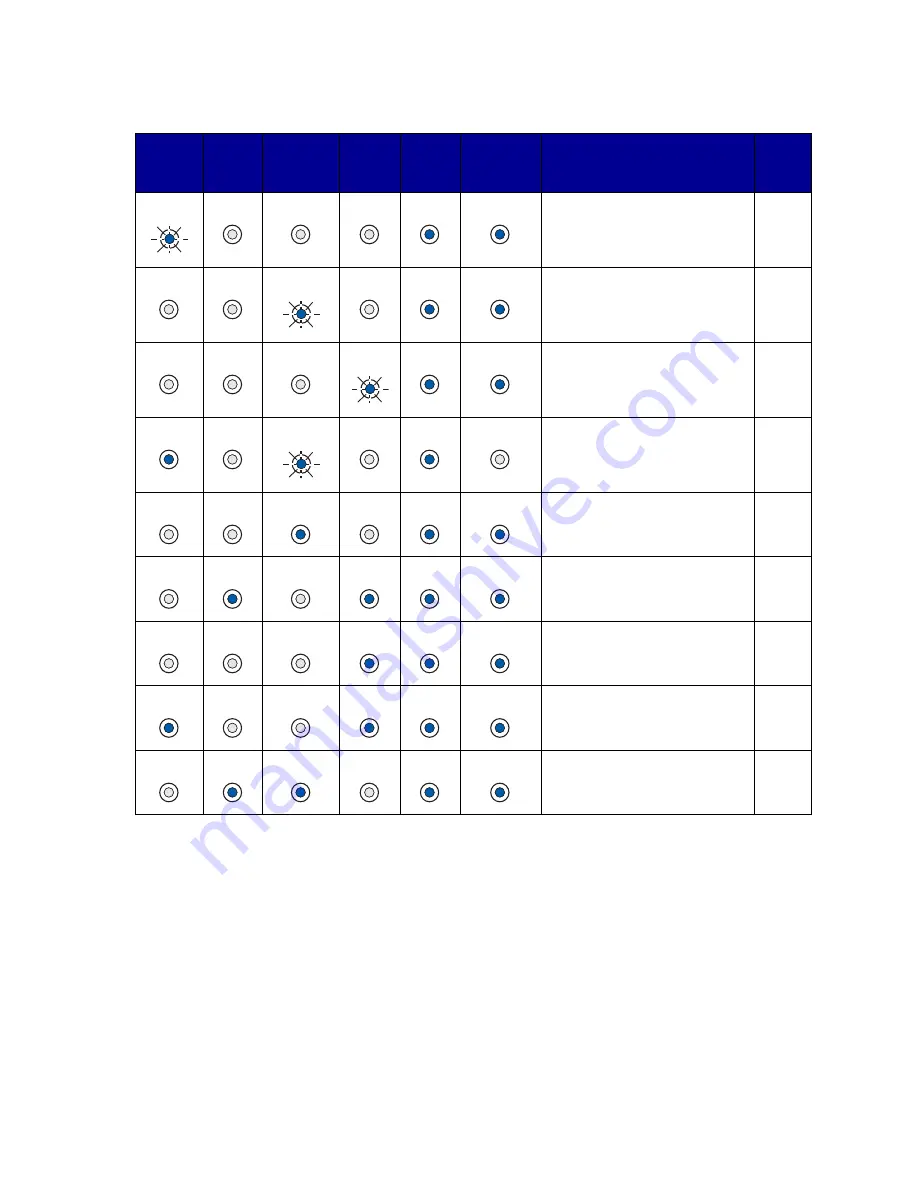
100
Deficient printer memory
118
Insufficient defrag memory
118
External network adapter (ENA)
connection lost
119
Invalid network code
119
Defective flash
120
Unformatted flash
120
Network interface error
121
Flash full
121
Too many flash options
122
Secondary error code light sequences (continued)
Ready/
Data
Toner
Low
Load/
Remove
Paper
Paper
Jam
Error
Press
Continue
Printer status/Message
Go to
page:
Summary of Contents for T420
Page 1: ...www lexmark com User s Reference June 2002 Lexmark T420 ...
Page 2: ......
Page 43: ...43 2 Raise the cover 3 Press down on the metal plate until it locks into place ...
Page 47: ...47 11 Close the cover 12 Insert the tray ...
Page 50: ...50 3 Pull the extension out 4 Gently press down on the ridge The extension unfolds Ridge ...
Page 64: ...64 If the multipurpose feeder become empty the following light sequence is displayed ...
















































