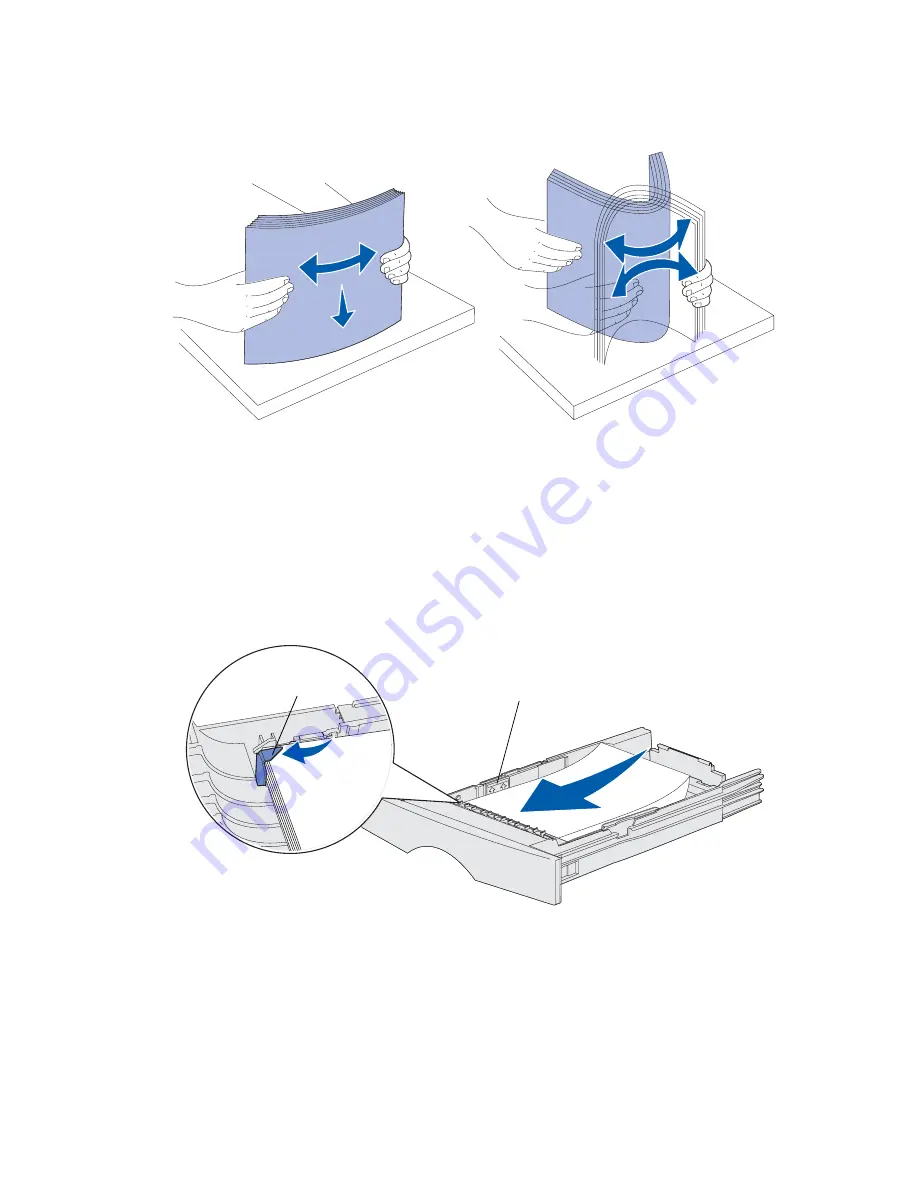
40
6
Flex the sheets back and forth to loosen them, then fan them. Do not fold or crease the print
media. Straighten the edges on a level surface.
Hold the print media so the side you want to print on is face down, and the front edge of the
stack is toward the front of the tray.
For information on loading letterhead, see
Printing on letterhead
.
7
Place the stack of print media against the left side of the tray and insert it under the metal stop.
Make sure the print media fits easily under the metal stop and is not bent or wrinkled. Do not
raise the metal stop or force print media under it.
Note: Do not exceed the maximum stack height indicated by the maximum stack height
indicator. Overfilling the tray may cause jams.
Metal stop
Maximum stack height indicator
Summary of Contents for T420
Page 1: ...www lexmark com User s Reference June 2002 Lexmark T420 ...
Page 2: ......
Page 43: ...43 2 Raise the cover 3 Press down on the metal plate until it locks into place ...
Page 47: ...47 11 Close the cover 12 Insert the tray ...
Page 50: ...50 3 Pull the extension out 4 Gently press down on the ridge The extension unfolds Ridge ...
Page 64: ...64 If the multipurpose feeder become empty the following light sequence is displayed ...
















































