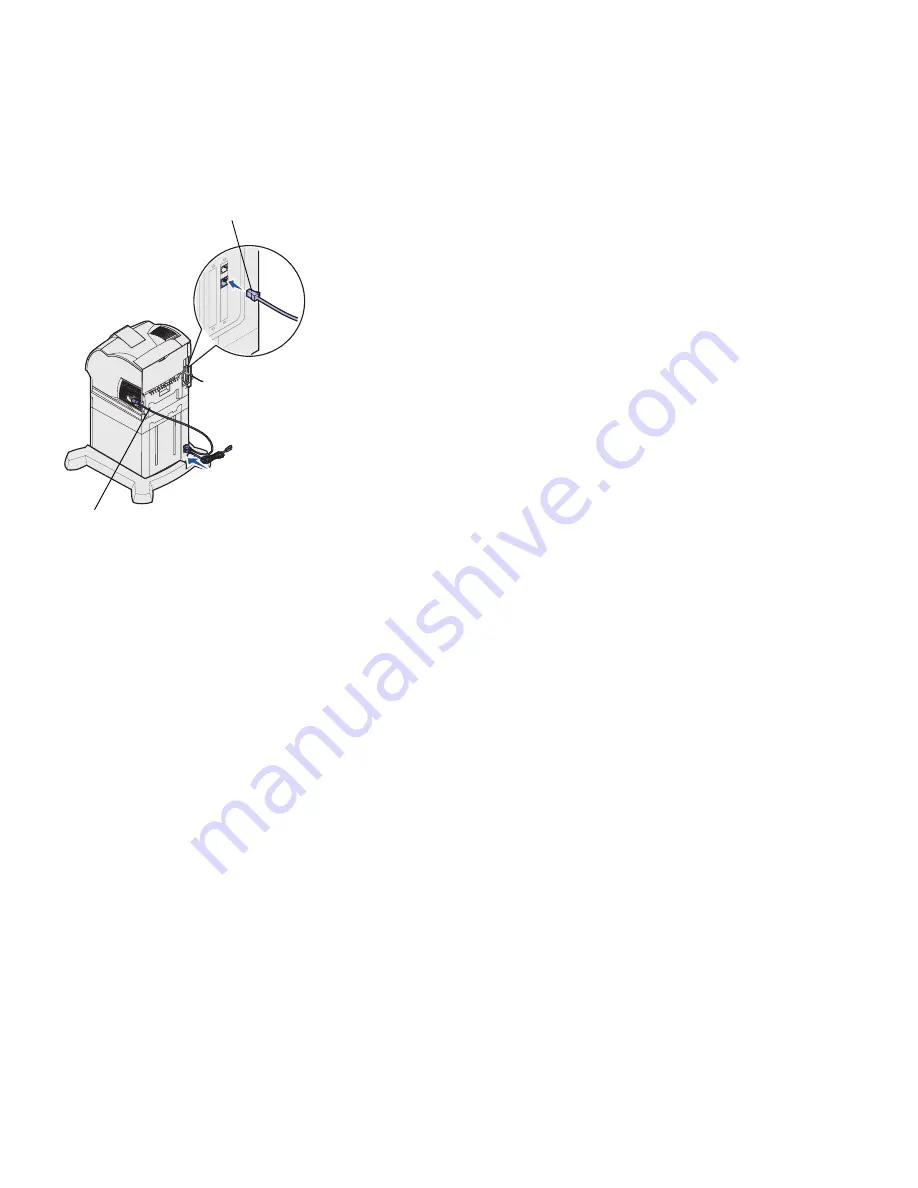
19
Set up the printer
Attaching the
printer cables
1
Connect the printer to a LAN drop or hub using standard
cabling that is compatible with your network.
2
Attach the printer power cord to the connector on the side of
the printer.
3
If you have a 2000-sheet drawer, connect the printer power
cord into the socket on the back of the 2000-sheet drawer.
Otherwise go to step 5.
4
Connect the 16 AWG power cord to the socket on the back of
the 2000-sheet drawer.
5
Connect the 16 AWG power cord (or printer power cord if you
do not have a 2000-sheet drawer) to a properly grounded
outlet.
Verifying printer
setup
1
Turn on the printer.
After the printer completes its internal tests, the
Ready
message is displayed.
Note:
If you see a message
other than
Ready
on the
display, refer to the printer
publications CD for
instructions on clearing the
message.
2
Turn on your computer and any other peripherals.
Printing a menu
settings page
1
Press
Menu
until you see Utilities Menu, and then press
Select
.
2
Press
Menu
until you see Print Menus, and then press
Select
to
print the page. The message
Printing Menus
appears on the
display.
3
Verify the options you installed are correctly listed under
“Installed Features” and “Printer Information.”
Network cable
Printer power cord
















































