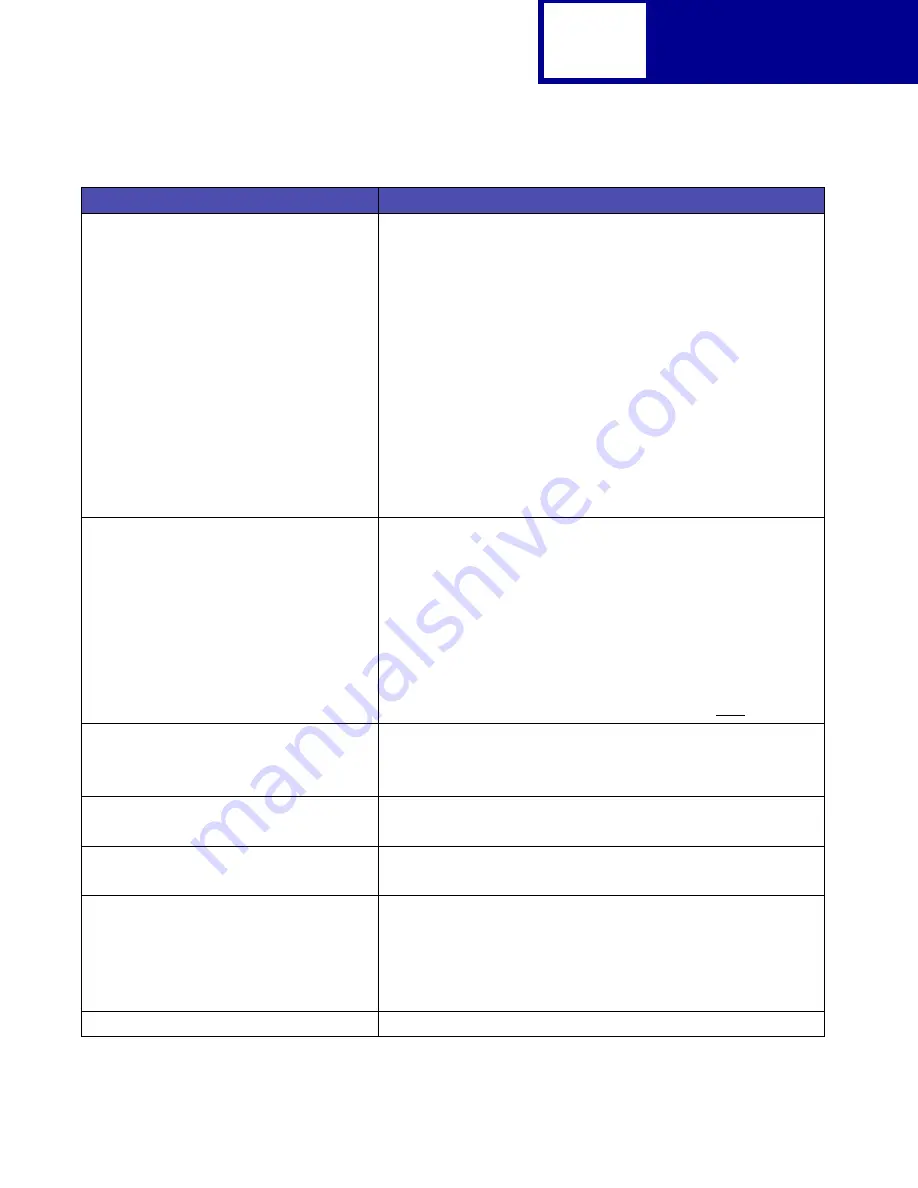
PCL
2-62
ESC
(s#B (primary)
ESC
)s#B (secondary)
-7
Ultra Thin
-6
Extra Thin
-5
Thin
-4
Extra Light
-3
Light
-2
Demi Light
-1
Semi Light
0
Medium (Default)
1
Semi Bold
2
Demi Bold
3
Bold
4
Extra Bold
5
Black
6
Extra Black
7
Ultra Black
Select Stroke Weight
Selects a font with a particular thickness.
Note:
This command will not alter the stroke weight of an available font.
ESC
(s#T (primary)
ESC
)s#T (secondary)
# Typeface identifier (0 - 65535)
Note:
For a list of typeface numbers, see
“Table 2-3: Forward and Backward Compatibility
Font Selection Commands” on page 2-10,
“Table 2-4: Forward and Backward Compatibility
Font Selection Commands” on page 2-12, and
“Font and Symbol Set Support for the Lexmark
C935, X940e, and X945e” on page 2-9.
Select Typeface
Selects the best fit font design.
To obtain the typeface values for downloaded fonts, print the font list from
the printer control panel or through MarkVision Professional. See your
printer documentation for more information.
On the printout, the typeface number is the last number on the font
selection command example line. The example line is below the name of
the font. In the following example, the typeface number is underlined:
RO Courier
<<ESC>>(<<symset>><<ESC>>(s0p<<pitch
>
>h0s0b4099T
ESC
(#X (primary)
ESC
)#X (secondary)
# = Font ID (0 - 32767)
Select Font by Font ID
Selects the font by the identification number.
ESC
(3@ (primary)
ESC
)3@ (secondary)
Select Default Font
Sets all font selection characteristics to the Default Font.
ESC
&p#X[data]
# = number of data of bytes to print as text
Transparent Print Data
Prints the next number of bytes as text.
ESC
&d#D
0,1
Fixed
2
Fixed - double
3
Floating
4
Floating - double
Select Underline Type (Enable)
Notes:
• Fixed underline is drawn 5 pels below cursor position.
• Floating underline position is determined by all the positions of the
characters with descenders in the fonts that are to be underlined.
• Underline thickness is 1/100 inch.
ESC
&d@
Underline - Disable
Table 2-20: Font Selection (Continued)
Command / Parameters
Function / Result
















































