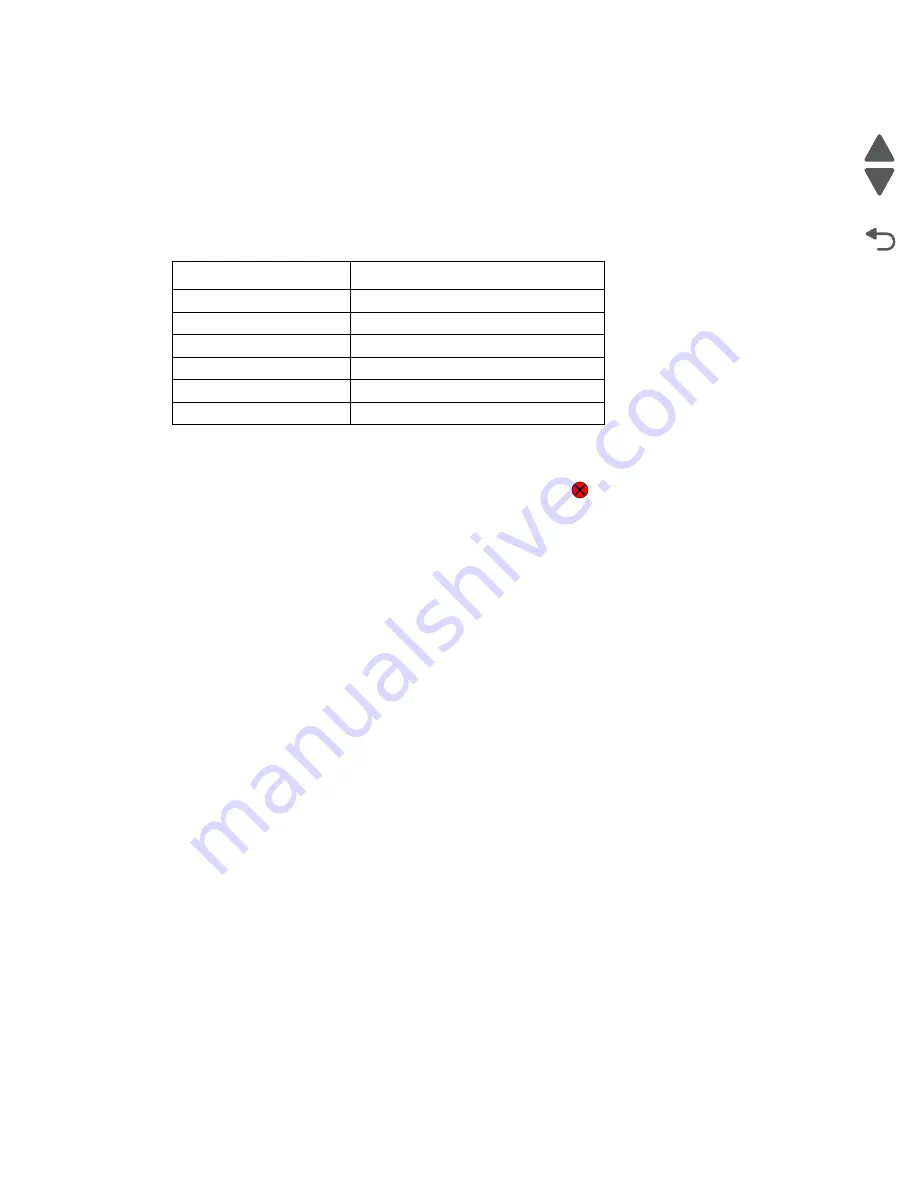
Diagnostic aids
3-7
7510
Go Back
Previous
Next
PRINT TESTS
To run the Print Tests:
1.
Touch
PRINT TESTS
from the Diagnostics Menu.
2.
Touch
[Input Source]
to verify that the printer can generate output from that source’s media.
3.
Touch
Printing Quality Test Pages
to view information about the printer’s current settings and to test the
printer’s ability to generate quality output.
4.
Touch
Single
or
Continuous
.
•
If
Single
is selected, a single page is printed.
•
If
Continuous
is selected, printing continues until
Stop
is pressed to cancel the test.
If a source is selected that contains envelopes, an envelope test pattern is printed. If
Continuous
is
selected, the test pattern is printed only on the first envelope.
After a Single test has printed or a Continuous test canceled, the LCD returns to the [Input Source] screen.
Input Source Print Test
Regardless of the input source selected, the printer always generates a simplex version of the Print Test page
using its default resolution.
Print Quality Test Pages
This setting enables you to view the values of a broad range of the device’s settings and to test the device’s
ability to generate acceptable printed output.
The printer automatically generates a Print Quality Test page in English and an:
1.
Entire printable area of the page is solid dark blue
2.
Entire printable area of the page is solid dark magenta
3.
Entire printable area of the page is solid dark yellow
4.
Entire printable area of the page is solid dark black
5.
Entire printable area of the page is solid light blue
6.
Entire printable area of the page is solid pink
7.
Entire printable area of the page is solid light yellow
8.
Entire printable area of the page is solid gray
The device always uses the media that is currently installed in Tray 1 to print this report. Once started, printing
cannot be canceled and all key presses are ignored until printing completes.
The test pages are always simplexed, regardless of the value of the duplex setting.
Input source
Appears on the LCD
Tray 1
Tray 1 Printing...
Tray 2
Tray 2 Printing...
Tray 3
Tray 3 Printing...
Tray 4
Tray 4 Printing...
MP Feeder
MP Feeder Printing...
Printing Quality Test Pages
Printing Quality Test Pages...
Summary of Contents for X945E
Page 20: ...xx Service Manual 7510 Go Back Previous Next ...
Page 25: ...Notices and safety information xxv 7510 Go Back Previous Next ...
Page 26: ...xxvi Service Manual 7510 Go Back Previous Next ...
Page 32: ...xxxii Service Manual 7510 Go Back Previous Next ...
Page 88: ...1 56 Service Manual 7510 Go Back Previous Next TTM theory ...
Page 97: ...General information 1 65 7510 Go Back Previous Next 3TM theory ...
Page 104: ...1 72 Service Manual 7510 Go Back Previous Next 1TM theory ...
Page 111: ...General information 1 79 7510 Go Back Previous Next Duplex ...
Page 432: ...3 52 Service Manual 7510 Go Back Previous Next ...
Page 475: ...Repair information 4 43 7510 Go Back Previous Next E F ...
Page 483: ...Repair information 4 51 7510 Go Back Previous Next Connectors A ...
Page 623: ...Repair information 4 191 7510 Go Back Previous Next ...
Page 653: ...Repair information 4 221 7510 Go Back Previous Next ...
Page 714: ...4 282 Service Manual 7510 Go Back Previous Next ...
Page 715: ...Connector locations 5 1 7510 Go Back Previous Next 5 Connector locations Locations ...
Page 720: ...5 6 Service Manual 7510 Go Back Previous Next Printhead Polygon mirror motor ...
Page 725: ...Connector locations 5 11 7510 Go Back Previous Next ...
Page 726: ...5 12 Service Manual 7510 Go Back Previous Next ...
Page 729: ...Connector locations 5 15 7510 Go Back Previous Next Switch media size Switch TTM media size ...
Page 765: ...Parts catalog 7 31 7510 Go Back Previous Next Assembly 29 Electrical 1 3 5 9 2 10 6 4 8 1 7 ...
Page 770: ...7 36 MFP Service Manual 7510 Go Back Previous Next Assembly 32 Electrical 4 2 1 4 3 5 7 6 8 9 ...
Page 797: ...Parts catalog 7 63 7510 Go Back Previous Next Assembly 50 1TM feed unit assembly 4 3 5 4 1 2 ...
Page 802: ...7 68 MFP Service Manual 7510 Go Back Previous Next Assembly 53 1TM drive and electrical ...
Page 804: ...7 70 MFP Service Manual 7510 Go Back Previous Next Assembly 54 3TM covers 3 5 2 4 1 ...
Page 812: ...7 78 MFP Service Manual 7510 Go Back Previous Next Assembly 58 3TM drive and electrical ...
Page 815: ...Parts catalog 7 81 7510 Go Back Previous Next Assembly 60 TTM media trays 3 5 4 3 7 2 6 8 1 ...
Page 824: ...7 90 MFP Service Manual 7510 Go Back Previous Next Assembly 67 TTM drive and electrical ...
Page 828: ...7 94 MFP Service Manual 7510 Go Back Previous Next ...
Page 836: ...I 8 Service Manual 7510 Go Back Previous Next ...
Page 844: ...I 16 Service Manual 7510 Go Back Previous Next ...
















































