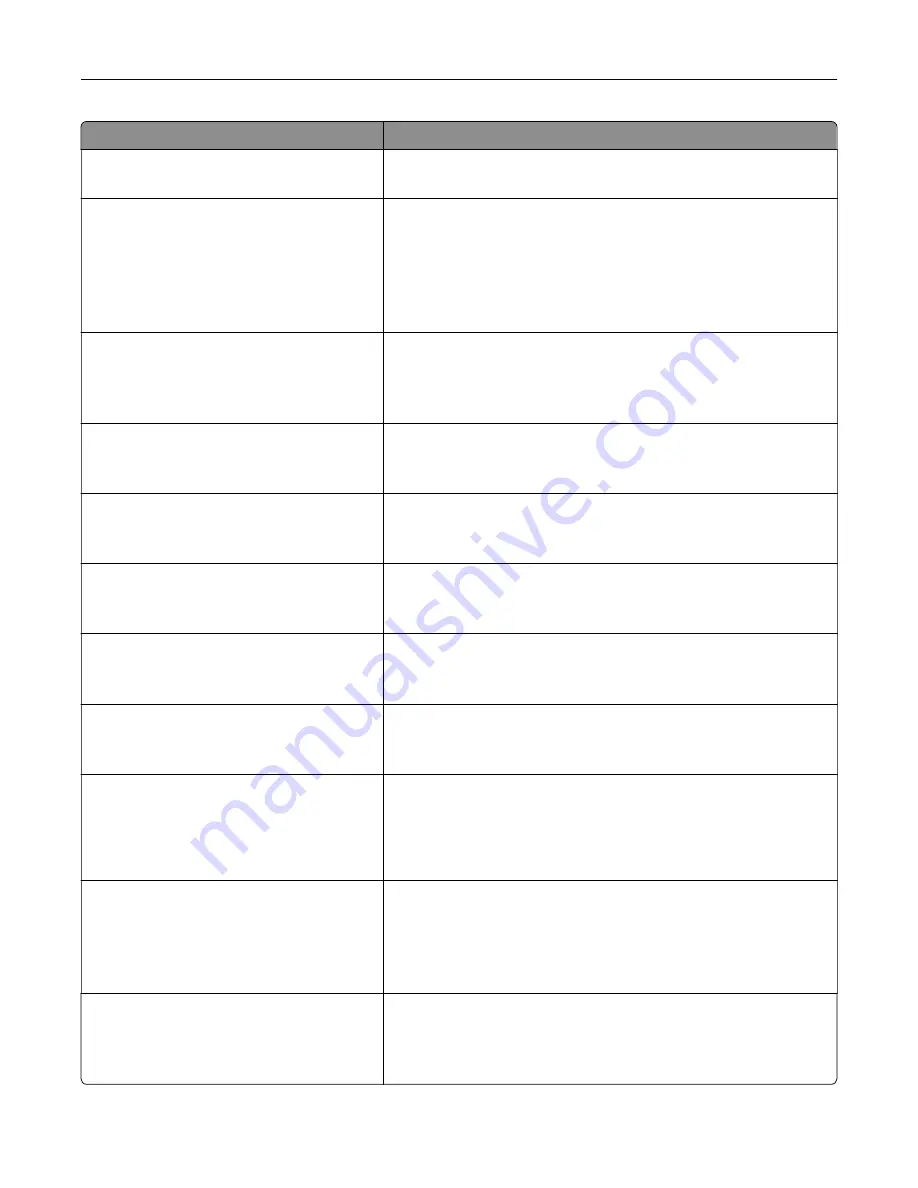
Menu item
Description
Compatibility
802.11b/g/n (2.4GHz)*
Specify the wireless standard for the wireless network.
Wireless Security Mode
Disabled*
WEP
WPA2/WPA-Personal
WPA2-Personal
802.1x - RADIUS
Set the type of security for connecting the printer to wireless devices.
WEP Authentication Mode
Auto*
Open
Shared
Set the type of Wireless Encryption Protocol (WEP) used by the
printer.
Note:
This menu item appears only if Wireless Security Mode is set
to WEP.
Set WEP Key
Specify a WEP password for secure wireless connection.
Note:
This menu item appears only if Wireless Security Mode is set
to WEP.
WPA2-Personal
AES*
Enable wireless security through WPA2.
Note:
This menu item appears only if Wireless Security Mode is set
to WPA2-Personal.
Set PSK
Set the password for secure wireless connection.
Note:
This menu item appears only if Wireless Security Mode is set
to WPA2/WPA-Personal or WPA2
‑
Personal.
WPA2/WPA
‑
Personal
AES*
Enable wireless security through WPA2/WPA.
Note:
This menu item appears only if Wireless Security Mode is set
to WPA2/WPA-Personal.
802.1x Encryption Mode
WPA+
WPA2*
Enable wireless security through 802.1x standard.
Note:
This menu item appears only if Wireless Security Mode is set
to 802.1x - Radius.
IPv4
Enable DHCP
On*
Off
Enable Dynamic Host Configuration Protocol (DHCP).
Note:
DHCP is a standard protocol that lets a server dynamically
assign an IP address and other network configuration parameters
to each device on the network, so that they can communicate with
other IP networks.
IPv4
Set Static IP Address
IP Address
Netmask
Gateway
Set the static IP address of your printer.
IPv6
Enable IPv6
On*
Off
Enable IPv6 in the printer.
Understanding the printer menus
142
Summary of Contents for XC2235
Page 16: ...2 Locate the serial number at the left side of the printer Learning about the printer 16 ...
Page 185: ...6 Insert the new waste toner bottle 7 Insert the right side cover Maintaining the printer 185 ...
Page 188: ...4 Remove the waste toner bottle 5 Remove the toner cartridges Maintaining the printer 188 ...
Page 192: ...11 Insert the waste toner bottle 12 Insert the right side cover Maintaining the printer 192 ...
Page 207: ...4 Close doors A and B Clearing jams 207 ...
Page 263: ...Upgrading and migrating 263 ...
















































