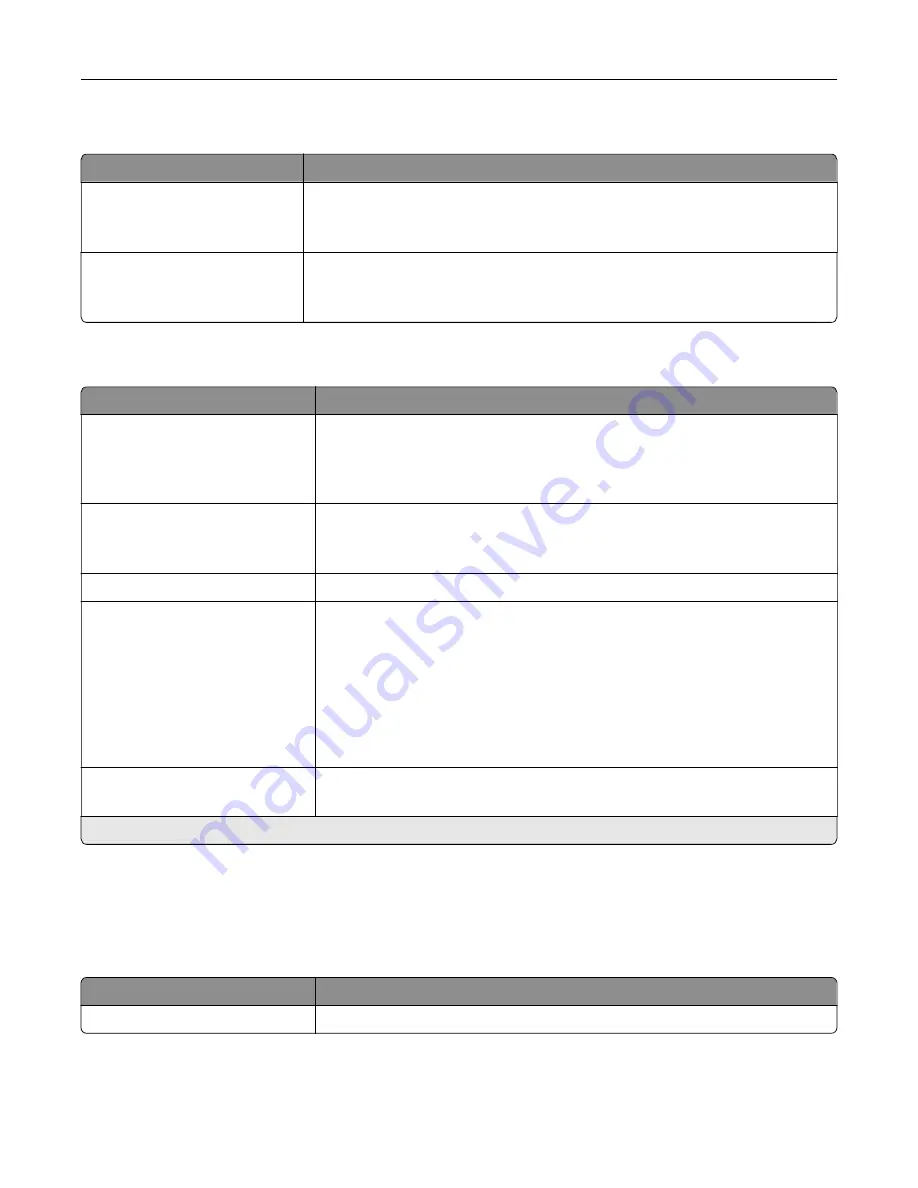
Solutions LDAP Settings
Use
To
Follow LDAP Referrals
Off*
On
Search the different servers in the domain for the logged-in user account.
LDAP Certificate Verification
No*
Yes
Enable verification of LDAP certificates.
Miscellaneous
Menu item
Description
Protected Features
Show*
Hide
Show all the features that Function Access Control (FAC) protects regardless
of the security permission that the user has.
Note:
FAC manages access to specific menus and functions or disables them
entirely.
Print Permission
Off*
On
Let the user log in before printing.
Default Print Permission Login
Set the default login for Print Permission.
Security Reset Jumper
Enable “Guest” access*
No Effect
Specify the effect of using the security reset jumper.
Notes:
•
The jumper is located beside a lock icon on the controller board.
•
Enable “Guest” access provides full access control to users who are not
logged in.
•
No Effect means that the reset has no effect on the printer security
configuration.
Minimum Password Length
0–32 (0*)
Specify the minimum characters that are allowed for a password.
Note:
An asterisk (*) next to a value indicates the factory default setting.
Reports
Menu Settings Page
Menu item
Description
Menu Settings Page
Print a report that contains the printer preferences, settings, and configurations.
Understanding the printer menus
160
Summary of Contents for XC2235
Page 16: ...2 Locate the serial number at the left side of the printer Learning about the printer 16 ...
Page 185: ...6 Insert the new waste toner bottle 7 Insert the right side cover Maintaining the printer 185 ...
Page 188: ...4 Remove the waste toner bottle 5 Remove the toner cartridges Maintaining the printer 188 ...
Page 192: ...11 Insert the waste toner bottle 12 Insert the right side cover Maintaining the printer 192 ...
Page 207: ...4 Close doors A and B Clearing jams 207 ...
Page 263: ...Upgrading and migrating 263 ...
















































