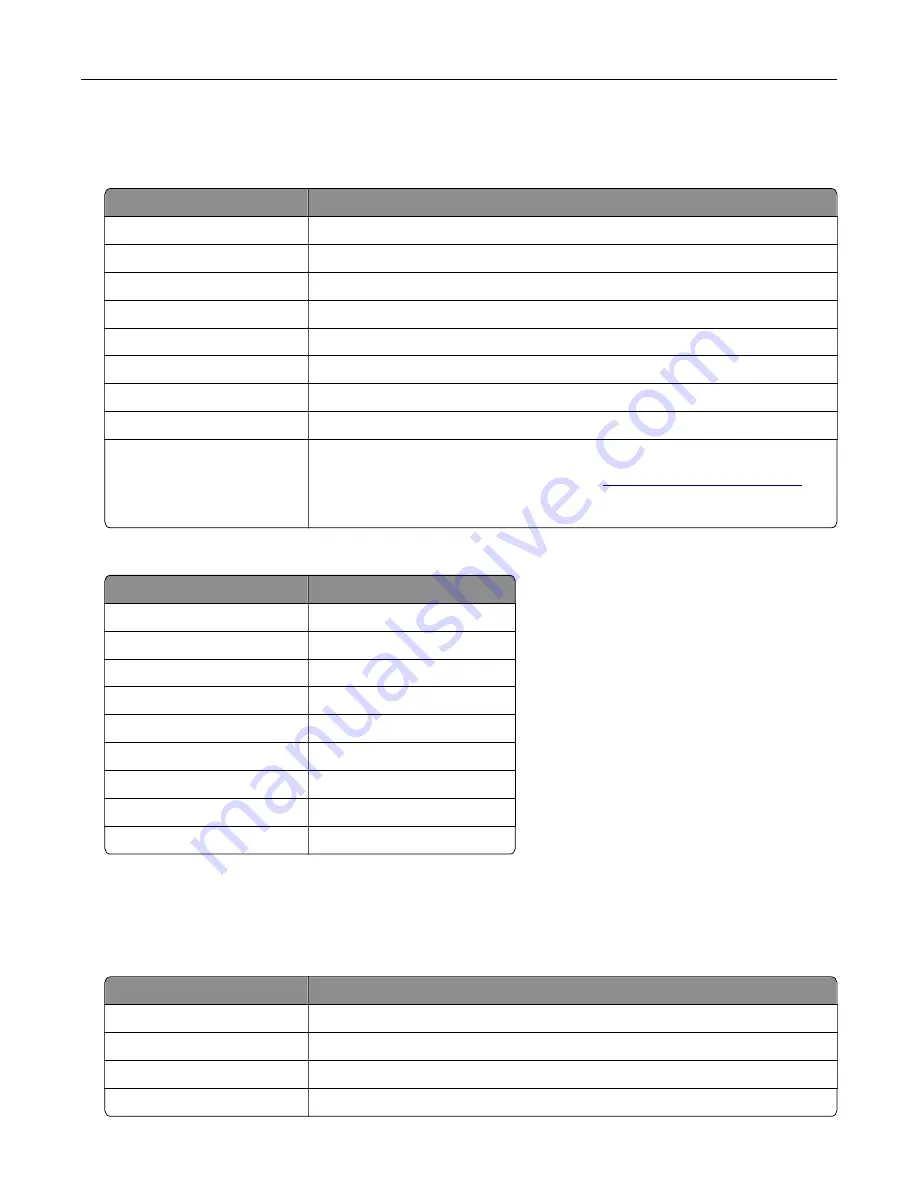
iCloud Mail
Note:
Make sure that two
‑
step verification is enabled on your account.
Setting
Value
Primary SMTP Gateway
smtp.mail.me.com
Primary SMTP Gateway Port
587
Use SSL/TLS
Required
Require Trusted Certificate
Disabled
Reply Address
Your e
‑
mail address
SMTP Server Authentication
Login / Plain
Device
‑
Initiated E
‑
Use Device SMTP Credentials
Device UserID
Your e
‑
mail address
Device Password
App password
Note:
To create an app password, go to the
page, log in to your account, and then from the Security section, click
Generate Password
.
Mail.com
Setting
Value
Primary SMTP Gateway
smtp.mail.com
Primary SMTP Gateway Port
587
Use SSL/TLS
Required
Require Trusted Certificate
Disabled
Reply Address
Your e
‑
mail address
SMTP Server Authentication
Login / Plain
Device
‑
Initiated E
‑
Use Device SMTP Credentials
Device UserID
Your e
‑
mail address
Device Password
Account password
NetEase Mail (mail.126.com)
Note:
Make sure that the SMTP service is enabled on your account. To enable the service, from the NetEase
Mail home page, click
Settings
>
POP3/SMTP/IMAP
, and then enable either
IMAP/SMTP service
or
POP3/SMTP service
.
Setting
Value
Primary SMTP Gateway
smtp.126.com
Primary SMTP Gateway Port
465
Use SSL/TLS
Required
Require Trusted Certificate
Disabled
E-mailing
54
Summary of Contents for XC2235
Page 16: ...2 Locate the serial number at the left side of the printer Learning about the printer 16 ...
Page 185: ...6 Insert the new waste toner bottle 7 Insert the right side cover Maintaining the printer 185 ...
Page 188: ...4 Remove the waste toner bottle 5 Remove the toner cartridges Maintaining the printer 188 ...
Page 192: ...11 Insert the waste toner bottle 12 Insert the right side cover Maintaining the printer 192 ...
Page 207: ...4 Close doors A and B Clearing jams 207 ...
Page 263: ...Upgrading and migrating 263 ...
















































