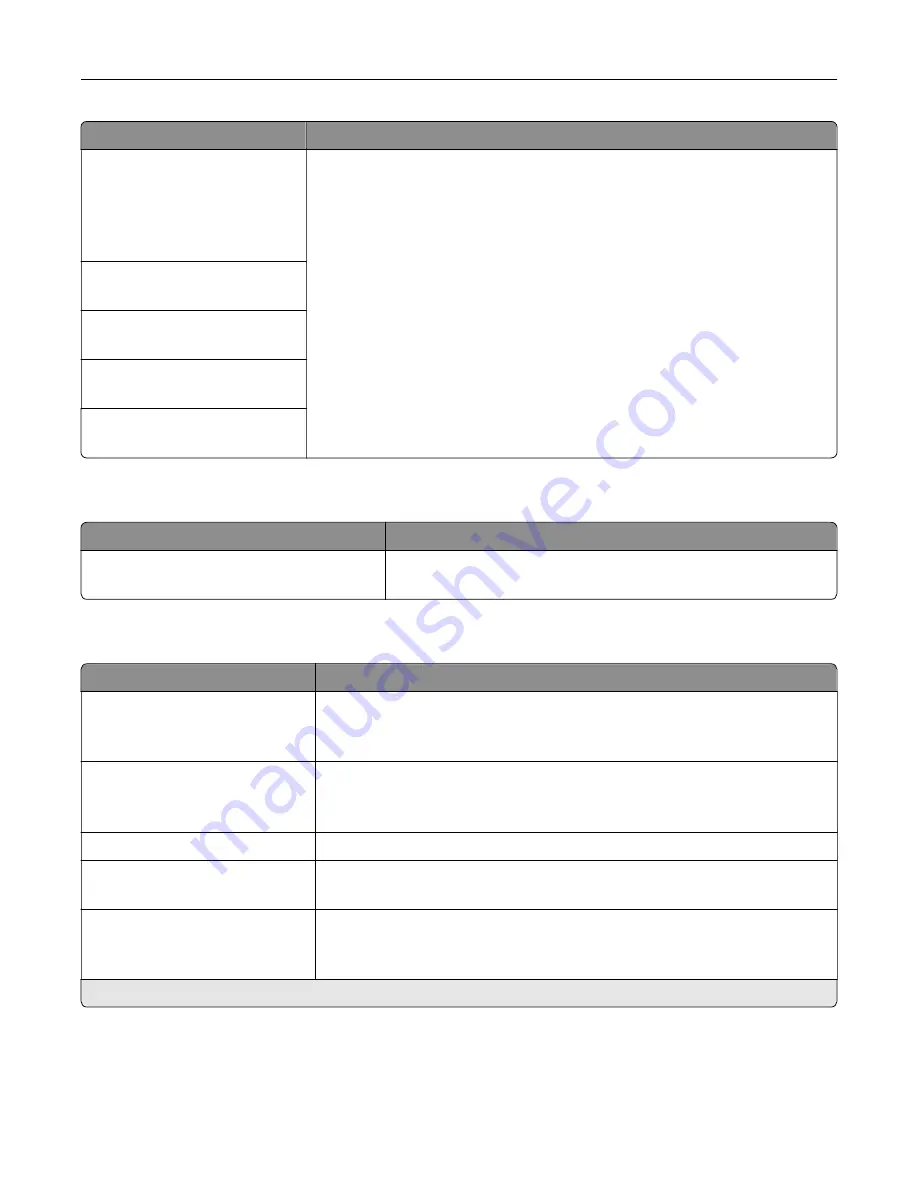
Menu item
Description
Add User
User Name/Password
User Name
Password
PIN
Create local accounts to manage access to the printer functions.
User Name/Password Accounts
Add User
User Name Accounts
Add User
Password Accounts
Add User
PIN Accounts
Add User
Schedule USB Devices
Menu item
Description
Schedules
Add New Schedule
Schedule access to the USB ports.
Security Audit Log
Menu item
Description
Enable Audit
Off*
On
Record the events in the secure audit log and remote syslog.
Enable Remote Syslog
Off*
On
Send audit logs to a remote server.
Remote Syslog Server
Specify the remote syslog server.
Remote Syslog Port
1–65535 (514*)
Specify the remote syslog port.
Remote Syslog Method
Normal UDP*
Stunnel
Specify a syslog method to transmit logged events to a remote server.
Note:
An asterisk (*) next to a value indicates the factory default setting.
Understanding the printer menus
155
Summary of Contents for XC2235
Page 16: ...2 Locate the serial number at the left side of the printer Learning about the printer 16 ...
Page 185: ...6 Insert the new waste toner bottle 7 Insert the right side cover Maintaining the printer 185 ...
Page 188: ...4 Remove the waste toner bottle 5 Remove the toner cartridges Maintaining the printer 188 ...
Page 192: ...11 Insert the waste toner bottle 12 Insert the right side cover Maintaining the printer 192 ...
Page 207: ...4 Close doors A and B Clearing jams 207 ...
Page 263: ...Upgrading and migrating 263 ...
















































