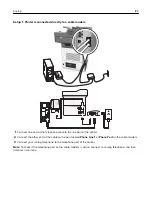c
From the Time menu, select the time you want the held faxes released.
d
From the Day(s) menu, select the day you want the held faxes released.
5
Click
Add
.
Forwarding a fax
This option lets you print and forward received faxes to a fax number, e
‑
mail address, FTP site, or LDSS.
1
Open a Web browser, and then type the printer IP address in the address field.
Notes:
•
View the printer IP address on the printer home screen. The IP address appears as four sets of
numbers separated by periods, such as 123.123.123.123.
•
If you are using a proxy server, then temporarily disable it to load the Web page correctly.
2
Click
Settings
>
Fax Settings
.
3
From the Fax Forwarding menu, select
,
Print and Forward
, or
Forward
.
4
From the “Forward to” menu, select
Fax
,
E
‑
,
FTP
,
LDSS
, or
eSF
.
5
In the “Forward to Shortcut” field, enter the shortcut number where you want the fax forwarded.
Note:
The shortcut number must be valid for the setting selected in the “Forward to” menu.
6
Click
Submit
.
Understanding the fax options
Content
This option lets you specify the content type and source of the original document.
Select from the following content types:
•
Graphics
—The original document is mostly business
‑
type graphics, such as pie charts, bar charts, and
animations.
•
Photo
—The original document is mostly a photo or an image.
•
Text
—The content of the original document is mostly text or line art.
•
Text/Photo
—The original document is a mixture of text, graphics, and photos.
Select from the following content sources:
•
Black/White Laser
—The original document was printed using a mono laser printer.
•
Color Laser
—The original document was printed using a color laser printer.
•
Inkjet
—The original document was printed using an inkjet printer.
•
Magazine
—The original document is from a magazine.
•
Newspaper
—The original document is from a newspaper.
•
Other
—The original document was printed using an alternate or unknown printer.
•
Photo/Film
—The original document is a photo from film.
•
Press
—The original document was printed using a printing press.
Faxing
133