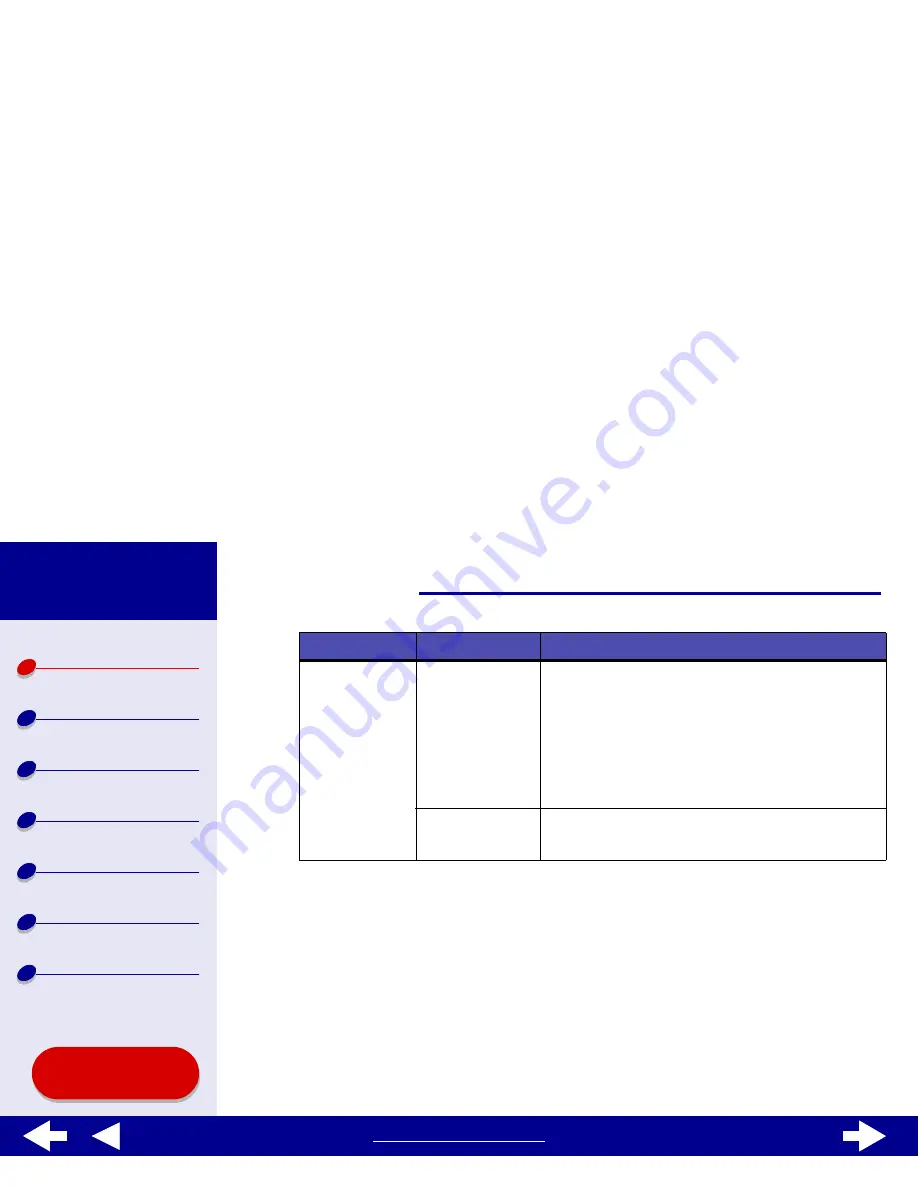
14
Printer overview
Printer overview
Basic printing
Printing ideas
Maintenance
Troubleshooting
Notices
Index
Lexmark Z55
Using this
Guide...
www.lexmark.com
2
To learn more about what you can do with your printer, click the ? to view the printer
software Help. When you are finished, click Done.
3
Click the Close box in the upper left corner to close the Control Panel.
Advanced menu
Select Printer
• Select a printer and make it the default printer.
• Find the IP address for the selected printer.
• Add a printer located on a remote subnet. You
can add a single printer or search the subnet for
all available printers.
• View a list of all USB, USB print sharing, and
network printers.
Network Printer
Configuration
• Configure an unconfigured network printer.
• View a list of network printers.
Click the:
Select:
When you want to:















































