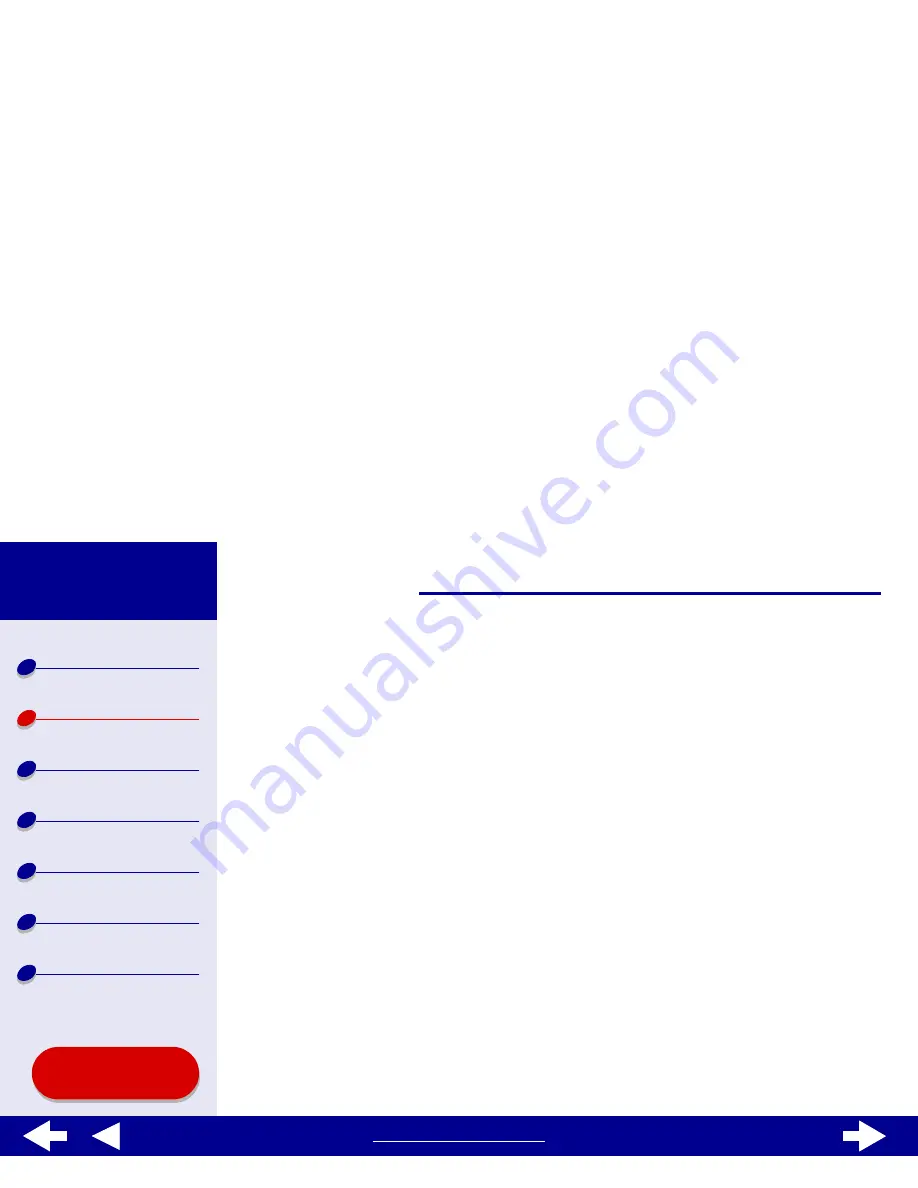
21
Basic printing
Printer overview
Basic printing
Printing ideas
Maintenance
Troubleshooting
Notices
Index
Lexmark Z55
Using this
Guide...
www.lexmark.com
Step 3: Print your document
After you load the paper and customize the printer settings (if necessary), you are ready to
print:
1
From the software application File menu, choose Print.
2
Click Print.
Note: The paper exit tray holds 50 sheets of paper. If you want to print more than
50 sheets, make sure you remove the first 50 sheets before you continue
printing.
















































