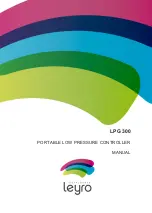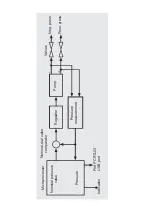3. For a long (more than 30 days) storage put a bag with a desiccant in packing.
4. Not sealed the entrances of pressure during storage! Variations in barometric pressure
could cause damage to instruments with low measuring ranges.
Warning!
Before storing the instrument (following operation), remove all the residual me
-
dia. This is especially important when the environment is harmful to health, e.g..
caustic, toxic, carcinogenic, radioactive, etc.
5. OPERATION
Not be operating with compressed air or breath tests. Otherwise, the instru
-
ments with low measuring ranges can be damaged.
Protect the instrument from direct sunlight, as this may cause measurement
errors.
Operating Control mode (CTRL)
CTRL mode is used for calibration of pressure and pressure switches or other devices to
pressure sensors. CTRL mode the pump is activated and regulates the nominal pressure
in the corresponding form. The internal sensor supplies the current real value through the
indicator.
Configuration
Press MENU button. Confirm the menu MODE (MODUS) with OK option and press
/ until CTRL. Confirm with OK.
Set the upper limit of the pressure range in the sub-menu RANGE (range) (key /
keys and / ). Confirm with OK
Setting the unit of pressure in the sub-menu UNIT (unit) keys / ) and confirm with
OK.
In the sub-menu STEP (steps), the sequence of steps is set to % (keys /
and / ), confirm with OK.
Exit the sub-menu by pressing the MENU key.
Summary of Contents for LPG 300
Page 1: ...LPG 300 PORTABLE LOW PRESSURE CONTROLLER MANUAL ...
Page 2: ......
Page 4: ......
Page 10: ...Electrical connections in the rear USB Port Port PC RS 23 Connection for power supply ...
Page 26: ......
Page 27: ......
Page 33: ......
Page 34: ...FRONT VIEW ...
Page 35: ...SIDE VIEW ...
Page 38: ......