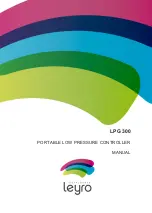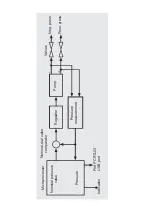Use
To exit the menu becomes instrument
VENT mode, i.e., gauge sensor is purged.
The nominal value of the pressure range is
indicated in the upper center of the screen.
In the bottom half of the same percentage
value can be read. To exit this menu value
stands at 0%. By pressing the button OK
can switch between specification nominal
pressure and the percentage value.
Modify nominal value in x%:
Modificatin of pressure in % via keys
/
Modification of pressur to 100 % via
key
Modification of pressure again to 0% via
key
The percentage value can be changed with the keys / (in the established steps ampli
-
tudes) and keys / .
Specification nominal pressure can be changed only with the keys / .
Keys / can skip specification of nominal pressure in the corresponding place.
As soon the controller display indicates a stable value, data can be registered.
In mode CTRL is possible to manually adjust the zero point of the controller and check for
leakage of the connected device.
Manual adjustment of zero point:
by pressing the ZERO key the instrument reference
measuring cell is set.
Leakproofness test:
By pressing the LEAK button, the control process will be deactivated
and the system closed. It can be controlled via the display if the value is stable. By pressing
the LEAK button again, the mode will be stopped and the unit placed back in Control mode.
Full scale value
Operating mode
Battery status
Pressure unit
Meassured value
Set point in % of the full scale value
Summary of Contents for LPG 300
Page 1: ...LPG 300 PORTABLE LOW PRESSURE CONTROLLER MANUAL ...
Page 2: ......
Page 4: ......
Page 10: ...Electrical connections in the rear USB Port Port PC RS 23 Connection for power supply ...
Page 26: ......
Page 27: ......
Page 33: ......
Page 34: ...FRONT VIEW ...
Page 35: ...SIDE VIEW ...
Page 38: ......