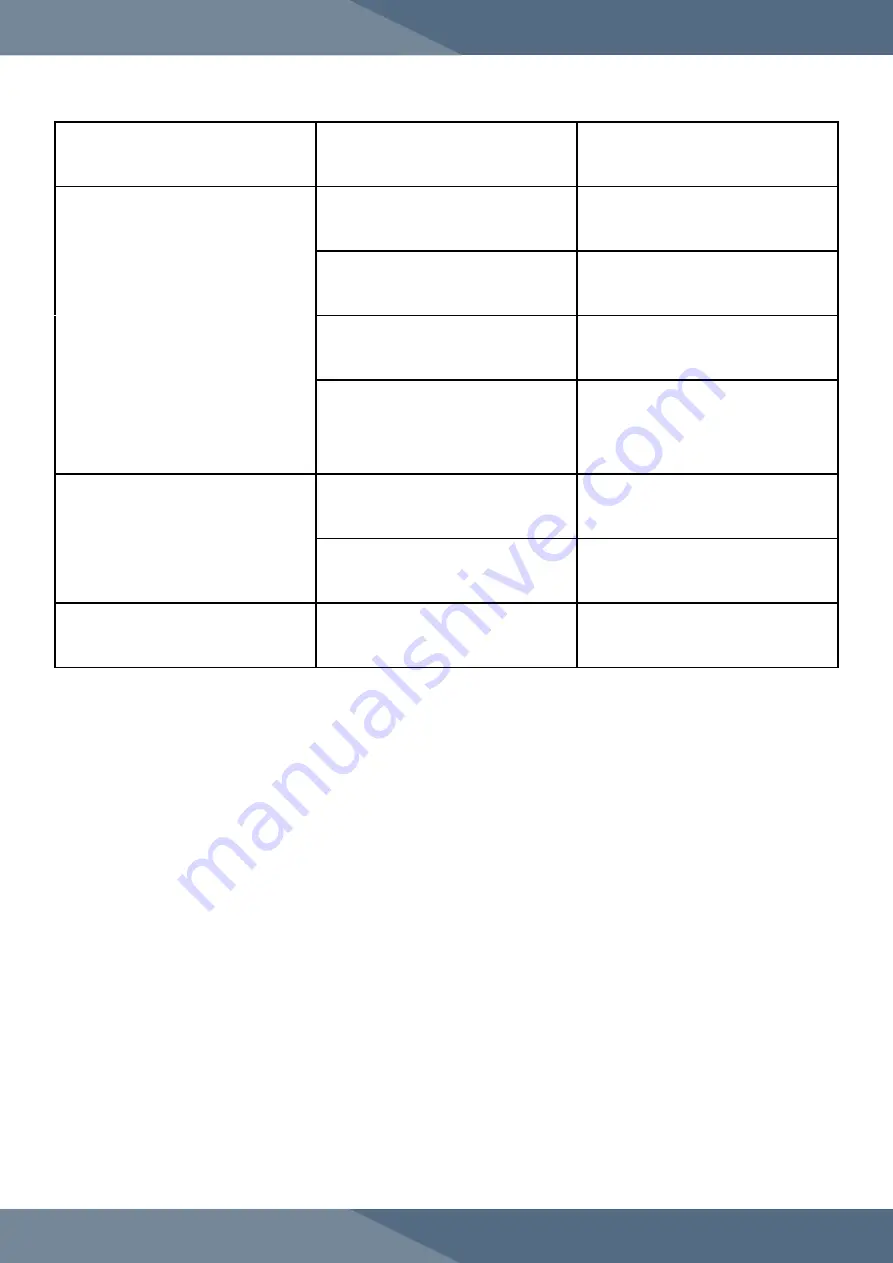
58
Symptom
Possible Cause
Possible Solution
Inability to compact materials to
tablet form
The Fill Tray is blocked and not
enough materials are flowing out.
Check the Fill Tray for a potential
clog.
There is not enough pressure.
Rotate the Pressure Knob on the left-
hand side of the machine clockwise.
The Tooling is damaged.
Remove and replace the Tooling (all
Upper Punches, Lower Punches, and
Dies)
There are flowing issues with the mix.
If the machine is able to make tablets
with LFA's Firmapress
®
, then the
problem is your mix. Adjust your
formulation. If still an issue, contact
LFA for support.
Powder sticks to the Upper Punch
There is damage to the Tooling or the
Tooling's design is causing sticking.
Remove and replace the Tooling (all
Upper Punches, Lower Punches, and
Dies).
There are issues with the mix.
Adjust your formulation. If still an
issue, contact LFA for support.
Powder sticks to the Lower Punch
There are issues with the mix.
Adjust your formulation. If still an
issue, contact LFA for support.
















































