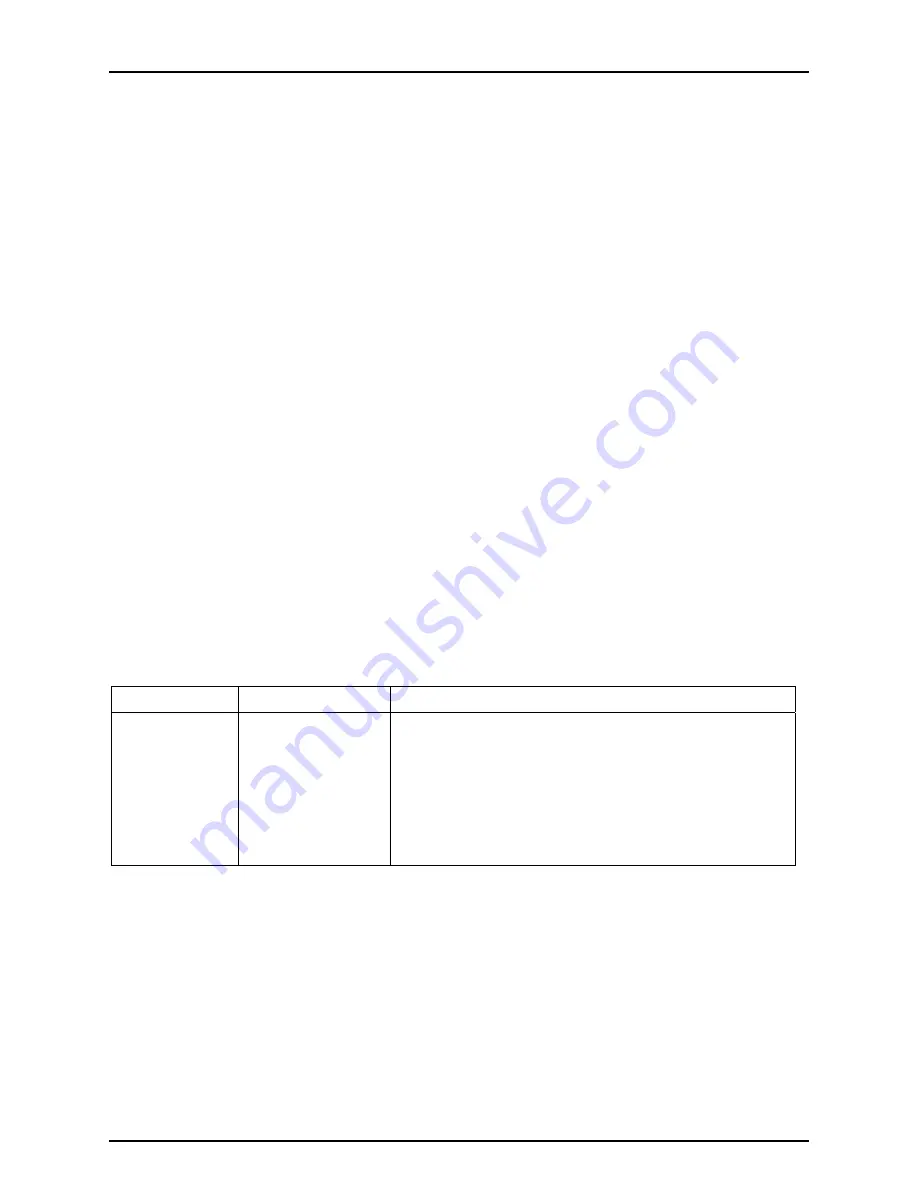
GDC-450H Wireless Handset
User Guide
Important Care & Precautions:
Before connecting or using your new phone, take a moment to consider safety and reliability.
Use common sense when locating, connecting and using your GDC-450H.
The GDC-450H uses 3.7 VDC Li-ion batteries. Replace batteries only with identical
size and type available from your local LG-Ericsson dealer. Use of a different battery
type may cause damage to the phone or charger and may cause fire or explosion.
Dispose of batteries in accordance with any local codes or regulation.
The Charger/base unit should only be used on a dry level surface. Keep the
Charger/base away from the edges of the surface to avoid the potential of a fall.
Avoid situations where you might drop the handset. While the GDC-450H is a rugged
mobile device, dropping it on to the floor may cause critical damage.
Locate cables to avoid potential for damage. For example, do not place under rugs or
carpet as damage may result from foot traffic or heavy objects. Also, do not locate
cables between the desktop and walls where they may be crushed, damaging the
insulation.
Check cables regularly, and if damage is noted, disconnect your phone. Contact your
local representative for a replacement.
Should liquid spill on the handset, remove the batteries and dry with a soft cloth.
Do not use during lightning storms. Lightning presents a potential shock hazard.
Clean the GDC-450H with a soft dry cloth; do not use liquid cleaners.
Always use caution when connecting to AC power. Use only with a properly grounded
standard AC power outlet.
What is new in this release?
Issue
Date
Change of Contents
1.0
1.1
April 2010
July 2010
Initial Release
Updated New CI
Summary of Contents for GDC-450H
Page 4: ...GDC 450H Wireless Handset User Guide Important Safety Information ...
Page 5: ...GDC 450H Wireless Handset User Guide ...
Page 6: ...GDC 450H Wireless Handset User Guide ...
Page 7: ...GDC 450H Wireless Handset User Guide ...
Page 8: ...GDC 450H Wireless Handset User Guide ...
Page 9: ...GDC 450H Wireless Handset User Guide ...
Page 10: ...GDC 450H Wireless Handset User Guide ...
Page 64: ...GDC 450H Wireless Handset User Guide 51 ...
Page 65: ...GDC 450H Wireless Handset User Guide 52 ...
Page 66: ...www lg nortel com ...




































