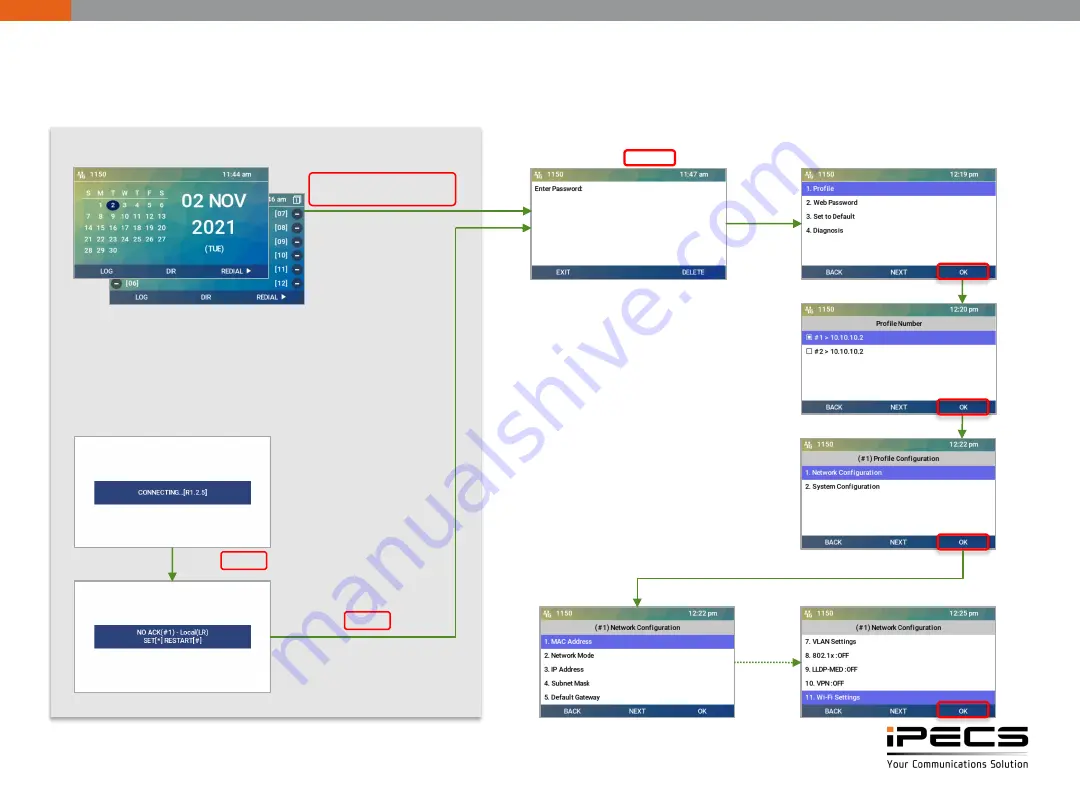
© Ericsson-LG Enterprise Co., Ltd. 2018 | External | 2021. 11. 02 | Page 10
How to enter the “Wi-Fi Settings” Menu
[LCD]
Press
Navi-down
Press TRANS
Press
*
Cloud(CM) : MENU + 80
UCP : TRANS + 78
- If already registered in the system and works normally.
- If not yet registered with the system
Select the “1. Profile”
Select the desired profile
Select the “1. Network Configuration”
Select the “11.Wi-Fi Settings”
Enter Password : 1 4 7 *
Enter the “Network Settings” Menu
If it is registered in the system but doesn’t work due to disconnection,
restart and enter from the screen below.











































