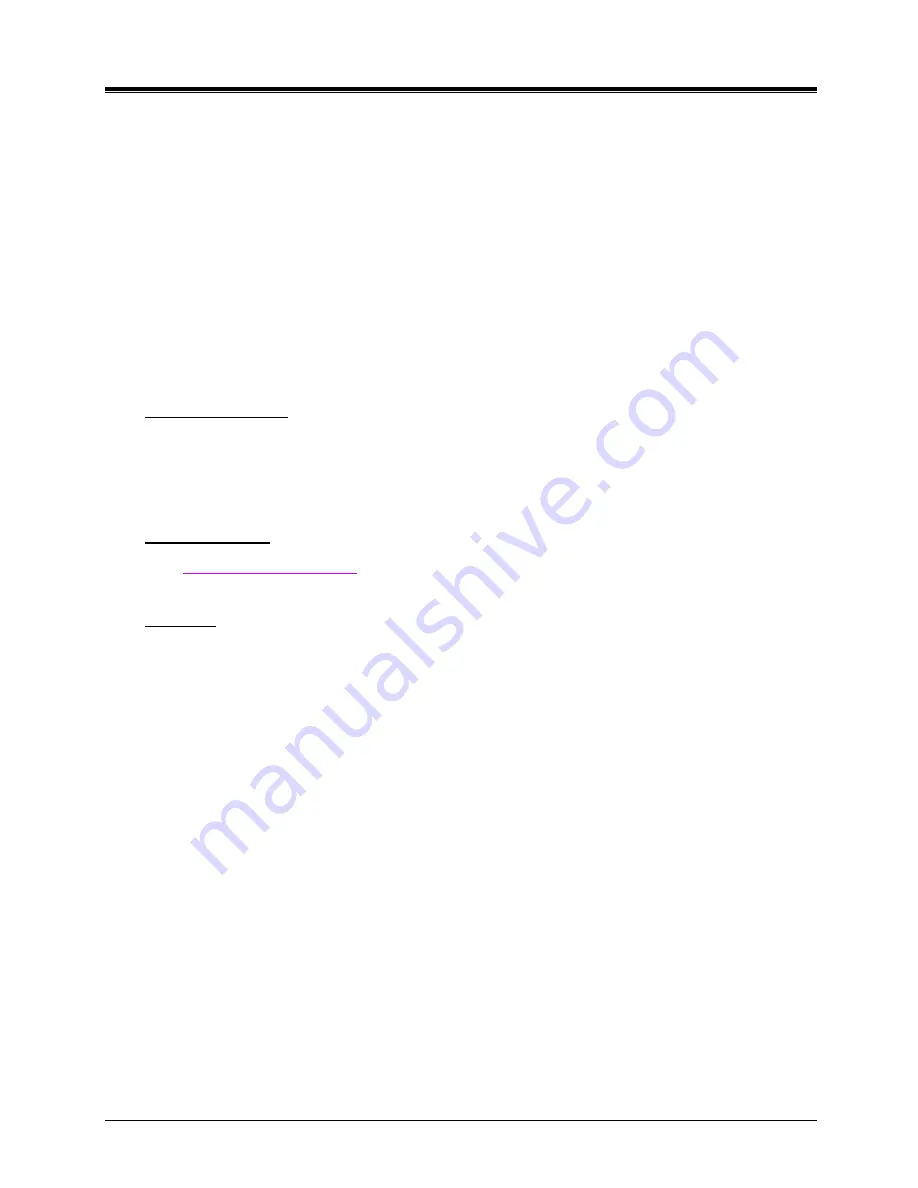
iPECS-CM
ACD & CTI Feature Description and Operation
Issue 3.5
30
When a help request is assigned to busy assistant supervisor, Mute ring is alerting, {Help
Request} message is displayed on LCD, and {ACD Agent Help Request} button is blinking.
If the assistant supervisor hangs up the current call to process the agent help request,
Message Wait Indication ring is alerting, {Help Request} message is displayed on LCD, and
{ACD Agent Help Request} button is blinking on idle state. At that time, the assistant
supervisor can do silent monitoring by pressing the {ACD Agent Help Request} button.
When all assistant supervisors and supervisor are silent monitoring or requested help from
other agent, an agent who request help service will hear the error tone.
When an agent presses the help button during help requesting state, the help request will
be cancelled.
The supervisor, or assistant supervisors have to press the blinking button for silent
monitoring on idle state
Related WMS Menu
Data Management
>Numbering Plan Information > Feature Code> “ACD Agent Help
Request”
Related Features
Supervisor Silent Monitor
Hardware
















































