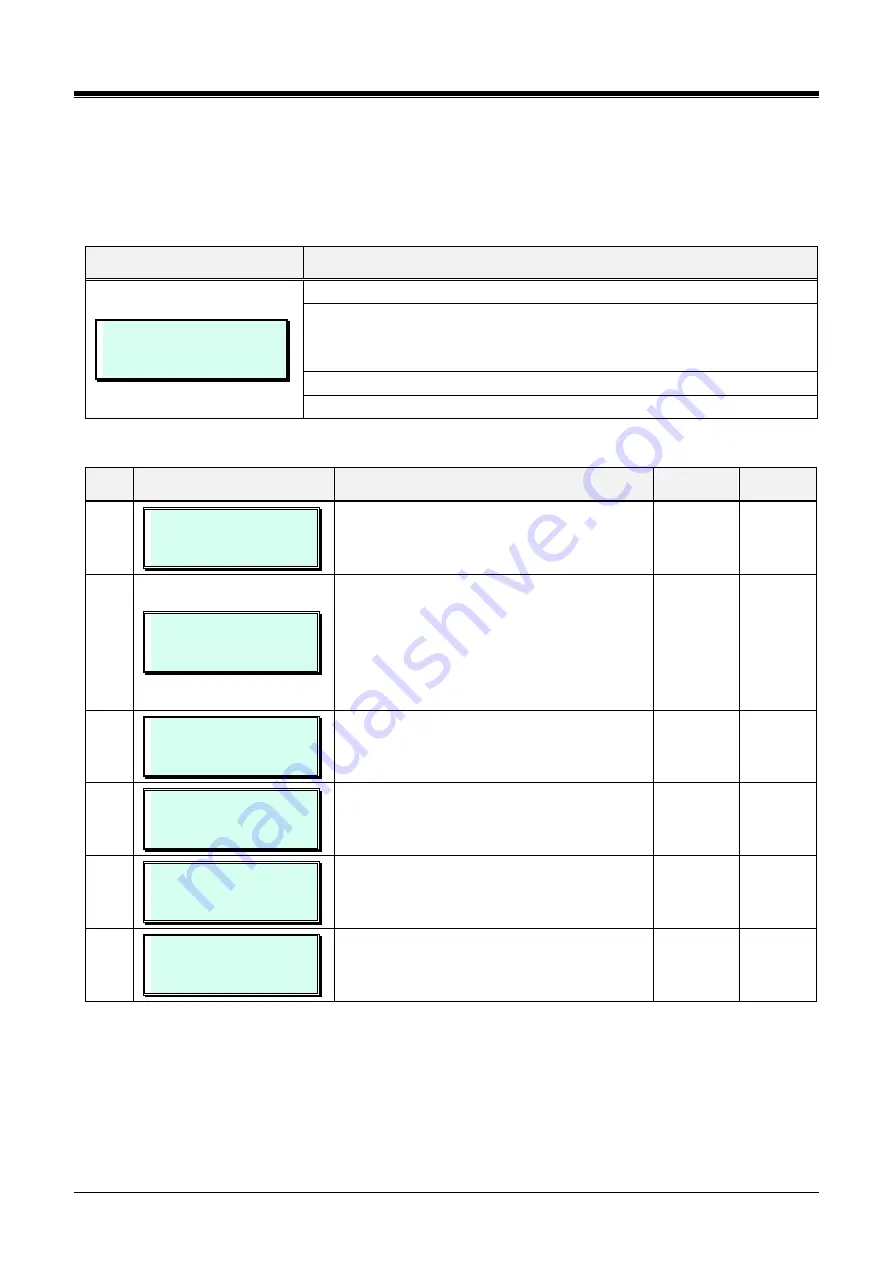
iPECS eMG80/100& eMG800 & UCP & vUCP
Administration and Programming Manual
Issue 2.3
126
3.3.6.14 RS-232 Port Settings
– PGM 174
The system has an RS–232 serial port located on the MPB; refer to the
iPECS eMG Hardware Description
and Installation Manual
. Certain characteristics of each port are programmable: baud rate, RS–232 control,
and page settings. Refer to Table 3.3.6.14-1 for a description of the settings, the data entries required and
LCD displays.
PROCEDURE
RS232 PORT SETTING
PRESS FLEX KEY (1-3)
Press the
[PGM]
button and dial 174.
Press Flex button 1 for Serial port 1 or Flex button 2 for USB COM1 port or
Flex button 3 for USB COM2 port, then select a Flex button for the desired
attribute (e.g. Flex button 1), refer to Table 3.3.6.14-1.
Use the dial-pad to enter the desired Port data, refer to Table 3.3.6.14-1.
Press the
[Save]
button to store the Port Data entry.
Table 3.3.6.14-1 RS
–232 PORT SETTINGS (PGM 174)
BTN
ATTRIBUTE/DISPLAY
DESCRIPTION
RANGE
DEFAULT
1
SERIAL1 PORT SETTING
PRESS (F1-F5)
Select a Flex button for the desired attribute.
F1-F5
1-1
SERIAL1 BAUD RATE
BAUDRATE: 115200
This entry establishes the BAUD rate for the
RS-232 serial port.
1: Unused
2: 9600
3: 19200
4: 38400
5: 57600
6: 115200
115200
1-2
SERIAL1 CTS/RTS
(1:ON/0:OFF):OFF
The system’s RS-232 port can support Clear-
to-Send (CTS) and Ready-to-Send (RTS),
control leads.
0: OFF
1: ON
OFF
1-3
SERIAL1 PAGE BREAK
(1:ON/0:OFF):OFF
The system can send a page break command
over the serial port at the end of each page.
See button 4 for page length set-up.
0: OFF
1: ON
OFF
1-4
SERIAL1 LINE PAGE
(001-199) : 066
This entry is used to set the page length, the
number of lines the system will send before
sending the page break, see button 3 above.
001~199
66
1-5
SERIAL 1 XON/XOFF
(1:ON /0:OFF):XOFF
This entry enables XON/XOFFprotocol. (It is
not supported)
0: OFF
1: ON
XOFF
















































