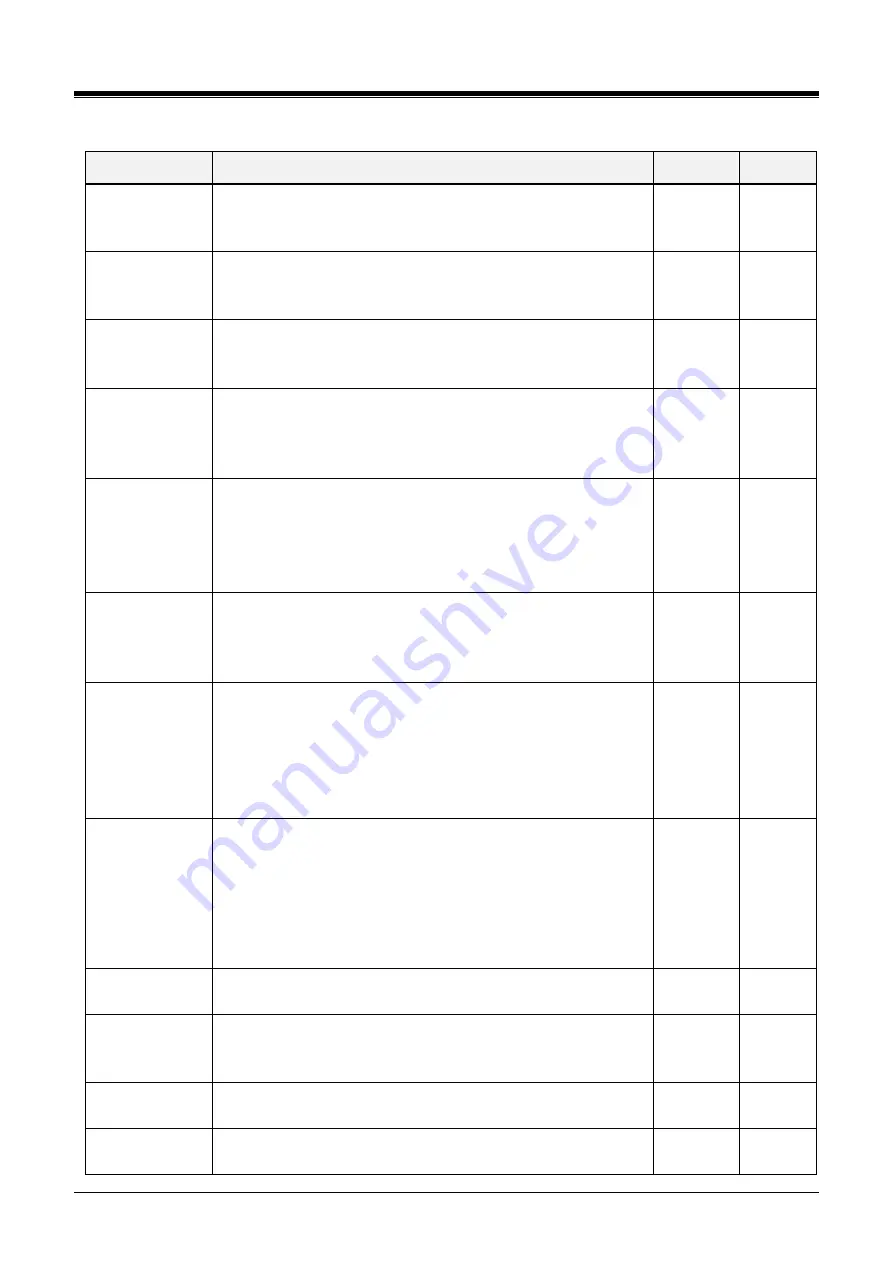
iPECS eMG80/100& eMG800 & UCP & vUCP
Administration and Programming Manual
Issue 2.3
274
Table 4.4.2.3-1Terminal Attributes
ATTRIBUTE
DESCRIPTION
RANGE
DEFAULT
NFC
Authorization
code Use
Ifthis option is ON, User enters Authorization code to use NFC
function for LIP-9071.
OFF
ON
ON
LCD Dimming
Apply
If this option is ON, LCD dimming is available only for LIP-9000
Series and LDP-9240D. LCD is dark when the phone is paused
so some light is needed. So we provide the dimmable lights.
OFF
ON
OFF
UCS ACD Use
If the ACD (Automatic Call Distribution) option is set to ON, the
ACD menu is displayed on Tools of UCS. UCS can use ACD
login/logout and ACD On/Off Duty.
OFF
ON
OFF
UCS CRM Use
If the CRM (Customer Relationship Management) option is set to
ON, the CRM menu is displayed and CRM installation tray icon is
displayed on Tools of UCS. UCS can use CRM function after
installation CRM integration.
OFF
ON
OFF
UCS DIALING
RULE USE
UCS client user can use
‘Dialing Rule’ of UCS client such as CO
Access, PBX code, Country Code, Area code, International Call,
Long distance call, Add zero setting, etc. by setting ON. But, if
this option is OFF, UCS Client user follows
‘System Dialing Rule’
such as Digit Conversion and LCR.
OFF
ON
OFF
UCS MOBILE
DIAL USE
(ANDROID
’S)
This option is only for Android UCS Client. If this option is ON,
UCS client user can place a call by using UCS client application.
But, if this option is OFF, UCS client user places a call by Mobile
Network (Communication networkwhere the last link is wireless).
OFF
ON
OFF
UCS PUSH
POLLING Use
It is only used for iOS client that is not ringing or long delay to
ring when receive PUSH message.If it is ON then system send
PUSH polling message, so UCS application will wakeup
periodically. so it could consume more batter
ON: System send PUSH polling message
OFF: System does not send PUSH polling message
OFF
ON
OFF
Message Wait
Button
User can program MWI (Message Wait Indication) LED according
to the following type:
AllMessages
: LED is blinking about all calls and Message.
Voice Mail
: blinking in case of getting Voice mail.
Missed Call
: blinking in case of being Missed call.
SMS
: blinking in case of getting Short message
ICM Call Back
: blinking in case of Incoming call
Refer to
description
All
Message
PGM button
If this option is set to Enable, you can access Programming by
pressing PGM button.
Disable
Enable
Enable
MENU button
If this option is set to Enable, you can access MENU by pressing
Menu button. Some phones have no MENU button so that you
check if the phone has Menu button or not in advance.
Disable
Enable
Enable
Headset button
If this option is set to Enable, you can change Headset mode by
pressing Headset button.
Disable
Enable
Enable
Key Pad Tone
It is only work with LIP90xx 2.0Aa or later version.
Tone off, Dual tone, Single tone
Refer to
description
Dual tone
















































