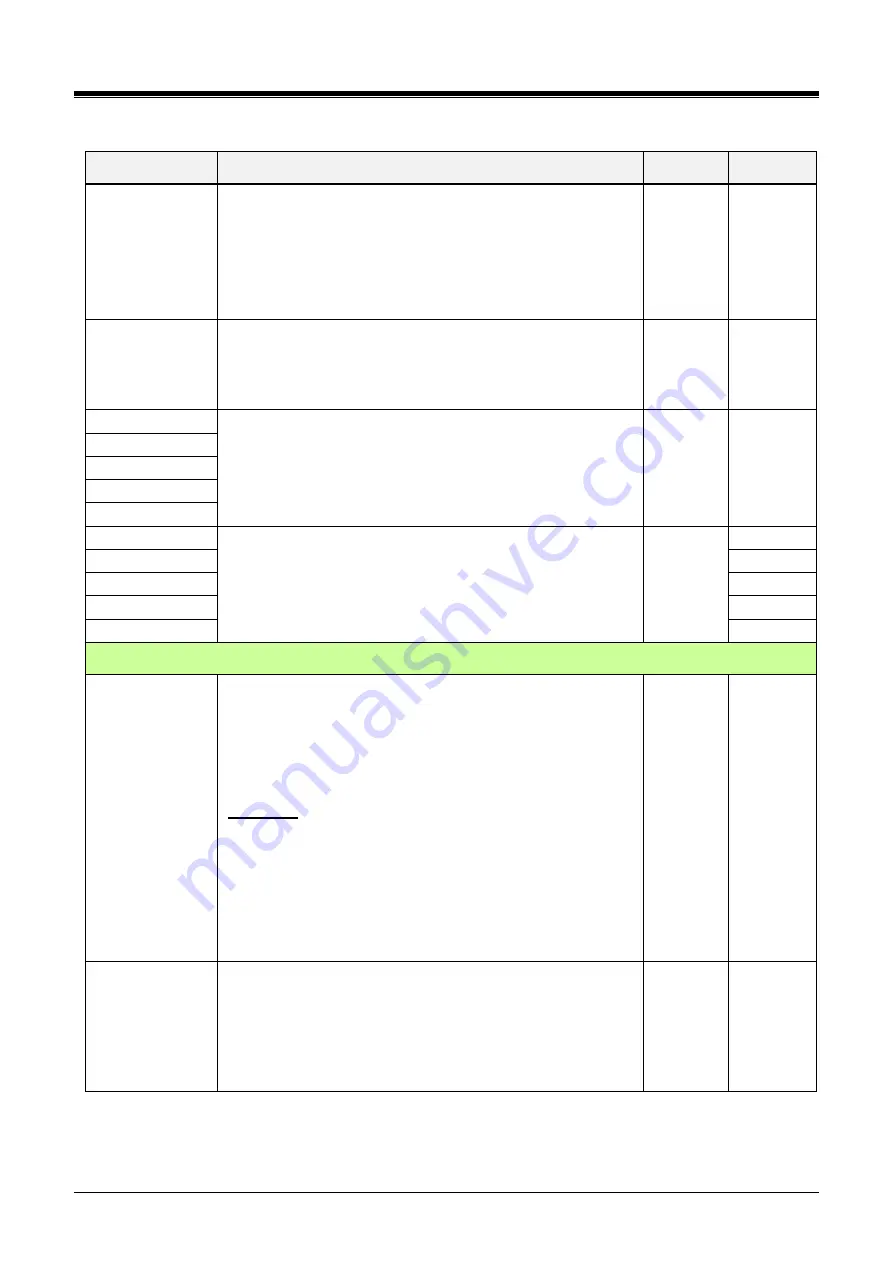
iPECS eMG80/100& eMG800 & UCP & vUCP
Administration and Programming Manual
Issue 2.3
281
Table 4.4.2.4-1 CLI Attributes
ATTRIBUTE
DESCRIPTION
RANGE
DEFAULT
Display Full CLI
The system provides CLI information by displaying on LCD. If
this option is ON, the full CLI information is displayed on the
second line of LCD.
If this option is OFF, the CLI information is displayed from the
left to the center on the second line partially.It means the CLI
information is limited so that the full CLI can
’t be displayed.
OFF
ON
ON
Add 1st CO group
access code in call
log
To use this option, 'Digit Conv. Table (PGM 111)' must be
checked in advance and then set whether to add 1st CO
Group access code in call log for Call back by setting ON or
OFF.
OFF
ON
OFF
Emergency CLI 1
If Dialed number is matched with Emergency Code
Table(PGM226), Emergency CLI is used for CLI.
Max 16
Characters
Emergency CLI 2
Emergency CLI 3
Emergency CLI 4
Emergency CLI 5
Company Name 1
It is used to send name to ISDN(PRI/BRI)
eMG80/100: 1~16, eMG800: 1~100,UCP: 1~1000,
(0: Station name)
Refer to
description
Company Name 2
0
Company Name 3
0
Company Name 4
0
Company Name 5
0
Call Log Attributes
Call Log usage
Most Phones show the call log. But the way to display the call
log is different between System Serve and Phone self. This
option is to select which way to display the call log. The
available phone type is LIP-8012D/8024D/8040L and LIP-
9008/9010/9020/9030/9040/1010i/1020i/1030i/1040i/1050i.
Condition
For color graphic phones (8050V/9070/9071), UCS client,
and DECT phone: only 'Phone self' automatically
regardless of this option.
For other phone type except the above LIP and LDP
phones: only 'System serve' automatically regardless of
this option.
System serve, Phone self
Refer to
description
System
serve
Call Log menu
This option selects the call log menu for a call log type.
The call log types have 4: Lost call, All call, Received call, and
Dialed call.
ALL:
display all calls.
Type:
display the call log 4 types and then select the
desired type.
All,
Type
All
















































