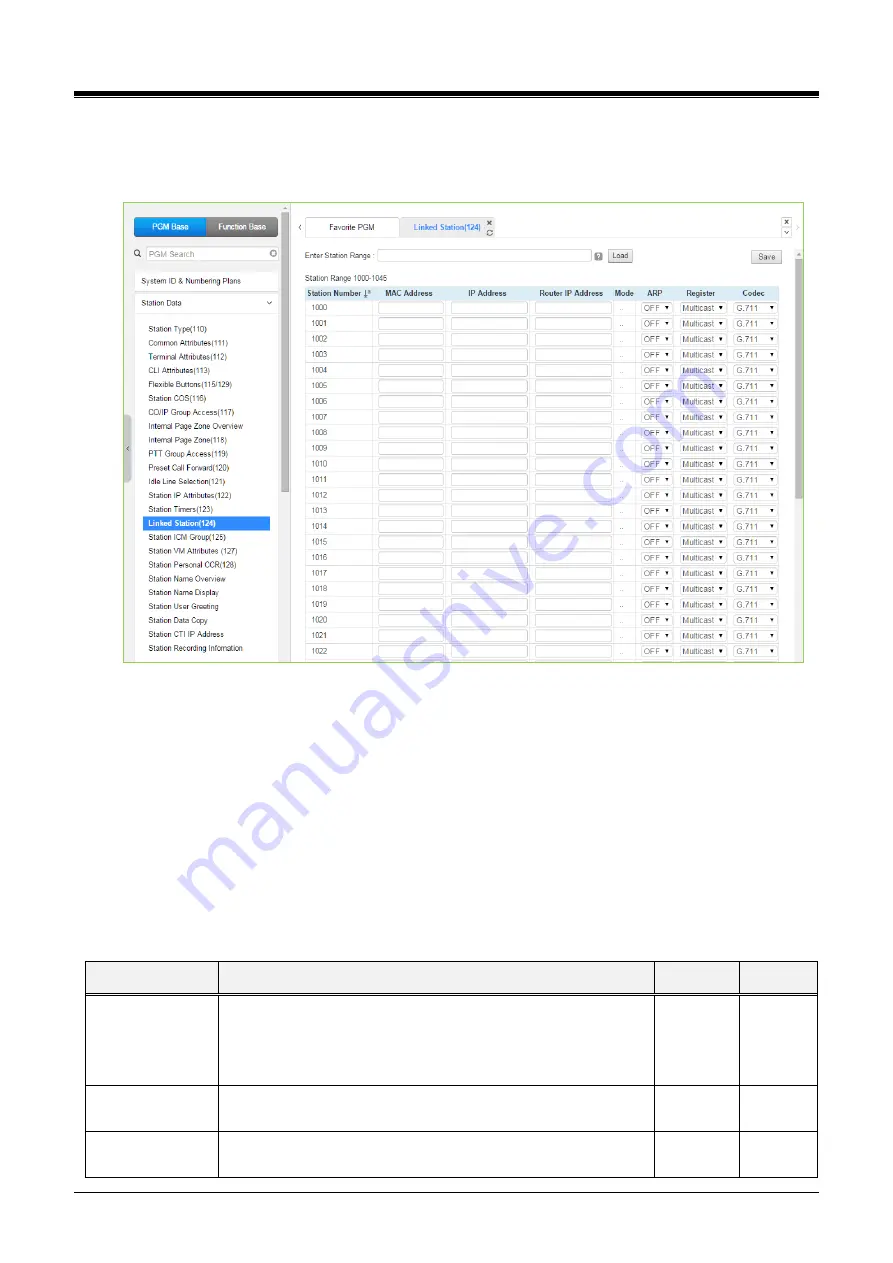
iPECS eMG80/100& eMG800 & UCP & vUCP
Administration and Programming Manual
Issue 2.3
294
4.4.2.15 Linked Station - PGM 124
Selecting Linked Station will display the Linked Station input page. Enter a valid Station range and click
[Load]
to enter the Linked Station data.Click
[Save]
button after changing Value to apply.
Figure 4.4.2.15-1 Linked Station Pair
For UCS Client, it is recommended that PGM 443 be employed for an unregistered (MAC Linked pair) station.
When unregistered station linking is used, the linked station does not reduce the system‘s capacity.
However, in this case, the linked station must be an iPECS IP Phone. Unregistered linking is allowed only to
an iPECS IP Phone. Once UCS Client is linked, it will display in this Web page as well as in PGM 103 and
443.
If the station is assigned to Master or Slave by linked station, the bracket ‘[M] or [S]’ will be displayed by the
station number in PGM 101, 103, 105, 124 of Web page.
To link registered stations, the Personal Group feature is used and configured in PGM 260 and 261.
Table 4.4.2.15-1 LINKED STATION TABLE
ATTRIBUTE
DESCRIPTION
RANGE
DEFAULT
MAC Address
Set MAC address of linked un-registered station, required data.
Note the secondary station must not be registered in the system
prior to linking.
If needed, delete the device from the system prior to linking.
IP Address
The IP Address of the linked station.
IPv4
address
Router IP Address Set the Router IP address for a linked station.
IPv4
address
















































