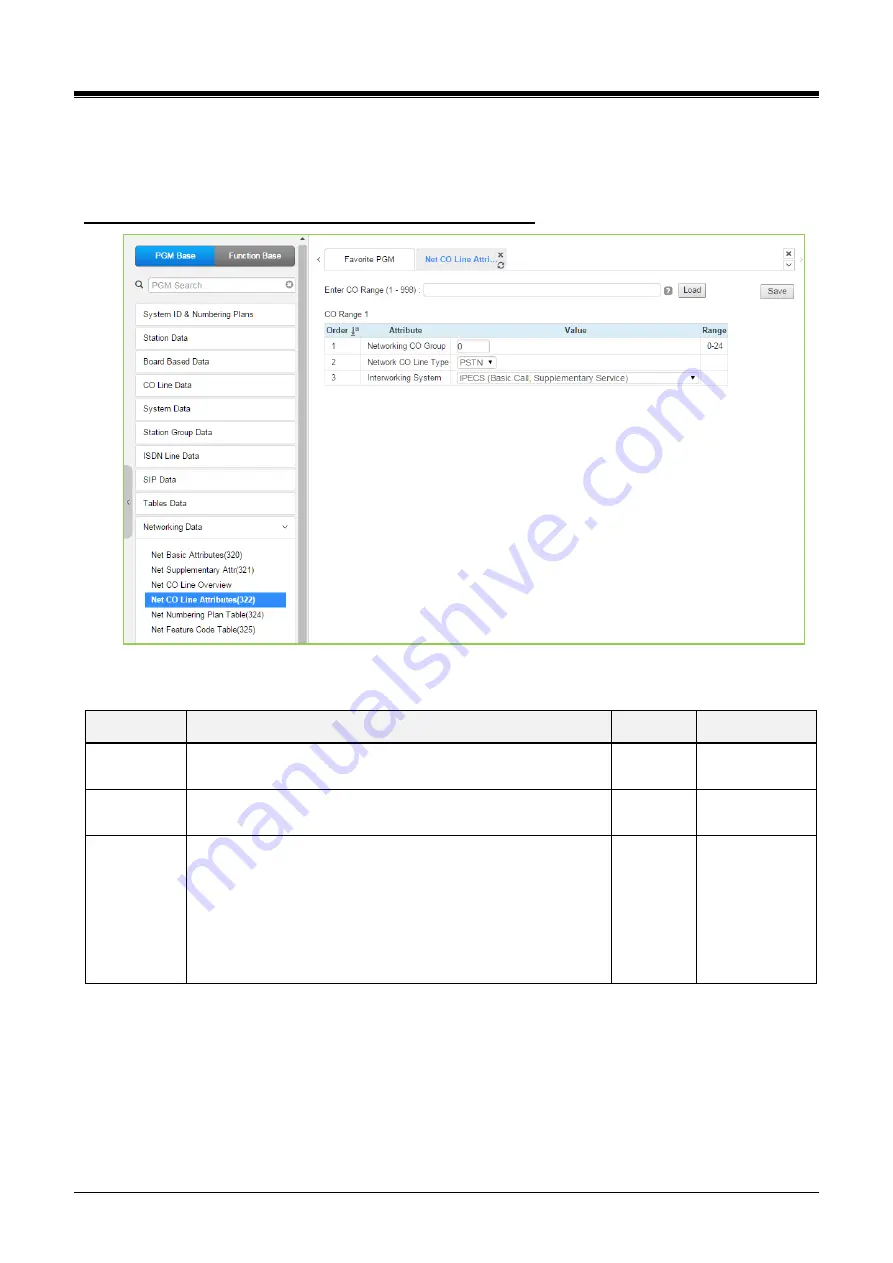
iPECS eMG80/100& eMG800 & UCP & vUCP
Administration and Programming Manual
Issue 2.3
533
4.4.10.4 Network CO Line Attributes - PGM 322
Selecting Network CO Line Attributes will display the Network CO Line Group entry page. Enter a valid CO/IP
Line range and click
[Load]
to enter the Network CO Line data.Click
[Save]
button after changing Value.
Enter CO Range: eMG80/100: 1-74 / eMG800: 1-600 / UCP: 1-998
Figure 4.4.10.4-1 Network CO Line Attributes
Table 4.4.10.4-1 NETWORK CO LINE ATTRIBUTES
ATTRIBUTE
DESCRIPTION
RANGE
DEFAULT
Networking
CO Group
The CO/IP Lines in the assigned group are employed as
Network CO Lines, connecting to other systems in the network.
00-24
00
Network CO
Line Type
The CO/IP Line is assigned for use by the network as a PSTN
(carrier) or connection to the network.
NET/
PSTN
PSTN
Interworking
System
Select Qsig interworking system among the below type.
iPECS (Basic call, Supplementary service)
Nortel (Basic call, Name service)
Panasonic (Basic call, Name service-Tunneled message)
Cisco (Basic call, Name service-Display IE)
Simens (Basic call, Name service)
Astra (Basic call)
Refer to
description
iPECS
(Basic call,
Supplementary
service)
















































