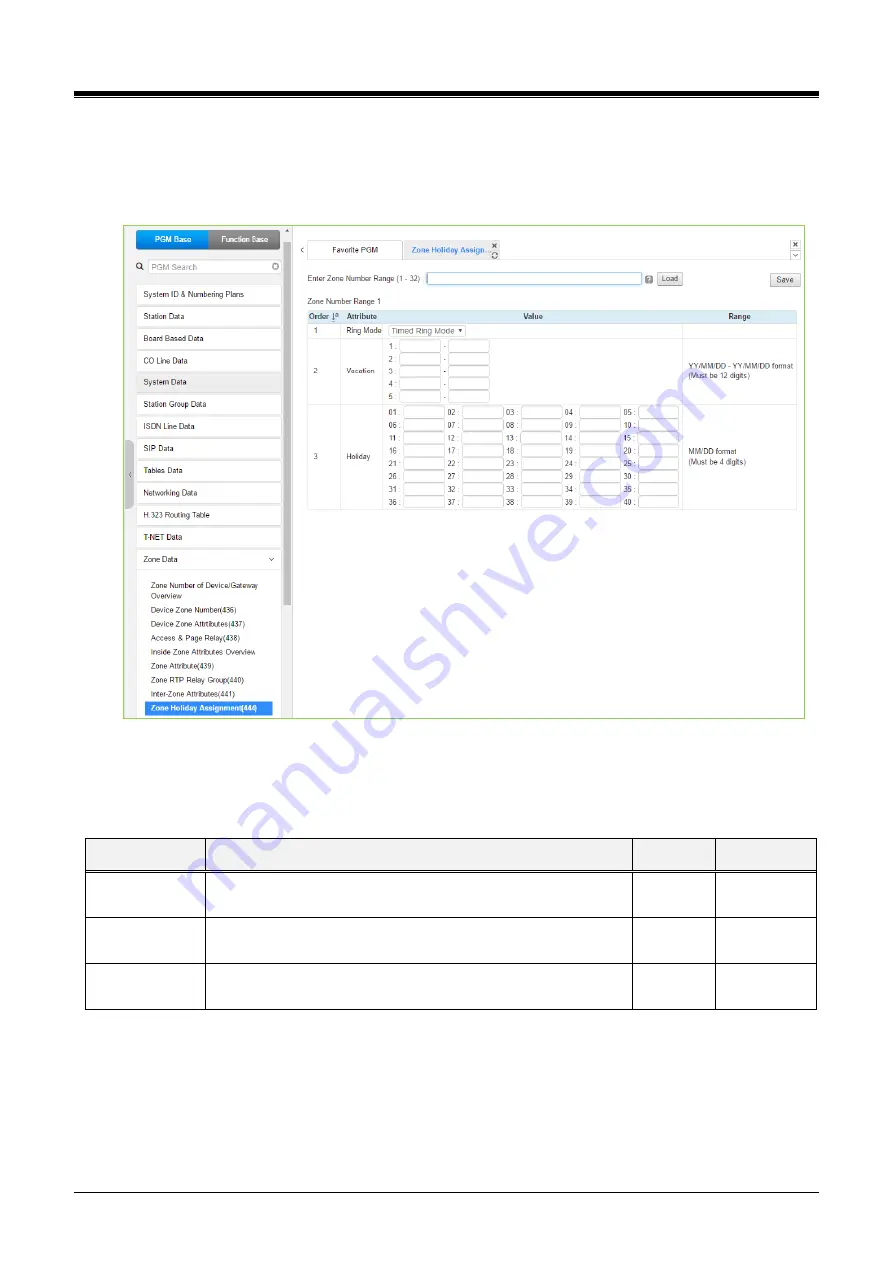
iPECS eMG80/100& eMG800 & UCP & vUCP
Administration and Programming Manual
Issue 2.3
563
4.4.13.9 Zone Holiday Assignment - PGM 444
Selecting the Zone Holiday Assignments returns the data input page. Enter the desired Source and
Destination Zone numbers range and click
[Load]
to assign Zone holiday.Click
[Save]
button after changing
Value.
Figure 4.4.13.9-1 Zone Holiday Assignment
Holidays and vacation day intervals for each zone can be established to define the Service mode (Day, Night,
and Timed) Up to 40 holidays and 5 vacation intervals can be defined.
Table 4.4.13.9-1 ZONE HOLIDAY ASSIGNMENT
ATTRIBUTE
DESCRIPTION
RANGE
DEFAULT
Ring Mode
Enter the desired Service mode for the Holiday or Vacation.
Day Ring Mode, Night Ring Mode, Timed Ring Mode, N/A
Refer to
description
Timed Ring
Mode
Vacation
Five ranges may be entered for vacation periods, enter the
start and end dates as YY/MM/DD
– YY/MM/DD.
Must be 12
digits
None
Holiday
Each Zone can have up to 40 holidays assigned, entering the
date as MM/DD.
Must be 4
digits
None
















































