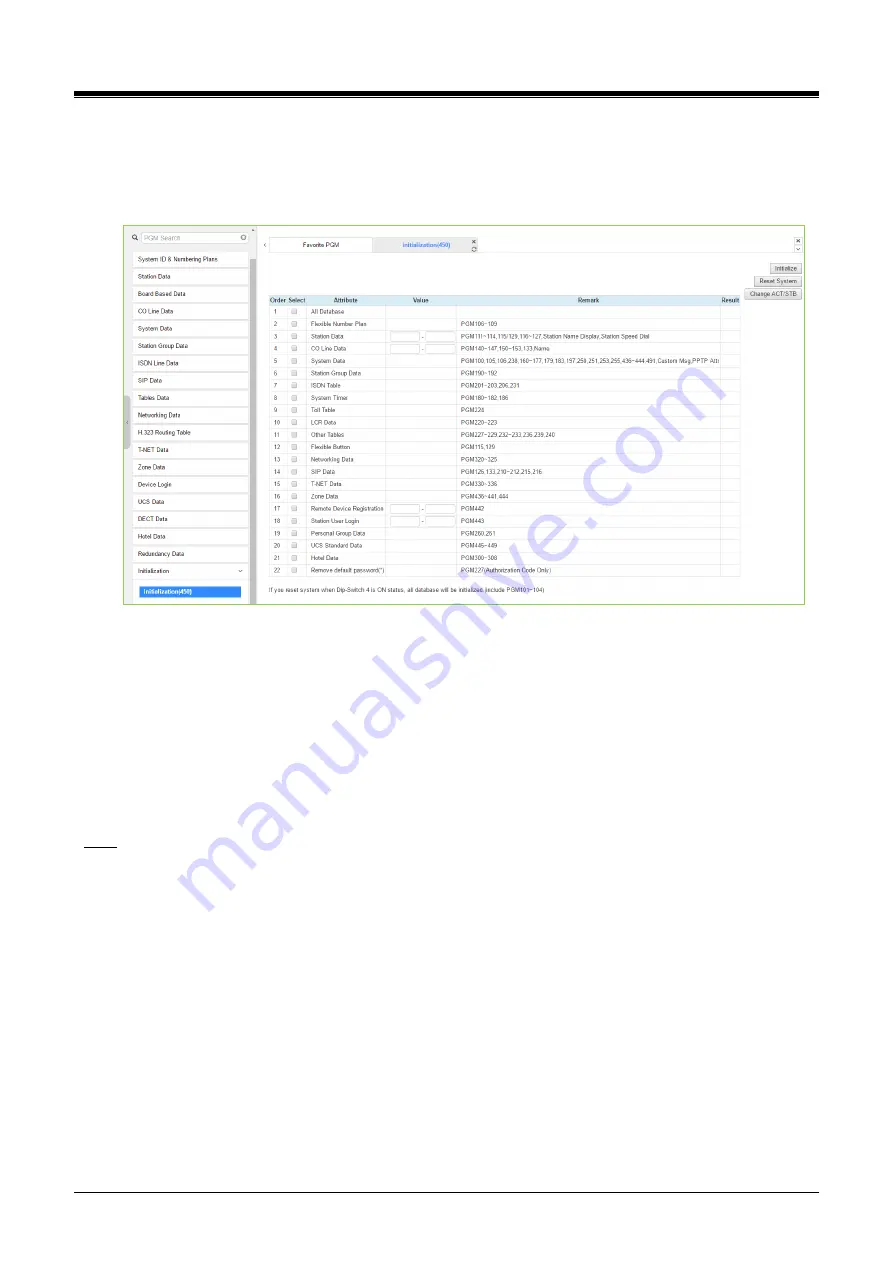
iPECS eMG80/100& eMG800 & UCP & vUCP
Administration and Programming Manual
Issue 2.3
591
4.4.20.1 Initialization Table - PGM 450
Selecting Initialization will display the Initialization Table data entry page.Use the check mark to indicate which
attributes to modify; data for checked attributes is initialized by clicking
[Initialize]
button or reset system by
clicking
[Reset system]
button.
Figure 4.4.20.1-1 Initialization Menu
The system has been pre-programmed with certain features using the default data. The default data are
loaded into memory when the system is initialized. The system should always be initialized when first installed
or the database appears corrupted.
In addition, the UCP system can be restarted from this page and, if redundant processors are equipped, the
active and standby UCP modules can be modified.
The system can be initialized manually during installation.
Note
If you reset eMG system when Dip switch 2 is On, all database will be initialized including PGM 101-104.
If you reset UCP system when Dip switch 4 is On, all database will be initialized including PGM 101-104.
















































