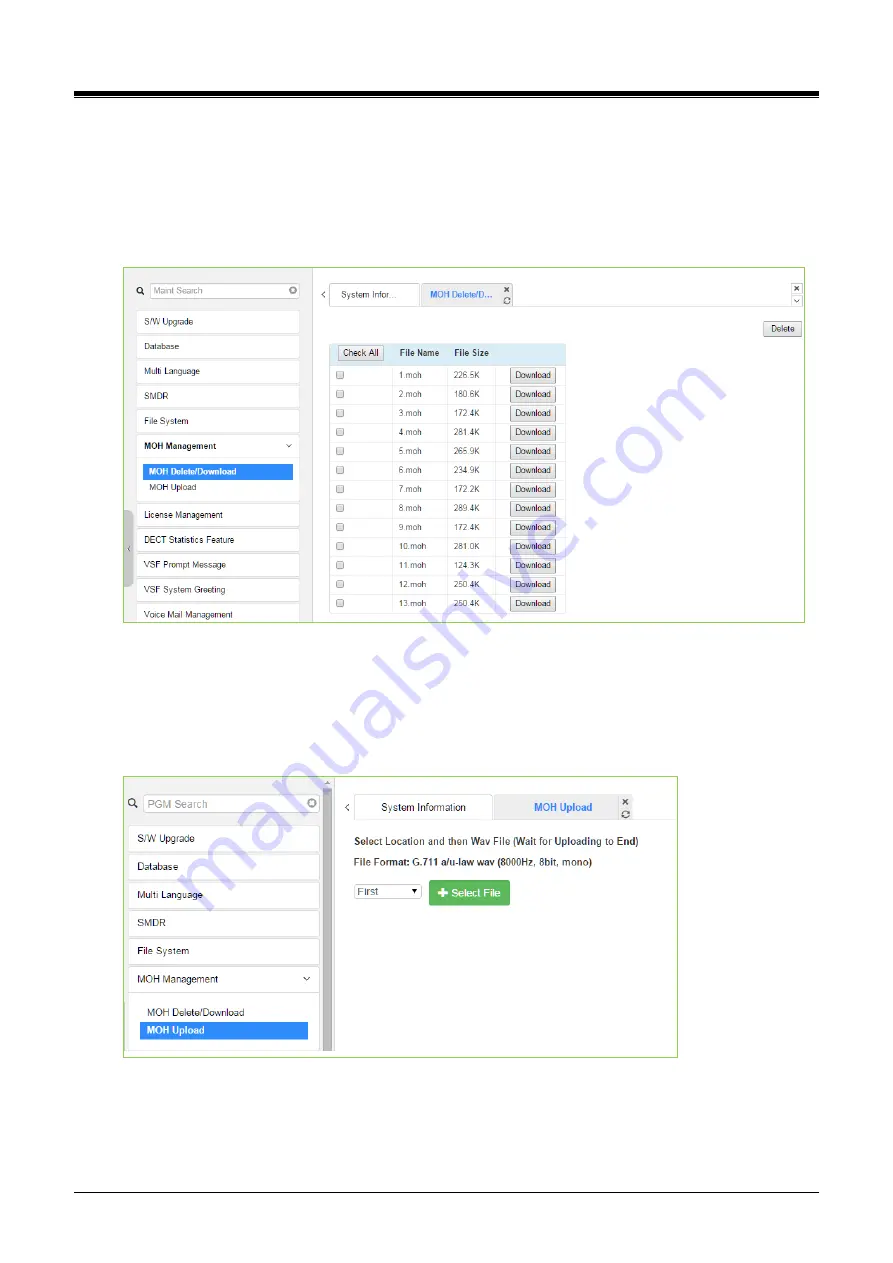
iPECS eMG80/100& eMG800 & UCP & vUCP
Administration and Programming Manual
Issue 2.3
601
4.5.6
MOH (Music On-Hold) Management
4.5.6.1
MOH Delete& Download
The MOH Delete& Download page displays a list of the thirteen files stored in the file system memory. To
delete a file, check the box for the file and click
[Delete]
. Files can also be downloaded to the PC using the
[Download]
button to the right of the file name.
Figure 4.5.6.1-1 MOH Delete& Download
4.5.6.2
MOH Upload
Selecting “MOH Upload” will display the page shown in figure. Here MOH can be uploaded to the system for
each of up to thirteen (13) MOH. MOH files format must be followed as shown in the page‘G.711 a/u-Law wav
(8000Hz, 16bit, mono)’.
Figure 4.5.6.2-1 MOH Upload
















































