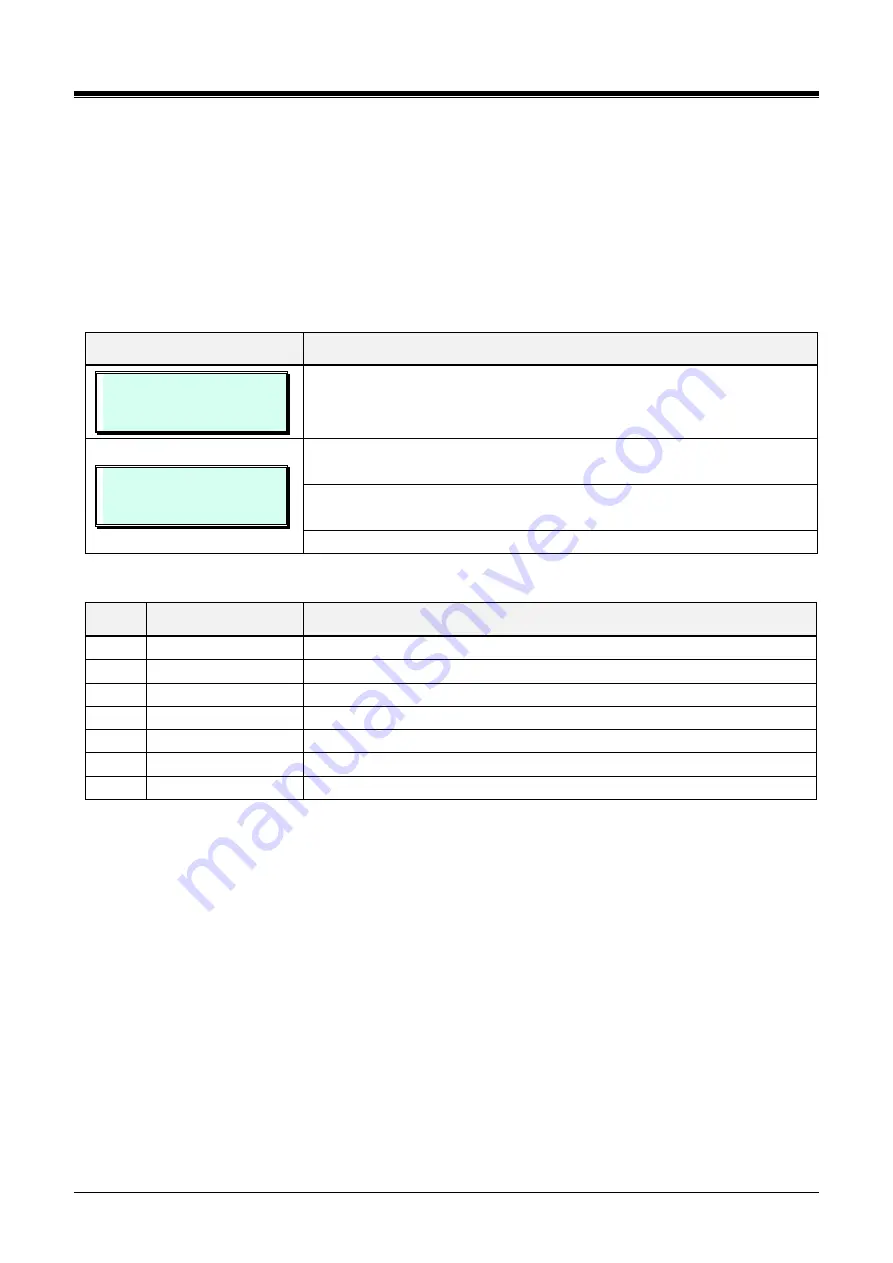
iPECS eMG80/100& eMG800 & UCP & vUCP
Administration and Programming Manual
Issue 2.3
61
3.3.3.10 Idle Line Selection
– PGM 121
When a station goes to an off-hook condition (lifts handset or presses
[SPEAKER]
button), the system
normally provides intercom dial tone.
In place of the dial tone, the station can be programmed to access a CO Line, CO/IP Group or call a Station or
Station Group as described in Table 3.3.3.10-1. The Idle Line Selection (Prime Line) can be either immediate
or delayed after going off-hook.
The immediate/delay selection is based on the Hot/Warm assignment in Station Attributes III Prime Line PGM
113, button 7 and System timers PGM 182, button 6.
PROCEDURE
IDLE LINE SELECTION
ENTER STA RANGE
Press the
[PGM]
button and dial 121.
100-110 IDLE LINE
NOT ASSIGNED (1-7)
Use the dial-pad to enter a station range (Ex. 100~110). For a single station,
enter the same number twice.
Use the dial-pad to enter the type and value for the desired Idle Line
selection, refer to Table 3.3.3.10-1.
Press the
[Save]
button to store the data entry.
Table 3.3.3.10-1 IDLE LINE SELECTION TYPE & VALUE (PGM 121)
TYPE
VALUE
DESCRIPTION
1
Flex button
Flex button, activates Flex Number as if dialed.
2
CO line
CO/IP path seizes CO line.
3
CO group
CO/IP Group seizes CO line from the CO/IP Group.
4
Station
Station, calls the assigned station
5
Hunt Group
Call to Hunt Group
6
Station Speed
Call to Station Speed
7
System Speed
Call to System Speed
















































