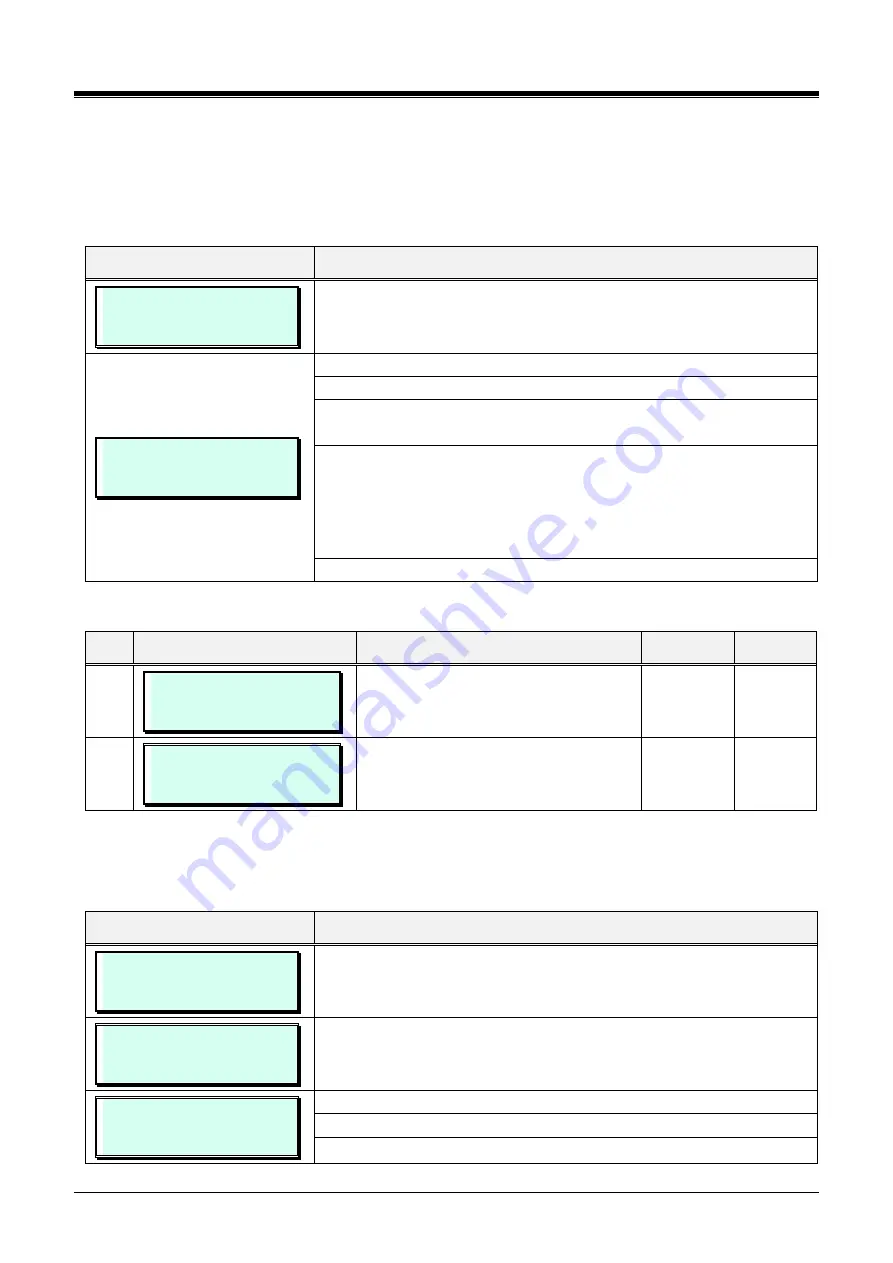
iPECS eMG80/100& eMG800 & UCP & vUCP
Administration and Programming Manual
Issue 2.3
65
3.3.3.14 ICM Tenancy Group
– PGM 125
Stations can be assigned to an ICM Tenancy group under Station Attributes II PGM 111, button 17. Up to 15
Tenant groups for eMG80/100 and up to 32 for eMG800 can be defined. Each group is configured to allow or
deny placing intercom calls to stations in other groups and an Attendant station can be defined for each group.
The Attendant will receive “dial 0” calls and controls Day/Night mode for the Group.
PROCEDURE
ICM TENANCY GROUP
ENTER GRP NUMBER (01-15)
Press the
[PGM]
button and dial 125.
ICM TENANCY GRP 01
F1:ATD F2:ACCESS
Use the dial-pad to enter the group number (Ex. 01)
Press the desired Flex button; refer to Table 3.3.3.14-1.
For Attendant assignment, use the dial-pad to enter the station number of
the Group Attendant.
To assign accessible ICM Tenancy groups for the group, the Flex button
indicates the current Tenant group access. Press the Flex.
Buttons to toggle Group access settings.
- LED ON: group access allowed
- LED OFF: group access denied
Press the
[Save]
button to store the data entry.
Table 3.3.3.14-1 ICM TENANCY GROUP ATTRIBUTES (PGM 125)
BTN
ATTRIBUTE/DISPLAY
DESCRIPTION
RANGE
DEFAULT
1
ICM TENANCY GRP 01
ATD: . . . .
Attendant station for the ICM tenancy
group. ATD. Receives
dial ‘0’ calls and
controls Day/Night mode.
STA No
-
2
ICM TENANCY GRP 01
PRESS ACCESS GRP(1-15)
ICM Tenancy groups allowed access to
the selected group.
eMG80/100:01-15, eMG800/UCP:01-32
Refer to
description
GROUP 1
3.3.3.15 Station VM Attributes
– PGM 127
Voice Mail attributes can be assigned on a station basis. The description and valid inputs are given in Table
3.3.3.15-1.
PROCEDURE
ENTER PGM NUMBER
Press the
[PGM]
button and dial 127.
STATION VM ATT
ENTER STA RANGE
Enter Station Range.
100-110 STA VM ATT
PRESS FLEX KEY (01-20)
Press the desired Flex button.
Use the dial-pad to enter desired data, refer to Table 3.3.3.15-1.
Press the
[Save]
button to store the data entry.
















































