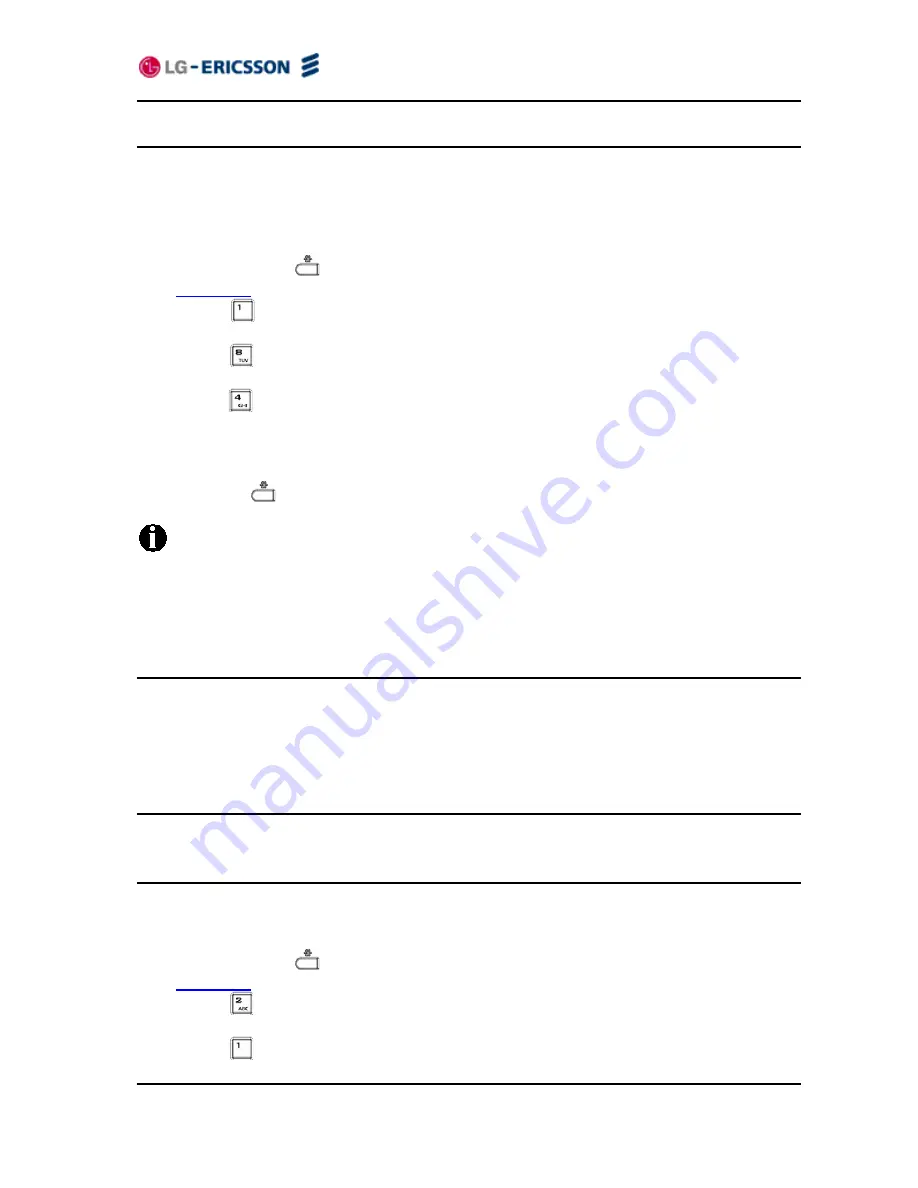
LIP-8002/8002A
iPECS
Installer
Guide
18
3.4.8.4 VLAN ID (PC)
The VLAN ID (PC) assigns the identification for Ethernet frames for the IP Phone PC port.
Setting the VLAN ID to zero (0) disables VLAN framing and the IP Phone uses only standard
Ethernet frames.
To assign the VLAN ID (PC) port:
Press the Settings (
) button. If the LCD Menu is locked, use the unlock procedure. Refer
to
section 3.3
.
Press the
digit, or move the cursor to
1.Network Configuration
using the
navigation
buttons and press the
OK
button.
Press the
digit, or move the cursor to
8.VLAN Settings
using the navigation buttons and
press the
OK
button.
Press the
button, or move the cursor to
4.VLAN ID (PC)
using the navigation buttons and
press the
OK
button.
Input the VLAN ID (PC) port using the dial pad and press the
OK
button to save your entry.
Move to another parameter with the navigation buttons and continue the session, or press
the Settings (
) button to exit the configuration session.
Changing the VLAN ID (PC) port requires a reboot of the IP Phone; when you leave the
menu, you will receive a reboot notice. The IP Phone must reboot to utilize the new
values entered.
To disable VLANs, assign the VLAN ID as zero (0).
3.5 SIP Configuration
The
SIP Configuration
selection establishes parameters for single line appearance, SIP User
Id, allowing the IP Phone to register and subscribe for the line with the appropriate call server.
Additionally, general Voice over IP (VoIP) characteristics are assigned..
3.5.1 SIP Configuration, Line Parameters
Assign parameters in this section for SIP line appearance.
3.5.1.1 Call Server Address
The Call Server Address is the IP address or FQDN of the IP Phone host call server.
To assign the Call Server address:
Press the Settings (
) button. If the LCD Menu is locked, use the unlock procedure. Refer
to
section 3.3
.
Press the
digit, or move the cursor to
2.SIP Configuration
using the
navigation buttons
and press the
OK
button.
Press the
digit, or move the cursor to
1.Line Configuration
using the navigation buttons
and press the
OK
button.
















































