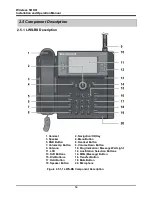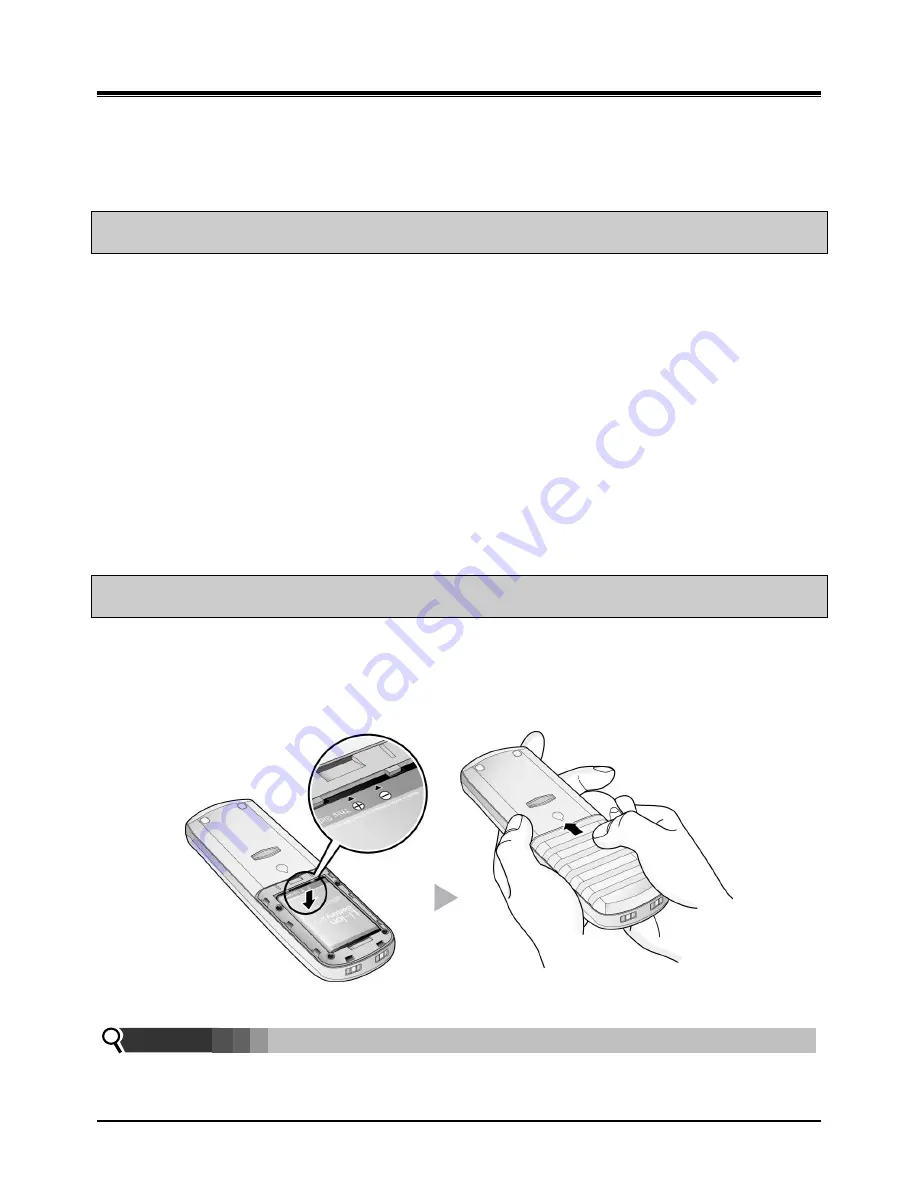
Wireless SOHO
Installation and Operation Manual
6
2
2
I
I
N
N
S
S
T
T
A
A
L
L
L
L
A
A
T
T
I
I
O
O
N
N
2.1 Pre-Installation
Please read the following guidelines concerning installation and connection before installing the LG-
Ericsson Wireless SOHO System. Be sure to comply with any applicable local regulations.
(Note: telephone extension cabling in Australia must performed by an ACMA (Australian Communications
and Media Authority) registered installer).
2.1.1 Safety Installation Instructions
When installing telephone wiring, basic safety precautions should always be followed to reduce
the risk of fire, electric shock and personal injury:
1. Never install telephone wiring during a lightning storm.
2. Never install a telephone jack in wet locations unless the jack is specifically designed for a wet
environment.
3. Never touch un-insulated telephone wires or terminals unless the telephone line has been
disconnected.
2.2 GDC-450H Handset Battery Installation
2.2.1 Installing a Battery to the Handset:
1. Remove the battery cover by pressing the latch as shown, and slide down to open.
2. Verify batteries are orientated correctly for polarity when inserting.
3. Close the battery cover and slide it upward until it clicks into place.
Figure 2.2.1 GDC-450H Handset Battery Installation
Purchase new batteries from your LG-Ericsson Service Center.
The battery has a limited operating life (warranty period for the battery is 6 months from
purchase date).
NOTE: