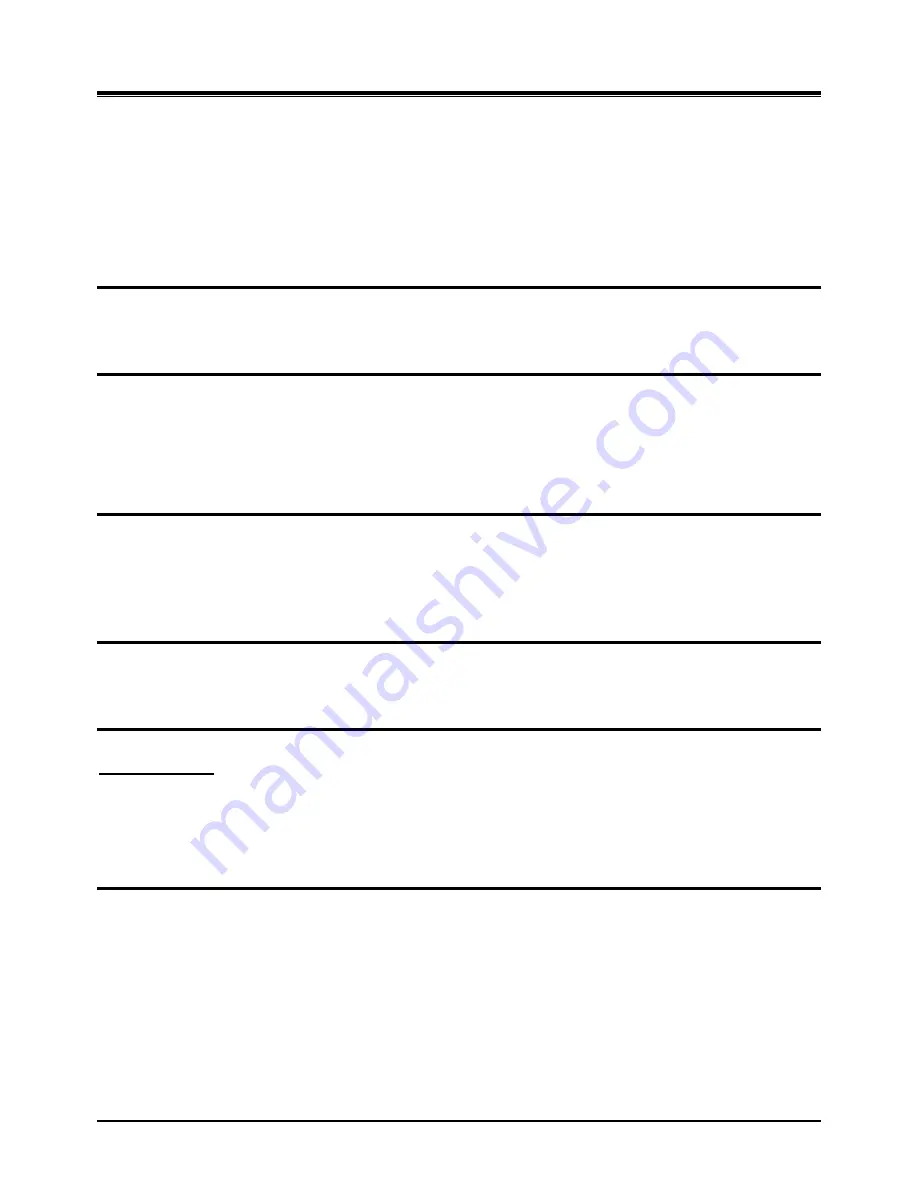
Wireless SOHO
Installation and Operation Manual
63
To initialize the W-SOHO database to default values from the LWS-BS,
1.
Press the
[Menu]
button.
2.
Press 4 3 1.
3.
Press the
[SAVE]
soft button and wait for the initialization process to complete.
3.29.2 Database backup
Description
A USB memory device can be connected to the LWS-BS and the database copied to the device as a
backup copy.
Operation
To backup the database to a USB device from the LWS-BS,
1.
Insert a USB memory device to the USB port on the bottom of the LWS-BS
2.
Press the
[Menu]
button.
3.
Press 4 3 2.
4.
Press 1 to backup the database.
Conditions
1. The backup function does not copy (backup) the Voice messages in the W-SOHO system.
3.29.3 Database Restore
Description
A USB device that has a copy of the W-SOHO database can be used to recover or copy the database to a
W-SOHO system.
Operation
To restore DB:
LWS-BS station
1.
Insert a USB memory device with a database to the USB port on the bottom of the LWS-BS.
2.
Press the
[Menu]
button.
3.
Press 4 3 3.
4.
Press 1 to restore the database.
Conditions
1. After the database is copied from the USB device to the W-SOHO memory, the system
automatically will restart to load the database to operational memory.
2. The backup function does not copy (backup) the Voice messages in the W-SOHO system.




































