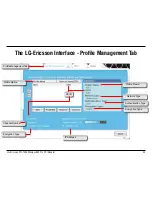10
LG-Ericsson PCI-1020 Wireless 802.11n PCI Adapter
Before inserting the wireless adapter, please note that you have to install the software.
Getting Started
Installing the LG-Ericsson PCI-1020 in Windows
®
7
Step 1:
Turn on your computer and insert the LG-ERICSSON CD
(included in the package contents of this product) into the drive.
Installed on the CD is an auto-run application that allows you to
quickly access the contents of of the CD easily
The introduction screen appears. Double-click the Setup.exe
icon to begin the installation.
Summary of Contents for PCI-1020
Page 1: ......
Page 79: ...76 LG Ericsson PCI 1020 Wireless 802 11n PCI Adapter ...