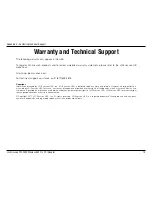70
LG-Ericsson PCI-1020 Wireless 802.11n PCI Adapter
LG-Ericsson PCI-1020 Shortcuts
This section shows you how to access the LG-Ericsson PCI-1020 using shortcuts.
Step 1:
Right-click the LG-Ericsson PCI-1020 icon in
the Taskbar.
LG-Ericsson Utility
A box appears with a few shortcut connections.
Preferred WLANS - Are networks you have
already connected to and it’s on your shortlist.
Available Networks - Is a shortcut to the
programs Available Networks Tab.
Use Zero Configuration as Configuration Utility
- This uses Windows wireless detection tools to
override LG-Ericsson’s PCI-1020 to connect to a
wireless network.
Right-clicking it again returns you to the
LG-Ericsson utility, referred to as: Use WLAN
Monitor as Configuration Utility.
Step 2:
Summary of Contents for PCI-1020
Page 1: ......
Page 79: ...76 LG Ericsson PCI 1020 Wireless 802 11n PCI Adapter ...