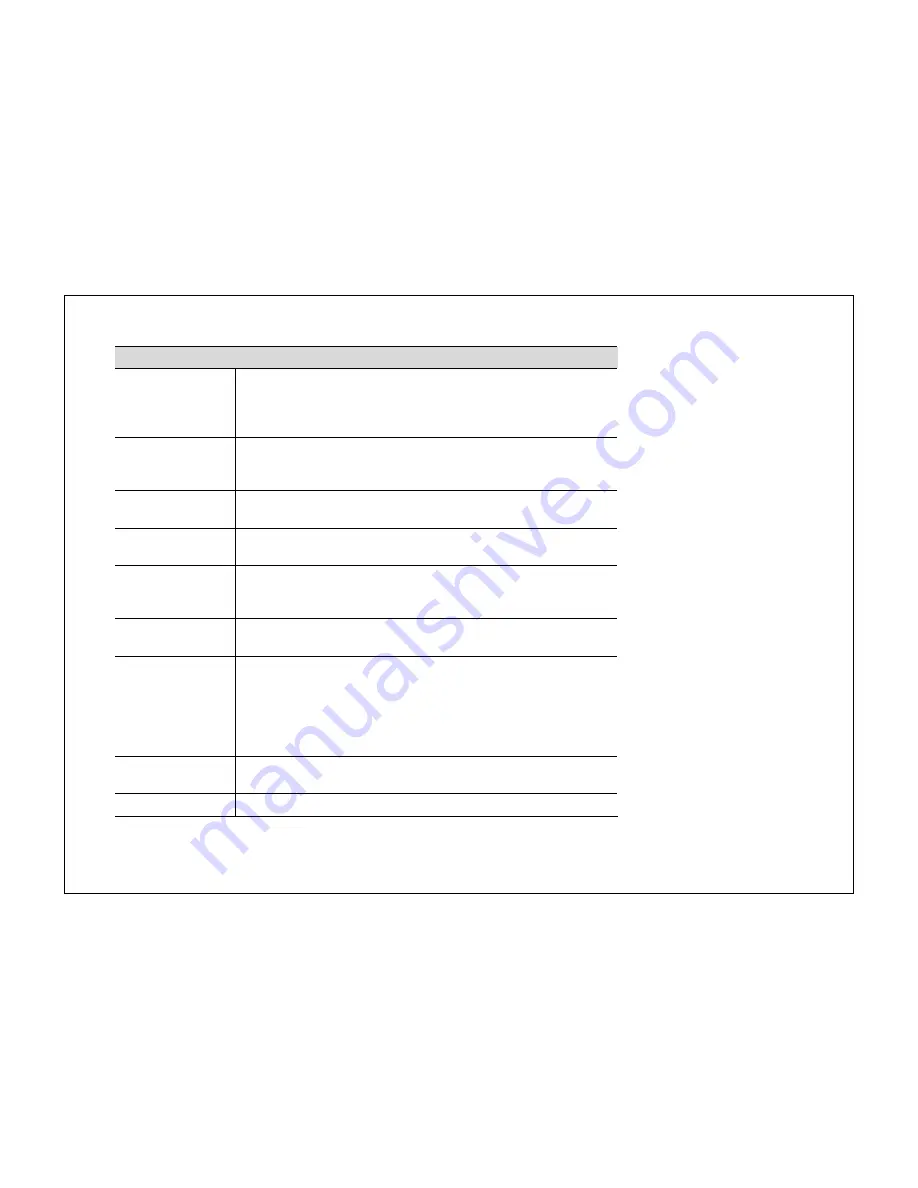
58
Advanced
Fragment
Threshold:
Specifies the size of the packet per fragment. Selecting a smaller
number can reduce the chance of packet collision.
However, when the value is set too low, increased overhead will likely
result in poor performance.
RTS Threshold:
When the packet size is smaller than the RTS Threshold, the packet will
be sent without RTS/CTS handshake which may result in incorrect
transmission.
Beacon Interval:
The time interval that the device broadcasts a beacon. This beacon is
used to synchronize all wireless clients on the network.
DTIM Period:
A Delivery Traffic Indication Message informs all wireless clients that the
access point will be sending Multicast data.
N Data Rate:
You can limit the transfer rates between the device and wireless clients.
Each Modulation Coding Scheme (MCS) refers to a specific transfer
speed.
Channel
Bandwidth:
Set whether each channel uses 20 or 40Mhz.
To achieve maximum 802.11n speeds, 40Mhz channels must be used.
Preamble Type:
A preamble is a message that helps access points synchronize with the
client.
Long Preamble
is standard-based so it increases compatibility.
Short Preamble
is not standard-based so it decreases compatibility;
however it also increases performance.
CTS Protection:
When Enabled, the performance is slightly lower however the chances
of packet collision is greatly reduced.
Tx Power:
Set the power output of the wireless signal.
Summary of Contents for WBR-3020
Page 1: ......
Page 5: ...4 Revision History Version Date Notes 1 0 2011 04 25 First Release ...
Page 17: ...16 ...
Page 18: ...17 ...
Page 20: ...19 3 You will see the following webpage if login successful ...
Page 21: ...20 4 Click Wizard on the left menu to open the Setup Wizard Click Next to begin the Wizard ...
Page 30: ...29 e Make sure the settings are correct Click Reboot to apply the settings ...
Page 35: ...34 5 2 LAN Local Area Network This page allows you to modify the LAN settings of the Router ...
Page 46: ...45 5 7 Language This page allows you to change the Language of the User Interface ...
Page 71: ...70 7 6 Client List This page shows the wireless clients that are connected to the Router ...
Page 101: ......
















































