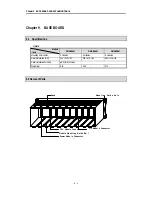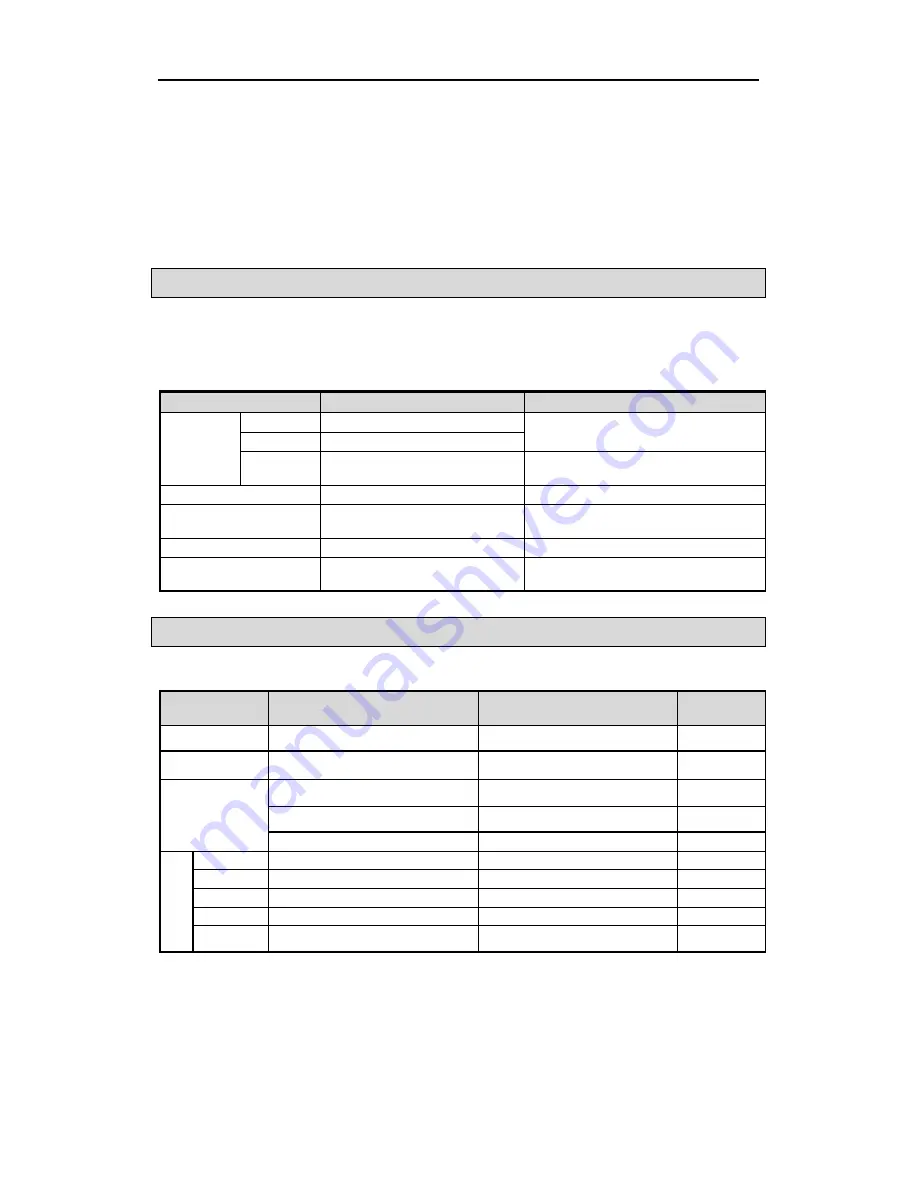
Chapter 11. MAINTENACE
11 - 1
Chapter 11. MAINTENANCE
Be sure to perform daily and periodic maintenance and inspection in order to maintain the PLC in the best
conditions.
11.1
Maintenance and Inspection
The I/O module mainly consist of semiconductor devices and its service life is semi-permanent. However,
periodic inspection is requested for ambient environment may cause damage to the devices. When inspecting
one or two times per six months, check the following items.
Check Items
Judgment
Corrective Actions
Temperature
0 to +55
°
C
Humidity
5 to 95%RH
Adjust the operating temperature and
humidity with the defined range
Ambient
environment
Vibration
No vibration
Use vibration resisting rubber or the
vibration prevention method
Play of modules
No play allowed
Securely enrage the hook
Connecting conditions of
terminal screws
No loose allowed
Retighten terminal screws
Change rate of input voltage
-15% to 15%
Hold it with the allowable range
Spare parts
Check the number of spare parts
and their storage conditions
Cover the shortage and improve the storage
condition
11.2 Daily Inspection
The following table shows the inspection and items which are to be checked daily
Check Items
Check points
Judgment
Corrective
Actions
Base unit mounting
conditions
Check for loose mounting screws
The base unit should be securely mounted
Retighten Screws
Mounting conditions of
I/O modules
•
Check if the hook is securely engaged
•
Check if the upper cover is securely mounted
The hook should be securely engaged
Securely engage
the hook
Check for loose terminal screws
Screws should not be loose
Retighten
terminal screws
Check the distance between solderless
terminals
Proper clearance should be provided
Correct
Connecting conditions
of terminal block or
extension cable
Check connectors of extension cable
Connectors should not be loose
Correct
Power LED
Check that the LED is ON
ON(OFF indicates an error)
See chapter 12
Run LED
Check that the LED is ON during Run
ON(ON or flickering indicates an error)
"
Stop LED
Check that the LED is OFF during Run
OFF(ON indicates an error)
"
Input LED
Check that the LED turns ON and OFF
ON when input is ON, OFF when input is off
"
Indic
atin
g
LED
Output LED
Check that the LED turns ON and OFF
ON when output is ON.
OFF when output is OFF
"