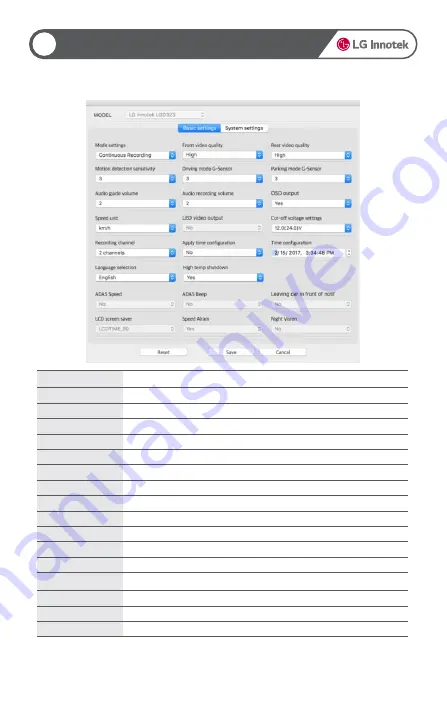
Non LCD HD-HD DASHCAM
Item
Description
Mode setting
Set the recording mode.
Front Video quality
Set the definition of the front recording video.
Rear Video quality
Set the definition of the rear recording video.
Motion detec. sensitivity
Set the motion detection sensitivity in the parking mode.
Driving Mode G-Sensor
Set the G-Sensor event sensitivity in the driving mode.
Parking Mode G-Sensor
Set the G-Sensor event sensitivity in the parking mode.
Audio guide Volume
Set the guide voice volume.
Recording Volume
Set the voice recording volume.
OSD Output
Set the OSD output for video.
Speed Unit
Set the speed unit.
Cut-off Voltage setting
Set the cut-off voltage when using the constant power.
Recording Channel
Set the recording channels.
Apply Time conf.
Apply the time changed in the Time Settings option. (You must select Yes to apply the
changed time.)
Time configuration
Set the time of the recorded file.
Language selection
Set the guide voice language..
High temp shutdown
Set the High temp. shutdown.
20
18
Using the PC Mac Viewer
▶ Basic settings
Summary of Contents for LGD323
Page 25: ...LGD323 ...






































