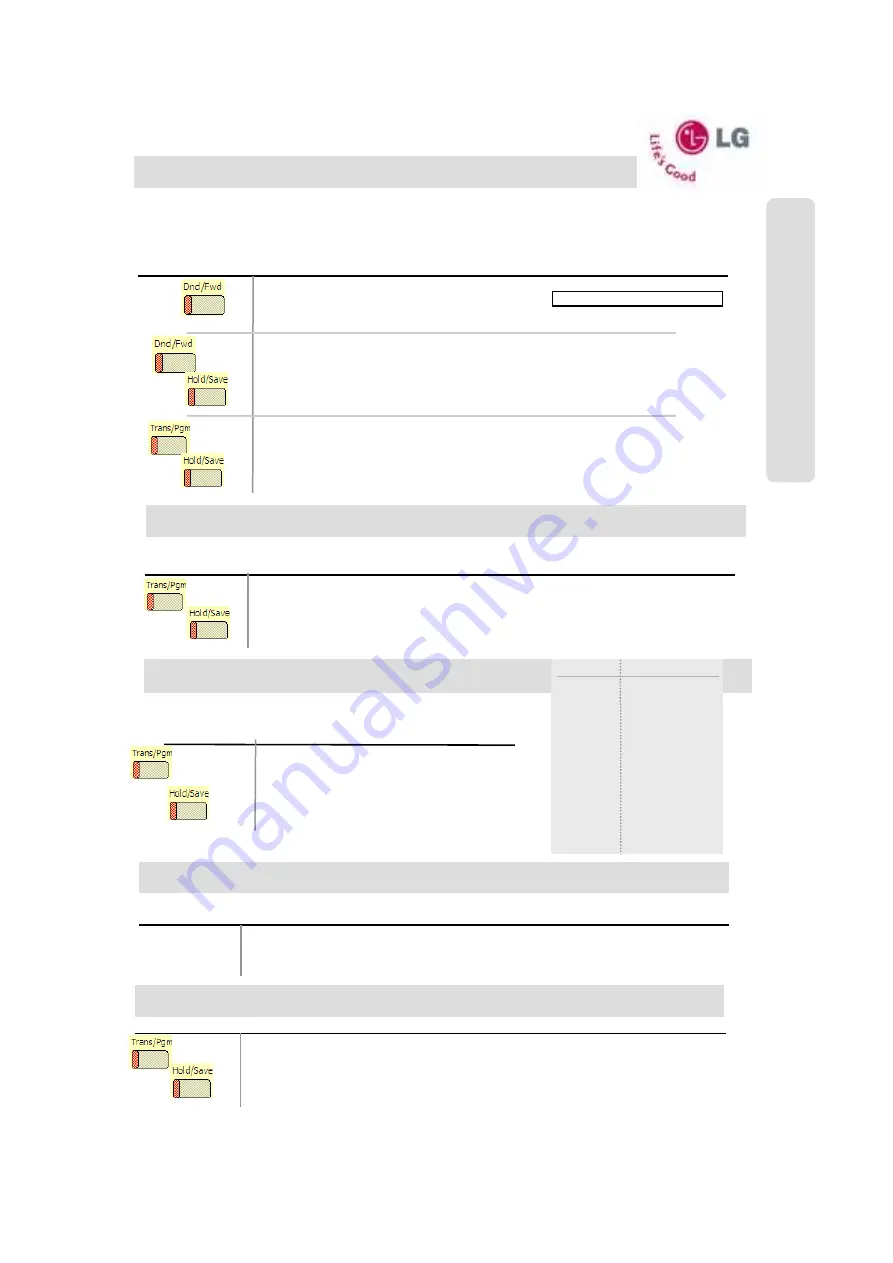
●●●●
aria
–
24IP
DIGITAL KEY TELEPHONE SYSTEM USER’S GUIDE
28
Button
Procedures
The attendant station can the system into night service mode allowing ring assignments and answering privileges to station
not having the privileges in the day mode. Or, can be placed into on-demand service mode allowing ring assignments and
answering privileges to station not having the privileges in the night mode.
The system can be placed in Day/On-demand/Night/Weekend/Auto mode operation manually by pressing [DND/FWD] button
at attendant station. In Auto ring mode, the ring mode will follow the Weekly Time Table (PGM 233).
To activate/deactivate Day/Night/On-demand/Weekend/Auto mode manually,
Pressing
Dnd/Fwd key
, the ring mode is changed to
On-demand
Night
Weekend
Auto
Day
mode in sequence.
On-demand mode is not activated automatically.
To activate Auto Ring Mode with Attendant PGM mode,
Press
Trans/Pgm
button.
Dial
0 7 4
.
Dial
1
and press
Hold/Save
button.
(The Weekly Time Table should be entered by Admin Programming.)
Day Night Switching (CO Ringing Mode Selection)
Range
x1
~
x4
0 7 4 1
FOR Ver 3.5 or higher SW:
To activate/deactivate Day/Night/On-demand/Weekend/Auto mode manually,
Pressing
Dnd/Fwd key
,
Select Ring Mode
(1 ~ 5)
the LCD Displays the Choice
1:Day 2:Night 3:On Demand 4:Weekend 5:Auto Ring Mode
Press
[Hold/Save]
when the desired choice is displayed
1
~
5
Button
Procedure
To set ICM box music,
Press
Trans/Pgm
button.
Dial
0 7 5
Dial the music channel
01~11
Press
Hold/Save
button.
The attendant can select the music channel source for an ICM box (Door Phone).
Intercom Box BGM Selection
Range
0 7 5
00 ~11
Button
Procedure
LCD Language (Apply 2nd Language)
To change the LCD language at attendant,
Press
Trans/Pgm
button.
Dial
0 7
Dial the station range to be changed.
Select the language type with the following codes.
Press
Hold/Save
button.
aria
50
Languages
0 0 English
0 1 Italian
0 2 Finnish
0 3 Dutch
0 4 Swedish
0 5 Danish
0 6 Norwegian
0 7 Hungarian
0 8 Germany
0 9 French
1 0 Portuguese
1 1 Spanish
1 2 Korean
1 3 Estonia
1 4 Russian
0 7
(Station range)
00 ~14
The attendant can set 2
nd
Language for other stations. The 2
nd
language applied,
is set by system programming.
Overriding a Key Telephone in Do Not Disturb
Button
Procedure
Upon calling a busy station, Busy tone is returned
Dial
to override the station in DND or in busy.
The target station rings.
{DSS}
Range
When calling a Station in DND the Attendant may Override the DND and force the Station to ring.
Button
Procedure
To allow back Ground Music to an External Page Port,
Press
Trans/Pgm
button.
Dial
0 7 6
(External Port 1)
Dial the music channel 01~08.
Press
Hold/Save
button.
Paging Port BGM Selection by Attendant
Range
0 7 6
00 ~08
A
tten
d
a
n
t O
p
er
a
tio
n
Current Aria-24IP method.
All manuals and user guides at all-guides.com
















































