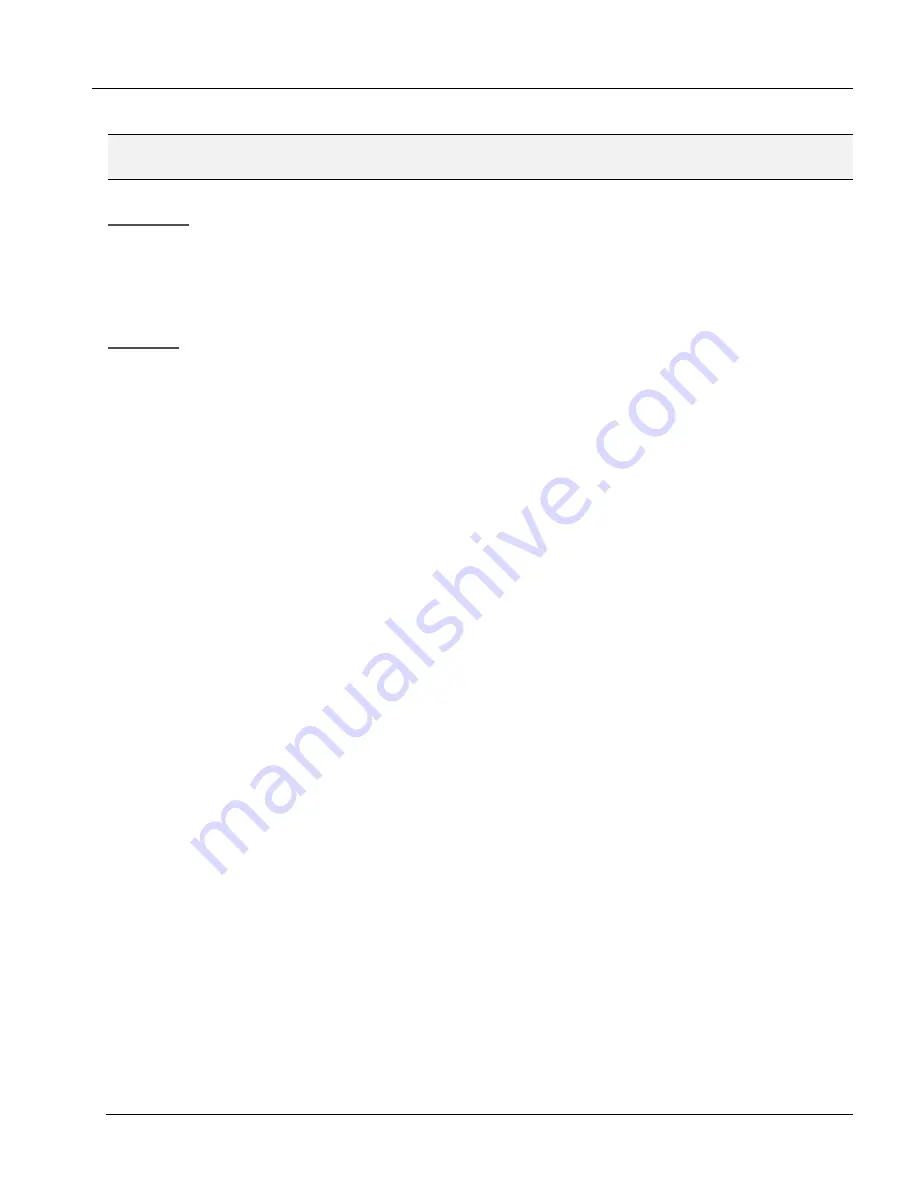
ARIA SOHO Version 1
Issue 0.2
Feature Description and Operation Manual
June, 2006
2.11 Voice Service
2.11.1 Recording system VMIB Announcement
Description
The Attendant Station can record voice announcements as System Greetings and prompts. System greetings
should be recorded before use. Users can modify prompts (ex., date and time stamping) stored in user’s language
and contained in VMIB by default Prompts provide assistance to Users for understanding when voice messages
are received.
Operation
To record System greetings from the Attendant Station, perform the following:
1.
Press the [TRANS/PGM] button and dial 06.
2.
Dial the message number; the announcement “Press the # key to record” should be heard. If
a previously recorded message is dialed, the corresponding message will be played.
3.
Press the # key to start recording (if applicable); the announcement “Record your message”
and a confirmation tone will be heard prior to the Recording timer starting
OR
4.
Press the * key to record using an external music port on the MBU.
5.
Press the [HOLD/SAVE] button to finish recording; a confirmation tone should be heard.
6.
A new message can then be recorded.
7.
Press the [MON] button while recording to stop and save the recorded message.
To delete System greetings from the Attendant Station, perform the following Steps:
1.
Press the [TRANS/PGM] button.
2.
Dial 06 (record code).
3.
Dial the appropriate message number (if a message has already been recorded at that
number, it will be played).
4.
Press the [SPEED] button while the message is playing to delete it.
To add additional messages, perform the following:
1.
Press the [ADD] soft button while listening to the message (LDP-7024D).
2.
Record the additional message desired.
3.
Press the [HOLD/SAVE] button when finished.
101
















































