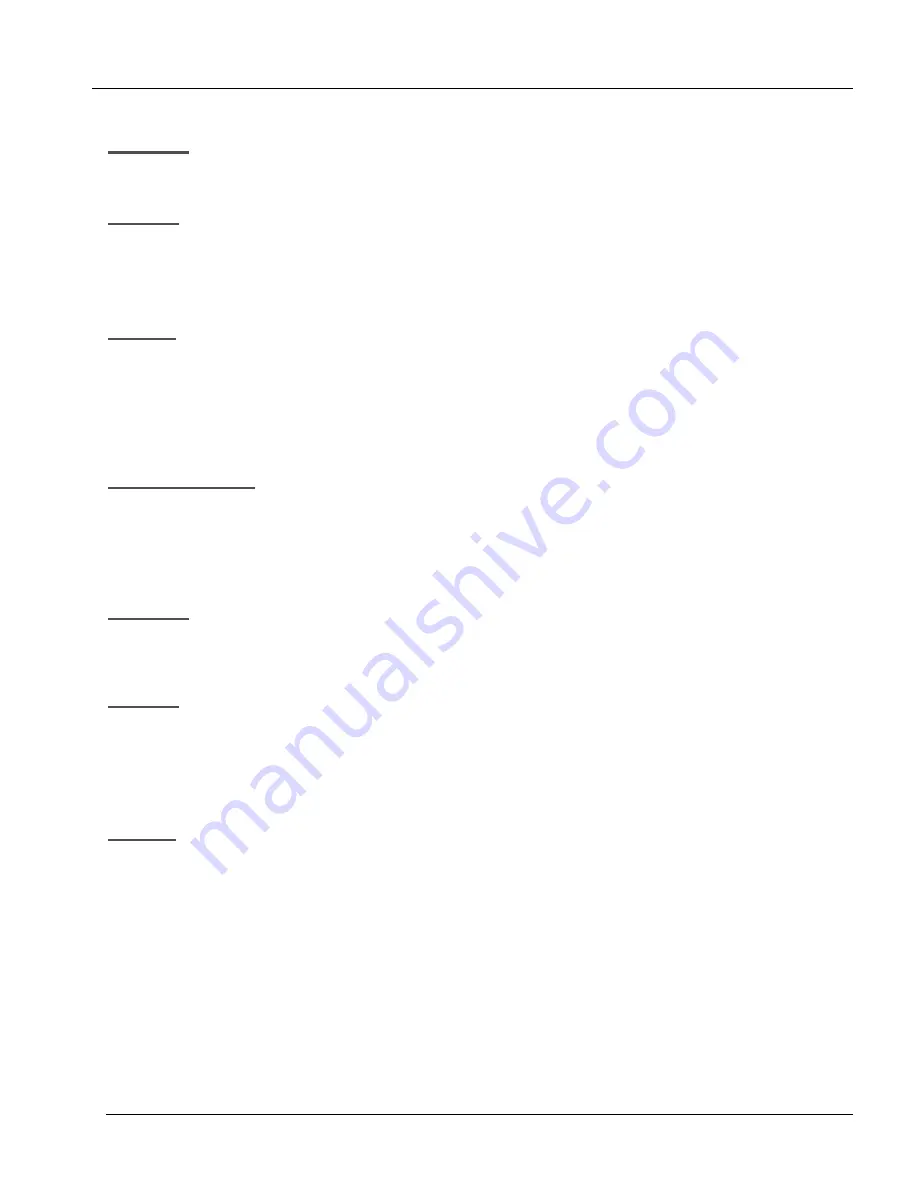
ARIA SOHO Version 1
Issue 0.2
Feature Description and Operation Manual
June, 2006
2.11.6 VMIB Message Transfer
Description
Messages received at a Station may be transferred to another Station.
Operation
To transfer a message to another Station, perform the following Steps:
1.
While hearing a message, dial the Station number to be transferred to.
2.
The message will be transferred to the desired Station.
Condition
If a transferring Station is empty, the User will hear an error tone and can retry sending to
another Station within 3 seconds.
A SLT with a message wait lamp can also transfer VMIB messages.
The transferred Station should have VMIB access.
A User can add an additional voice message when transferring a voice message to another
Station (available on the LDP-7224D with Soft Buttons).
Admin Programming
VMIB Access (PGM 113 – FLEX2)
2.11.7 VMIB Message with CLI
Description
When an outside caller leaves a message, the CLI is saved with the message. The CLI will be displayed while
hearing the message, and the Station User can use the CLI to return the call.
Operation
To transfer a message to another Station, perform the following Steps:
1.
Press the [CALLBACK] Soft Button, while listening to the message and viewing the related
CLI.
2.
The System will dial the displayed CLI automatically.
Condition
This feature is available on DKTUs with 3 soft buttons.
The VMIU message will not be deleted when the User uses the CLI to returns the call.
110















































