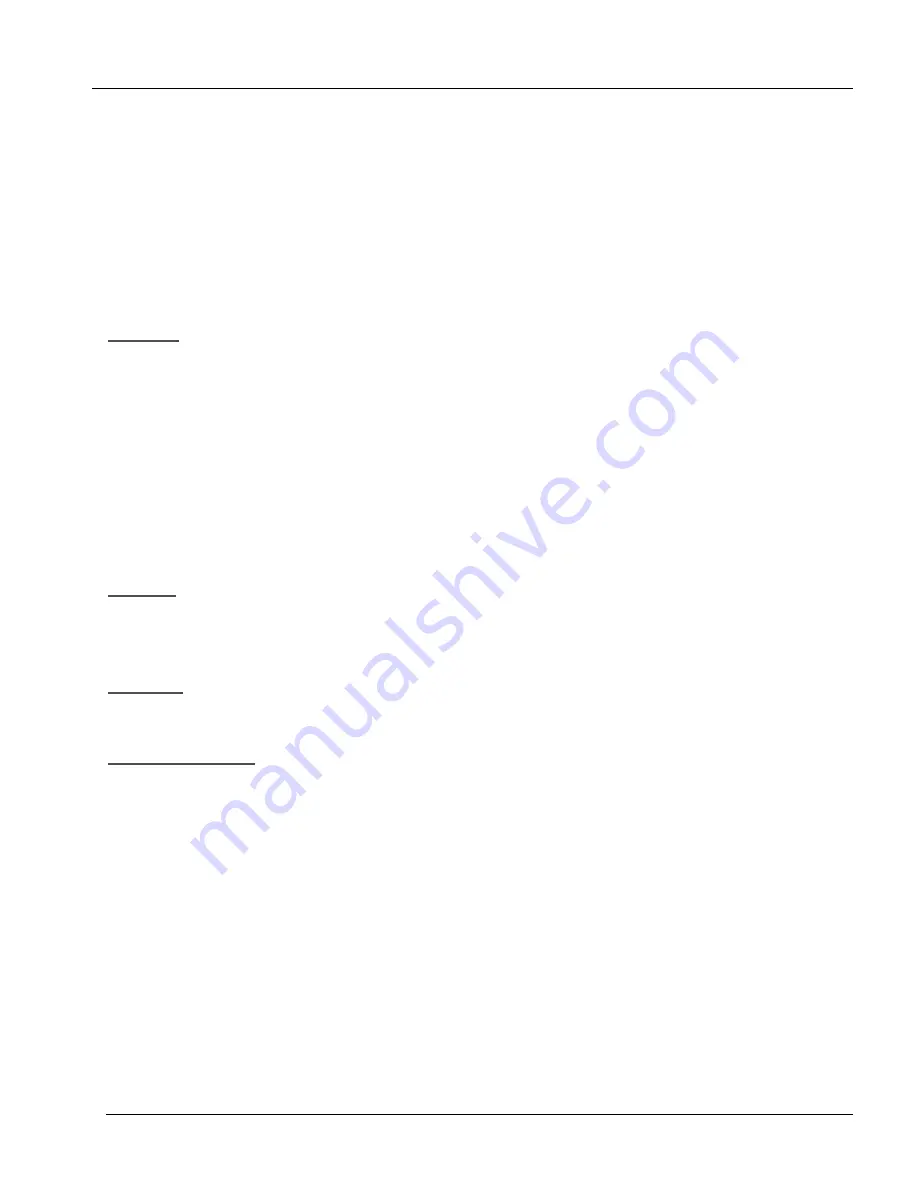
ARIA SOHO Version 1
Issue 0.2
Feature Description and Operation Manual
June, 2006
0006 100 001
00:00:04 06/05/99 16:04 H100 RING 00:02
DID call is disconnected while STA 100 is being held it.
0007 102 001
00:00:07 06/05/99 17:04 H100 RING 00:02
DID call is disconnected while it is being transferred from STA 100 to STA 102.
G: Incoming call to hunt group(see Ref. A), but the caller hangs up before answer
H: Answered incoming call was transferred to another station, but the caller hangs up before answer. And
incoming call placed on hold state and cleared down in hold state.
R: Direct call (DID) to a station, but the call was disconnected before the station answers. Or direct call to
station (A), but station (A) does not answer and the call was forwarded to station (B). The call was
disconnected before station (B) answers.
Operation
To print the Lost Call count of record, perform the following Steps:
1.
Press the [TRANS/PGM] button.
2.
Dial 0117 from the Attendant Station.
3.
The Lost Call count of record will be printed in the PC connected to the System.
To clear the Lost Call count of record, perform the following:
1.
Press the [TRNAS/PGM] button.
2.
Dial 0118 from the Attendant Station; “The Lost Call count is cleared” will display and the Lost
Call count will restart.
Condition
The SMDR record is sent to the RS-232C automatically as soon as the event takes place.
The SMDR record for Lost Call is not saved. Only records are counted.
To activate SMDR record, the SMDR field must be set in Admin Programming.
Reference
A.
Hunt Group: 2.6
Admin Programming
SMDR Print Enable (PGM 117 – FLEX2)
Long Distance/All Call Record (PGM 177 – FLEX3)
Print Lost Call (PGM 177 – FLEX6)
113
















































