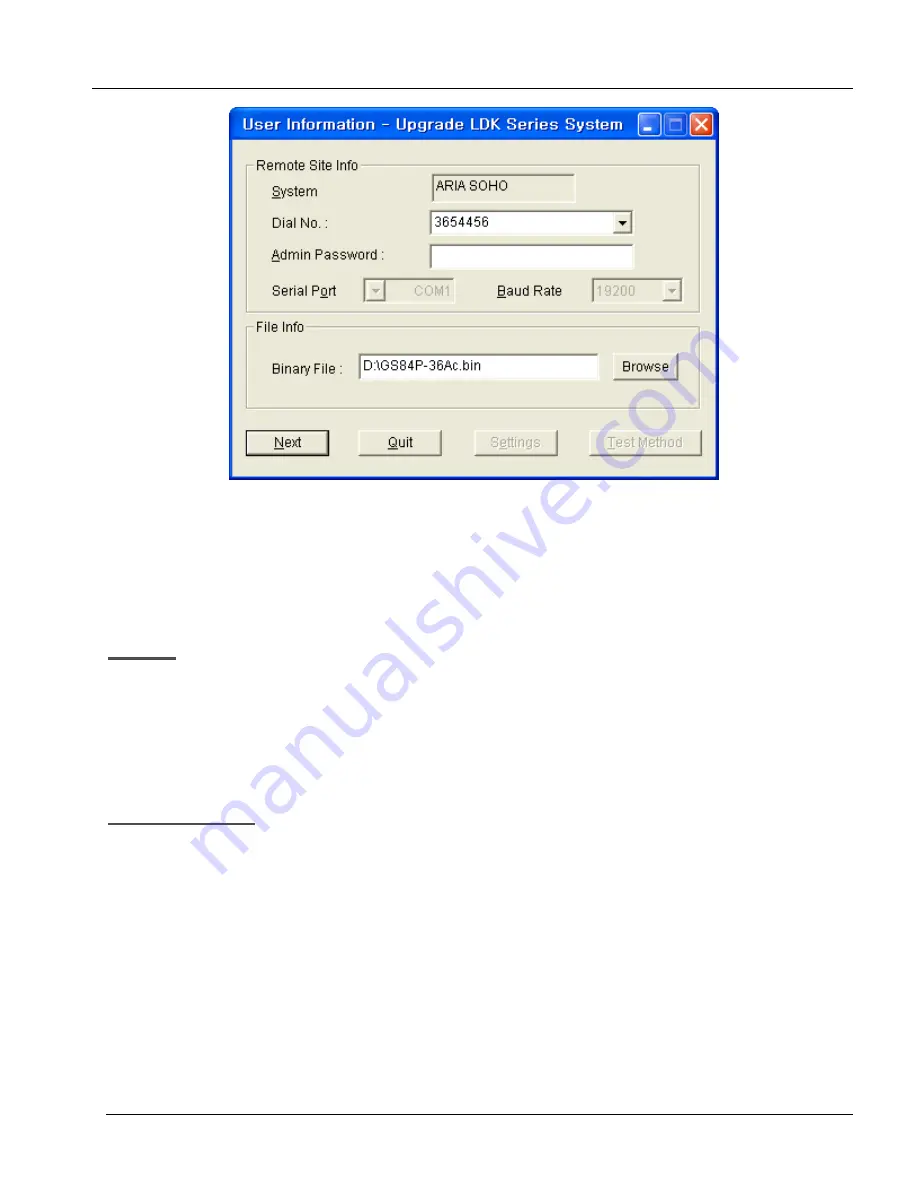
ARIA SOHO Version 1
Issue 0.2
Feature Description and Operation Manual
June, 2006
8.
Click the Next button.
9.
Select the Modem type in the Modem Configuration dialog box.
10.
Click on the Start button; the ARIA SOHO MPB software download will begin.
11.
While the ROM file is downloading the ARIA SOHO System will erase the previous ROM
data and fill the ARIA SOHO ROM area with the new ROM file.
Condition
When the line is released during the upgrading process, dial the phone number again; if the line
was properly disconnected, it will be connected immediately.
While upgrading, other System features do not work.
When the ARIA SOHO MPB software upgrade is disconnected before completing, the whole
process must be redone from the beginning.
If the ROM files on the PC are invalid, the ARIA SOHO MPB software upgrade will not be
started.
Admin Programming
Modem Assignment – ASC Device (PGM 170)
137
















































