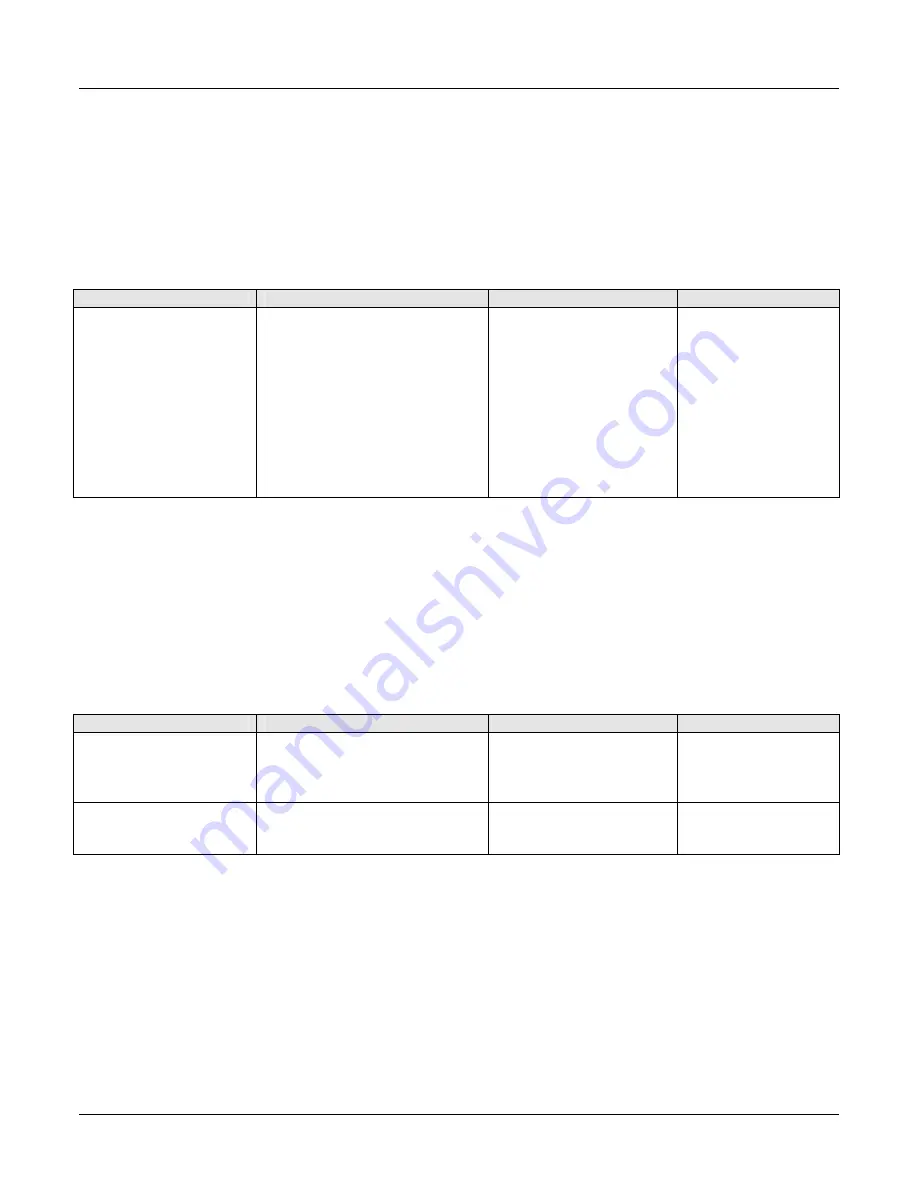
ARIA SOHO Version 1 Issue 0.3
ADMIN Programming Manual
June, 2006
17
3.1.8 CO Line Group Access (PGM 117)
In this program mode, the following items can be customized:
1. Press the [TRANS PGM] button
2. Dial
117
3. Enter the appropriate Station Number or Station Range
4. Follow the specific Procedure as listed in the Table.
PGM117
DESCRIPTION
PROCEDURE
COMMENTS
CO Line Group
Each Station is assigned a
Class of Service (COS) that
determines the Station toll
restriction for day and night
operation. On a particular call,
the CO COS is combined with
Station COS to determine the
restriction. The weekend COS is
the same as night COS. Eight
CO Line Groups are available in
the ARIA SOHO
+ VALUE
(Range=FLEX1-FLEX8,
Toggle) + [HOLD/SAVE]
3.1.9 Page Zones (PGM 118-119)
In this program mode, the following items can be customized:
1. Press the [TRANS PGM] button
2. Dial
118
3. Enter the appropriate Station Number or Station Range
4. Follow the specific Procedure as listed in the Table.
PGM
DESCRIPTION
PROCEDURE
COMMENTS
PGM 118—Internal
Page Zone
Each Station is assigned to an
internal page zone. ARIA SOHO
supports 10 internal paging
zones.
+ FLEX1-FLEX5
(ZONE01-ZONE05) +
[HOLD/SAVE]
VALUES –
Default = ZONE01
PGM 119—Conference
Page Zone
Each Station can be assigned to
five different conference page
zones 06-10.
+ FLEX1-FLEX5
(ZONE06-ZONE10) +
[HOLD/SAVE]
VALUES –
Default = None
















































