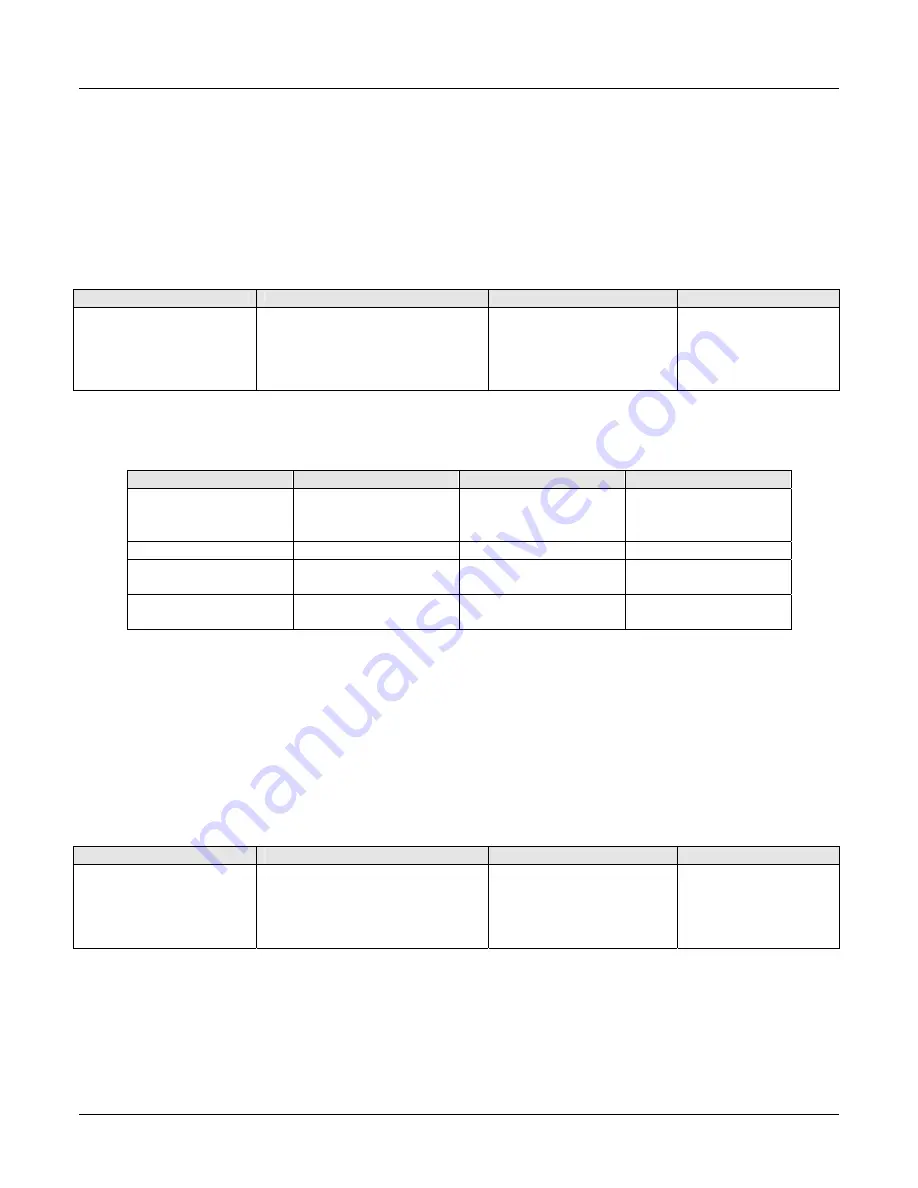
ARIA SOHO Version 1 Issue 0.3
ADMIN Programming Manual
June, 2006
19
3.1.12 Idle Line Selection (PGM 122)
In this program mode, the following items can be customized:
1. Press the [TRANS PGM] button
2. Dial
122
3. Enter the appropriate Station Number
4. Follow the specific Procedure as listed in the Table.
PGM 122
DESCRIPTION
PROCEDURE
COMMENTS
Idle Line
Designates Hot Line or Warm
Line
+ 1 (ITEM, refer to Table)
+ Range (1-4 digits, refer
to Table) + [HOLD/SAVE]
IDLE LINE SELECTION FLEX BUTTONS
DGT
ITEM
RANGE
REMARK
1
FLEX
01-44
To activate a feature
on a flexible button as
if pressed.
2
CO Line
01-08
To secure a CO Line.
3
CO Line Group
00-08
To secure a CO Line
Group.
4
Station
10-57
To call another
Station.
3.1.13 SMDR Account Group (PGM 124)
In this program mode, the following items can be customized:
1. Press the [TRANS PGM] button
2. Dial
124
3. Enter the appropriate Station Number
4. Follow the specific Procedure as listed in the Table.
PGM 124
DESCRIPTION
PROCEDURE
COMMENTS
SMDR Account Group
Stations can be assigned as a
member of a call account group
on SMDR. A Station belongs to
only one Group.
+ 01 (Account Group, 00-
23) + [HOLD/SAVE]
















































