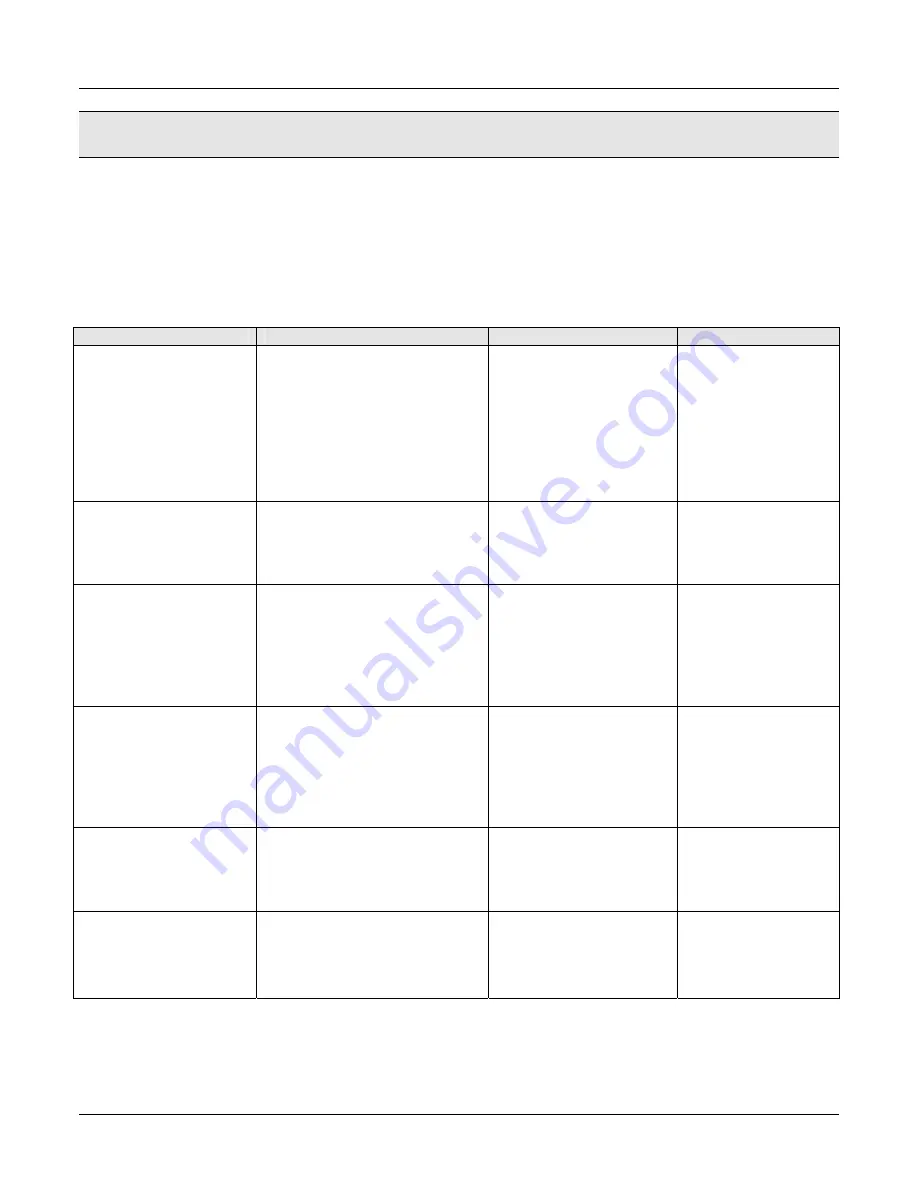
ARIA SOHO Version 1 Issue 0.3
ADMIN Programming Manual
June, 2006
30
3.3 System Data (PGM 160 - 185)
3.3.1 System Attributes I (PGM 160)
In this program mode, the following items can be customized:
1. Press the [TRANS PGM] button
2. Dial
160
3. Follow the specific Procedure as listed in the Table.
PGM 160
DESCRIPTION
PROCEDURE
COMMENTS
Attendant Call Queuing
Ring Back Tone (RBT)
If this value is set to RBT, Ring
Back Tone is provided to the
Station when the Station calls a
busy Attendant; otherwise, the
hold tone or VMIB-MOH (Admin
171–FLEX2) is provided).
+ FLEX1 + 1 (RBT) +
[HOLD/SAVE]
VALUES –
0 = MOH; the Station
User will hear MOH,
hold tone from the
System database.
1 = RBT; the Station
User will hear a RBT
when calling a busy
Attendant Station.
Camp RBT/MOH
MOH or RBT is heard during the
Camp-On state.
+ FLEX2 + 1 (RBT) +
[HOLD/SAVE]
VALUES –
0 = MOH
1 = RBT
CO Line Choice
When securing a CO Line in a
CO Line Group, if value is set to
LAST CHOICE, the last
available CO Line will be
secured; otherwise, CO Lines
are secured in line availability
order.
+ FLEX3 + 1 (Round
Robin) + [HOLD/SAVE]
VALUES –
0 = AVAILABLE LINE
ORDER
1 = LAST CHOICE
DISA Retry Counter
When the DISA User fails to
connect with a Station or access
a feature, the DISA User can
retry other calls or features
within the programmed retry
counter. If the DISA User cannot
make a connection
+ FLEX4 + 4 (Retry
Counter, Range=0-9) +
[HOLD/SAVE]
ICM Continuous Dial
Tone
Sets whether ICM dial tone is
continuous.
+ FLEX5 + 0 (Non-
Continuous) +
[HOLD/SAVE]
VALUES –
0 = NON-
CONTINUOUS
1 – CONTINUOUS
CO Dial Tone Detect
When speed dial is activated, if
this value is set to ON, the
System will detect a dial tone
using CPT instead of the pause
timer.
+ FLEX6 + 1 (ON) +
[HOLD/SAVE]
VALUES –
0 = OFF
1 = ON
















































