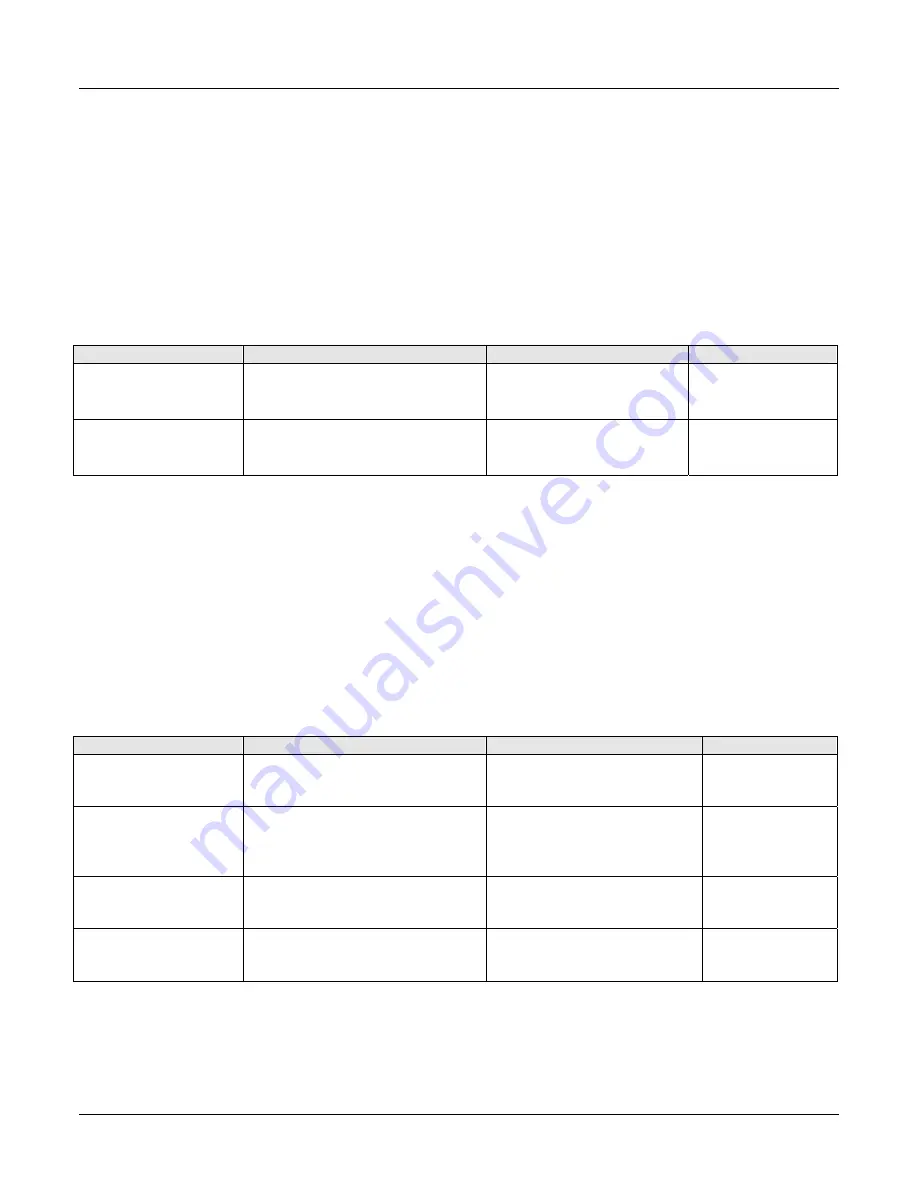
ARIA SOHO Version 1 Issue 0.3
ADMIN Programming Manual
June, 2006
56
3.4.4 IN ROOM INDICATION (PGM 183)
A supervisor press In-Room Indication button and [HOLD/SAVE] button at idle state. Then each LED of In-Room
Indication buttons of every members turned ON.
10 bins can be programmed. Each bins have at most 20 members excluding Supervisor.
In this program mode, the following items can be customized:
1. Press the [TRANS/PGM] button
2. Dial
183
3. Enter bin number (01-10).
4. Follow the specific Procedure as listed in the Table.
PGM 183
DESCRIPTION
PROCEDURE
COMMENTS
In-Room Indication
Supervisor
This station can Turn ON or OFF
In-Room Indication button of every
member in the same bin.
+
FLEX1
+ Station Number
+
[HOLD/SAVE]
In-Room Indication
Member
Each Member can see the status
of In-Room Indication button
according to the supervisor.
+
FLEX2
+ Station Range +
[HOLD/SAVE]
3.4.5 CHIME BELL (PGM 184)
If Chime Bell Activate Station press Chime Bell button, Chime Bell Receive Station starts to ring. The ring stops
when Chime Bell Timer expires.
In this program mode, the following items can be customized:
1. Press the [TRANS/PGM] button
2. Dial
184
3. Follow the specific Procedure as listed in the Table.
PGM 184
DESCRIPTION
PROCEDURE
COMMENTS
Chime Bell Station Pair Former station is a Chime Bell
Activate Station, and later station
is a Chime Bell Receive Station.
+
FLEX1
+ Bin Number(01-
14) + Station Pair +
[HOLD/SAVE]
Chime Bell Relay
If Chime Bell Relay is assigned,
the external relay makes signal at
the same time like Loud Bell
Control.
+
FLEX2
+ Bin Number(2
digits, Range=01~14) + Relay
number(1digit, Range=1~2) +
[HOLD/SAVE]
Bell
Timer
Chime Bell Receive Station
receives Chime bell ring until this
timer expires.
+
FLEX3
+ Value (2digits,
Range=01-20seconds) +
[HOLD/SAVE]
Bell
Frequency
Chime Bell Frequency can be
adjusted by this feature.
+
FLEX4
+ FLEX1-FLEX2 +
Value(2digits, Range=01~20)
+
[HOLD/SAVE]
















































